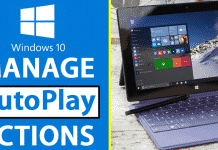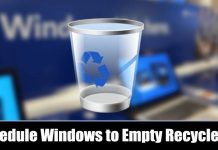How to Pin Apps to the Taskbar in Windows 11
If you have used Windows 10, you might know that the operating system allowed users to pin apps to the taskbar. Pinning apps to...
How to Turn off Transparency & Animation in Windows 11
Recently, Microsoft introduced its new desktop operating system - Windows 11. Like every other version of Windows, Windows 11 also introduced some new features...
How to Remove a Stubborn Program in Windows That just Won’t Leave
Well, keeping the PC clean and tidy is always best for the PC's health and well-being. Sometimes, we end up installing malware-filled programs on...
How to Check if your Windows 10 & 11 is Activated (3 Methods)
Well, back in 2015, Windows 7 used to be the most used desktop operating system. However, the arrival of Windows 10 has changed everything....
How to Enable & Add Hibernate to the Start Menu in Windows 11
Recently, Microsoft launched the Windows 11 preview build. If you are using the Windows 11 first or the second preview build on your system,...
How to Download & Install Windows 10 21H2 Update Preview
If you have been reading tech news for a while, you might know that a few weeks ago, Microsoft announced its new operating system...
Manage AutoPlay Actions For External Devices In Windows 10/11
Generally, in most cases, we use external or removable devices to transfer data from one PC to another. The external USB devices that many...
Download & Install Windows 11 Insider Preview Build (22000.65)
If you are reading tech news for a while, you might know that Microsoft released its first Windows 11 preview build a few weeks...
How to Schedule Windows to Empty Recycle Bin Automatically
These days, computers are essential, and we can't survive a day without them. We deal with many file types on our computer, and if...
How To Make Your Computer Welcome You at Startup
Well, you might have seen many movies or TV Series where a computer welcomes their user with their names like 'Hello Sir, have a...