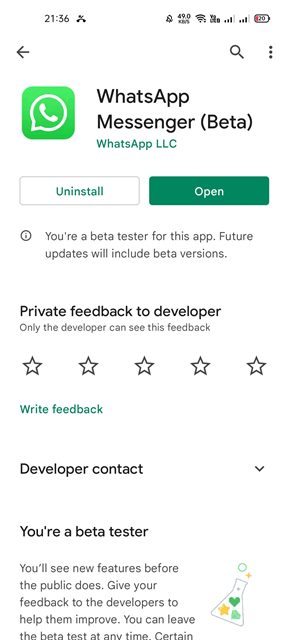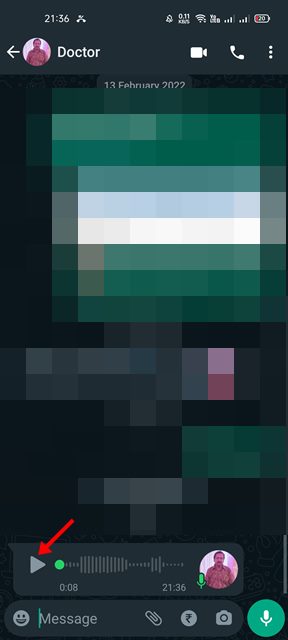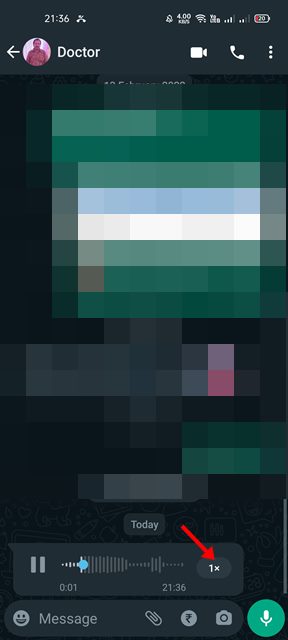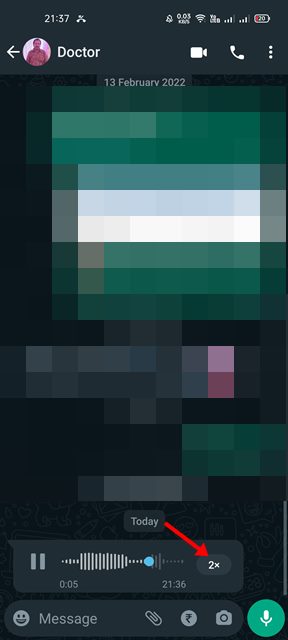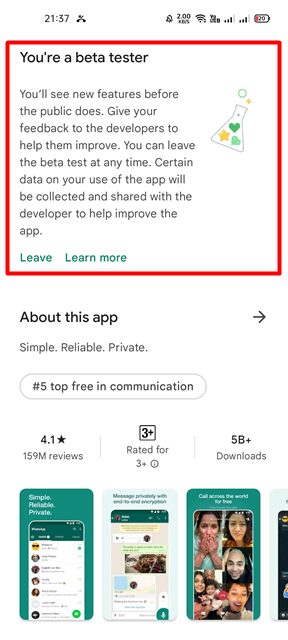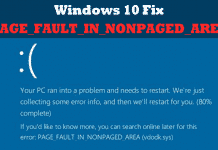A few days ago, we shared an article on Techviral where we discussed WhatsApp’s new features. WhatsApp recently got a new update that brings a wide range of voice recording features to Android and iOS users.
One of the best and most useful features that WhatsApp introduced is the ability to control the playback speed of voice recordings. Yes, if you are using the latest version of WhatsApp, you can now control the playback speed of the voice recordings you have received.
The feature is available for both the Android & iOS versions of WhatsApp, and it can be enabled in easy steps. Hence, if you are looking for ways to increase the playback speed of WhatsApp Voice messages, you are reading the right guide. In this article, we will share a step-by-step guide on how to increase the playback speed of WhatsApp voice recordings on Android & iOS.
Steps to Increase the Playback Speed of WhatsApp Voice Message
Note: We have used the Android version of WhatsApp to demonstrate the method. You need to implement the same steps on your WhatsApp app for iOS.
1. First of all, head to the Google Play Store and update the WhatsApp app for Android.
2. Once updated, open the app and the individual or group chat where you want to hear the voice message.
3. Now tap on the Play button behind the voice recording to play the voice message.
4. On the right side of the voice message, you will see a new 1x button. This button will be used to adjust the playback speed.
5. You need to tap on the 1x button to increase or decrease the playback speed of the Voice message on WhatsApp.
That’s it! You are done. This is how you can increase the playback speed of voice messages on WhatsApp for Android/iOS.
Install the WhatsApp Beta Version
The feature is rolling out to all users; however, if you cannot find the option to adjust the playback speed, you need to wait for a few more days or weeks.
Alternatively, you can join the WhatsApp beta version to use the feature right now. We have already shared a detailed guide on downloading the latest WhatsApp Beta for Android. Make sure to read that article to join the beta program of WhatsApp.
So, this guide is all about increasing the playback speed of WhatsApp Voice messages. I hope this article helped you! Please share it with your friends also. If you have any doubts related to this, let us know in the comment box below.