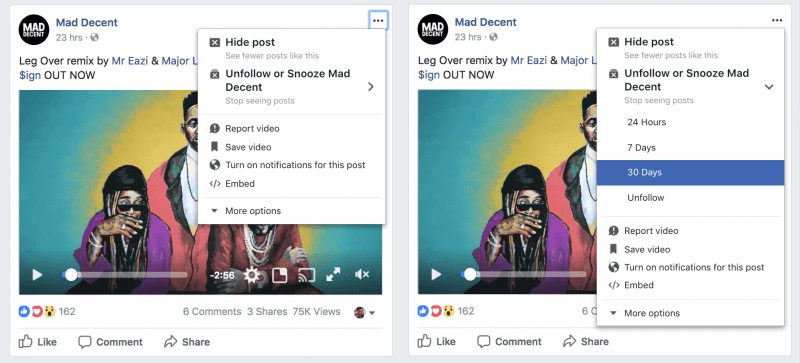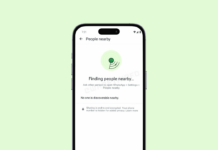When a person on the giant social network Facebook is very inconvenient, we all know that we have the option to undo the friendship or just hide their posts in our news feed. But, now Facebook just introduced a new feature to mute annoying people from your news feed.
Now You Can Mute Your Annoying Facebook Friends For 30 Days!
There is no better invention in social networks than the ‘Silence’ function because it saves you from having to see contact publications that you do not want, and at the same time, it allows you not to have to do the dreaded ‘unfollow’. Like Twitter or WhatsApp, social network giant Facebook gets on the car activating today “Snooze” feature, its new weapon to temporarily silence contacts.
In social networks, there are unwritten rules that you have to follow when you start interacting with other people. And it often happens that suddenly there are one or several contacts that get very heavy with a subject, be it a massive spam of their vacation photos, some event they prepare or a pet they just adopted and they throw pictures until when eat. The point is that we are tired of seeing the same thing in the timeline, but we do not consider something as radical as the direct Unfollow because they are friends or family. What to do then?
Snooze, the function to mute contacts
Some networks like WhatsApp or Twitter have the perfect solution in the form of a Mute button, which allows you not to have to stop following someone while avoiding to see your publications. And this is what Snooze proposes to us, the new Facebook tool that began testing last September and that today announces that it is now available to all users of the largest social network in the world. And that’s the end of patiently scrolling down to stop seeing the publications of the heavy shift that we can not stop because he/she is our cousin.
Snooze is a very special Silence button because it does not silence as such, it does not ‘hide’ the content from our eyes, so to speak, but when we activate it, we stop following that person, although not forever. Snooze is a temporary Unfollow that is not reflected in the account, and that allows us to ‘silence’ that way a contact for a certain amount of time, which can be for 24 hours (1 whole day), a week, a month or leave it completely muted until we want to see the publications again.
How to activate Snooze on Facebook?
How can we start silencing friends on Facebook as now Christmas is also coming? Go to the upper right corner of the screen when you have Facebook open. Find the drop-down arrow, open it and you’ll see options like ‘stop following’ a new one: ‘Unfollow or Snooze’.
As a reminder in case it happens to us, the Snooze function itself will notify us of the days left to have the publications of that silenced contact visible again. Undoubtedly a more useful function than the See Less one that we can use in the profiles of the contacts we follow since that does not avoid seeing some of his/her posts, in fact, it is complicated to point out what he/she avoids and does not avoid, something that Snooze comes to correct at the end.
So, what do you think about this? Simply share your views and thoughts in the comment section below.