If you are a web developer or a blogger, you might know the importance of WebP. It’s a modern image format developed by the internet search giant Google. The new image file format is pretty awesome, as it creates a much smaller file size than any other image format.
It also supports the transparency feature of PNG. Since it’s a new image format, not all web browsers or image viewers support the WebP. For instance, you can’t open the WebP image format on the Windows Photos app.
So, in that case, you need to use a third-party image viewer app with WebP file extension support. Many third-party image viewer tools for Windows allow you to open WebP Photos.
Also read: 10 Best Websites to Remove Background from Images
8 Best Photo Viewer To Open WebP files on Windows
So, in this article, we have decided to share some of the best free image viewers for Windows 10/11 that support WebP format. So, let’s check out the best Photo Viewer to open WebP in Windows 10.
1. ImageGlass
Well, ImageGlass is one of the best free image viewer tools available for the Windows 10 operating system. The great thing about ImageGlass is that it supports over 70 different image file formats, including the WebP. The photo viewer is fast and has a few photo editing features.
2. 123 Photo Viewer
It’s another best image viewer for Windows 10 that you can use today. It supports almost every popular image format, including the WebP format. 123 Photo Viewer has a few photo editing features like every other image viewer. The only drawback of 123 Photo Viewers is its user interface, which looks outdated.
3. FastStone Image Viewer
If you are searching for a fast, stable, and user-friendly image viewer for Windows 10 computers, then FastStone Image Viewer might be your best pick. Compared to every other image viewer, FastStone Image Viewer has more features like color adjustments, filters, cropping, resizing, etc. It supports most of the popular image formats, including the WebP.
4. XnView
If you are searching for a free image viewer to open and edit your photo files easily, then XnView might be the best pick. It supports all major image file formats, including JPEG, TIFF, PNG, GIF, WEBP, PSD, JPEG2000, etc. Apart from that, XnView is also known for image editing and image converting features.
5. JPEGView
It’s a multi-purpose image editing app for the Windows 10 operating system. It’s a highly configurable viewer/editor for JPG, PNG, WEBP, TGA, GIF, and TIFF. The tool is extremely lightweight and fast. So, JPEGView is another best image viewer for Windows 10 that supports WebP format.
6. Windows Photos
The latest Photos app of Windows 11 now supports WebP image file format. So, if you are using the latest version of Windows 11, you don’t really need any third-party photo viewer to view Webp files on Windows 11.
Just make sure that the Photos app of Windows 11 is up-to-date, and you are good to go. If the Photos app fails to open the WebP files, you need to download & install the WebP image extension on your computer.
7. LightGallery
LightGallery is a fairly simple & lightweight utility to view photos on Windows. It’s a modern, electron and nodejs based image viewer compatible with Windows, Mac, and Linux.
It’s an open-source WebP Viewer for Windows 10/11 with drag-and-drop support. The Photo viewer has the autoplay & slideshow option that shows the next images automatically.
8. FastPreview
FastPreview is an open-source image viewer for Windows that supports the WebP file extension. Apart from the WebP, it also supports all major image file formats.
The user interface of FastPreview is the key highlight since it has no menus, sidebars, or other visual elements; the interface adjusts automatically based on the height & width of the image you’re viewing.
Also read: How to Forward Images With Captions on WhatsApp
So, these are the best image viewers for Windows 10 to open WebP files. I hope this article helped you! Could you share it with your friends also?



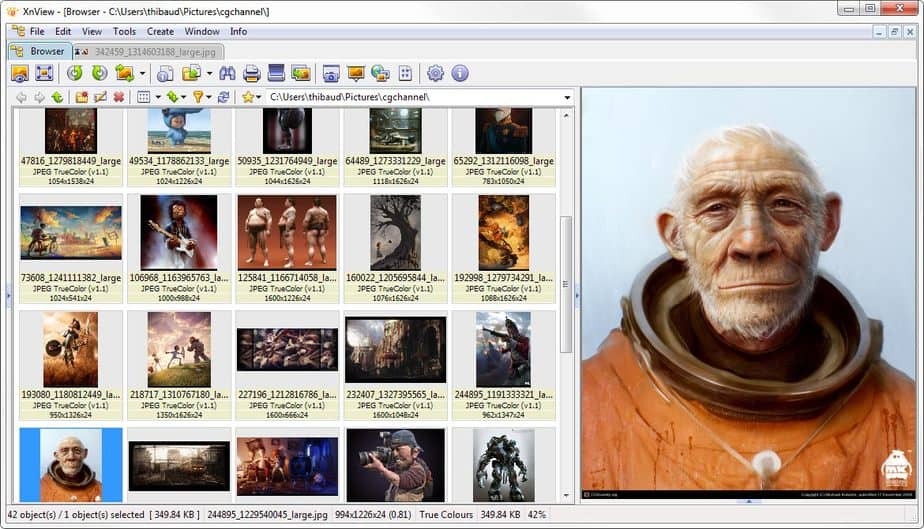

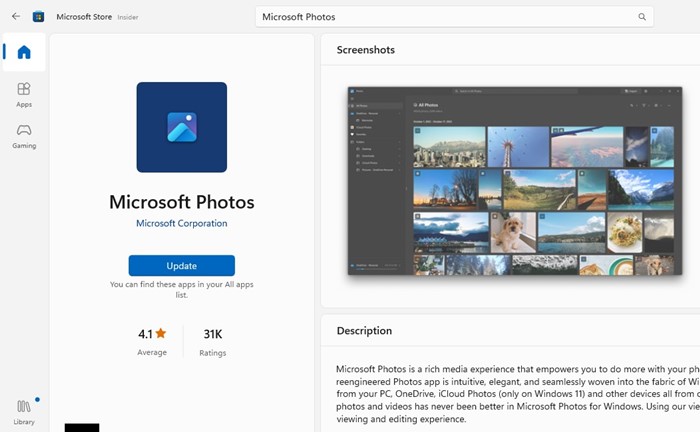
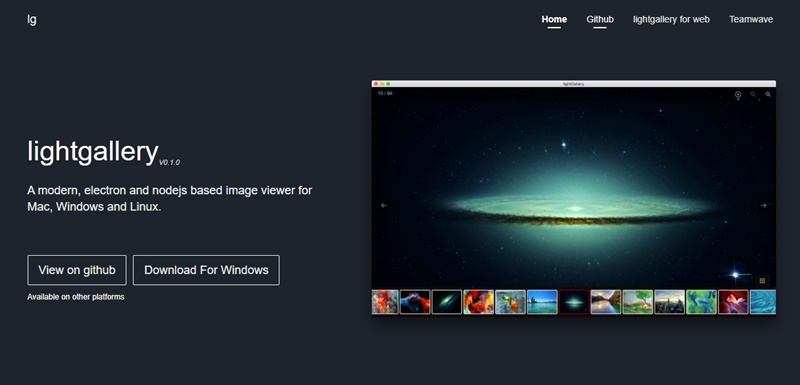
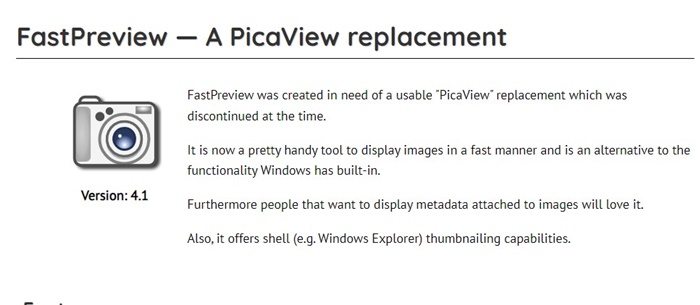
Thanks for the great article. Unfortunately TWO of the image viewers you recommend do not open WEBP files: Neither FastStone Image Viewer nor XnView will open WEBP files and neither will save as WEBP. I tried using newest versions of both and played with the configurations because I like and use both.
Faststone version 7.5 does open webp but cannot convert other formats to webp.
i’m with win7, faststone is wow, but definately won’t view webp images. best guess is win 10 got some filter update to include this miraclulous format. cheers