If we talk about Android gaming, without any doubt, PUBG Mobile is killing the entire section with its mind-blowing graphics and addictive gameplay. PUBG Mobile is one of the best and most popular online shooting game available on almost every platform.
Well, PUBG Mobile is meant to play on mobile, but still, many users want to play the game on their PC. Since PUBG Mobile is optimized for the small screen, you could expect some unintended action like firing your weapon while healing your self, etc. So, to avoid such unintentional actions, people choose to play the game from the computer.
PUBG Mobile is a different game when played on the computer. Due to better controls, the game becomes a lot easier. So, it’s always best to simulate the mobile gameplay on a better and bigger device like a computer. There are some of the best Android emulators available for Windows which can emulate the PUBG Mobile on PC.
How to Play PUBG Mobile on PC in 2020 (Best PUBG Mobile PC Emulator)
So, in this article, we are going to list down some of the best PUBG Mobile emulators which you can use today.
Note: Since PUBG Mobile needs better RAM and processor to run, you might experience black screen issues, game freezes while playing PUBG Mobile. If you have a low-end computer, then forget about running the game on PC. So, proceed at your own risk.
1. BlueStacks
Well, it’s of no doubt that BlueStacks is one of the best and most popular Android emulator available right now. Guess what? The Android emulator is now used by millions of users, and it has support for almost all popular Android apps and games. Talking about the PUBG, yes BlueStacks can run PUBG Mobile smoothly on a Windows computer considering that you have a capable device.
2. Memu
Well, if you are searching for an Android emulator that provides a better gaming experience, then you need to give Memu Play a try. It’s one of the best and top-rated Android emulators available on the Play Store. The developers of Memu Play claims that the emulator provides great performance even on integrated graphics.
3. Gameloop
The Gameloop emulator has been developed by the Tencent Team, and it was specially designed for PUBG Mobile. The great thing about Gameloop is that it allows users to run PUBG on computers with controls fully optimized to provide you better gaming experience. Everything is pre-loaded on the emulator, and you just need to select the keyboard layout to get started. But, the emulator consumes lots of your processing and RAM power, but at the same time, it provides maximum framerates too.
4. NOX Player
It is one of the leading names in the world of the emulator. The best thing about NOX Player is that it allows users to use PC as a secondary Android device. Talking about the PUBG Mobile, NOX Player can run PUBG Mobile at up to 60 Frame rate. Not just that, but NOX Player also allows users to control the keyboard layout and adjust mouse speed according to their needs.
5. Andy
Well, Andy is not a popular emulator, but it has lots of interesting features. Compared to other emulators on the list, Andy offers you a better gaming experience. The good thing is that it is compatible with most of the new apps and games out there on the Play Store. So, it’s another best Android emulators for PUBG Mobile that you can use on Windows.
6. LD Player
The great thing about LD Player is that it provides users with lots of amazing gaming features that can enhance your PUBG experience. Apart from that, LD Player requires less RAM to run PUBG Mobile compared to all other emulators. So, LD Player is another best PUBG Mobile emulator for Windows that you can use today.
7. Nvidia GeForce Now
It is not actually a PUBG Mobile emulator, but it’s a cloud-based service that allows users to play battle royale games. You can play games like PUBG and Fortnite on the GeForce server, while your computer serves as a monitor. So, the processing and the graphics are handled by the servers and you just need to control the game.
8. Remix OS Player
This is not an emulator, but it’s a full-fledged Android operating system on Windows. To use Remix OS, users need to create a bootable USB or disc. Remix OS is especially meant for heavy gamers who love to stream gameplay videos on video sharing platforms like YouTube, Twitch, etc. Since you will be getting a full-fledged Android OS, you will be able to run all Android apps and games on PC.
9. Ko Player
Just like all other Android gaming emulators, Ko Player is another best Android emulator on the list. The great thing about Ko Player is that it’s a lightweight tool that focuses on delivering the best gaming experience. The Android emulator is free to download and it can emulate PUBG Mobile on PC. Apart from that, Ko Player also supports keyboard mapping, gamepad emulation, etc.
10. Genymotion
Well, Genymotion is not actually a gaming emulator, but it’s made for developers to test their apps & games. Although the emulator focuses on apps, it can be used to run games as well including PUBG Mobile. On the downside, Genymotion doesn’t have keyboard mapping and gamepad support.
So, these are the best emulators for PUBG Mobile on PC. These emulators will provide you excellent gaming experience for sure. So, what do you think about these emulators? Share your opinion with us in the comments.


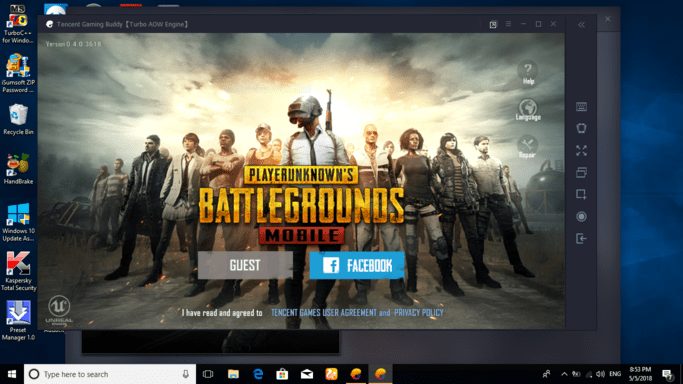


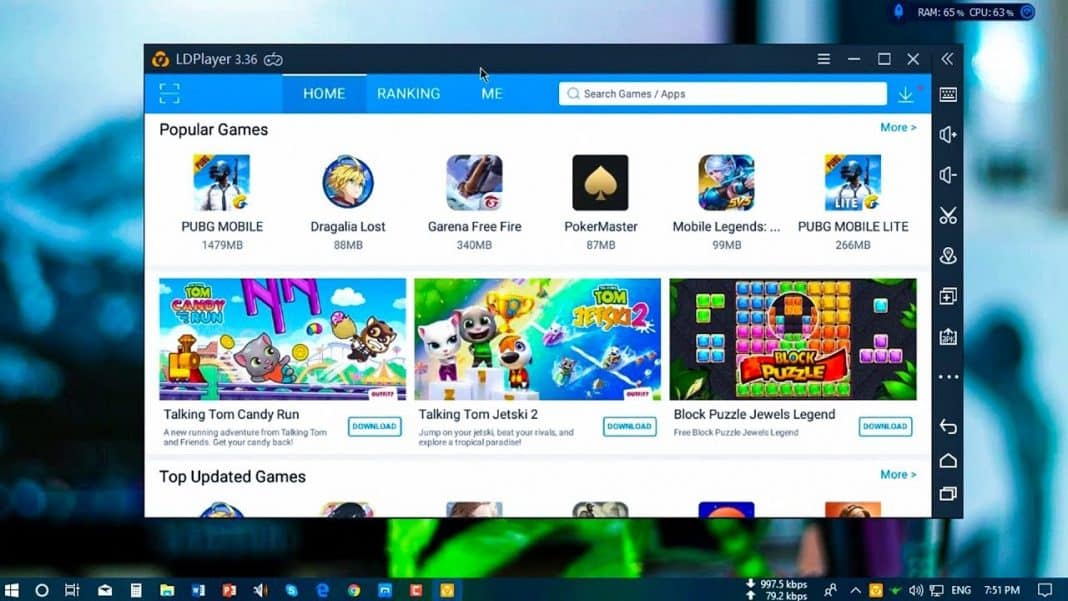

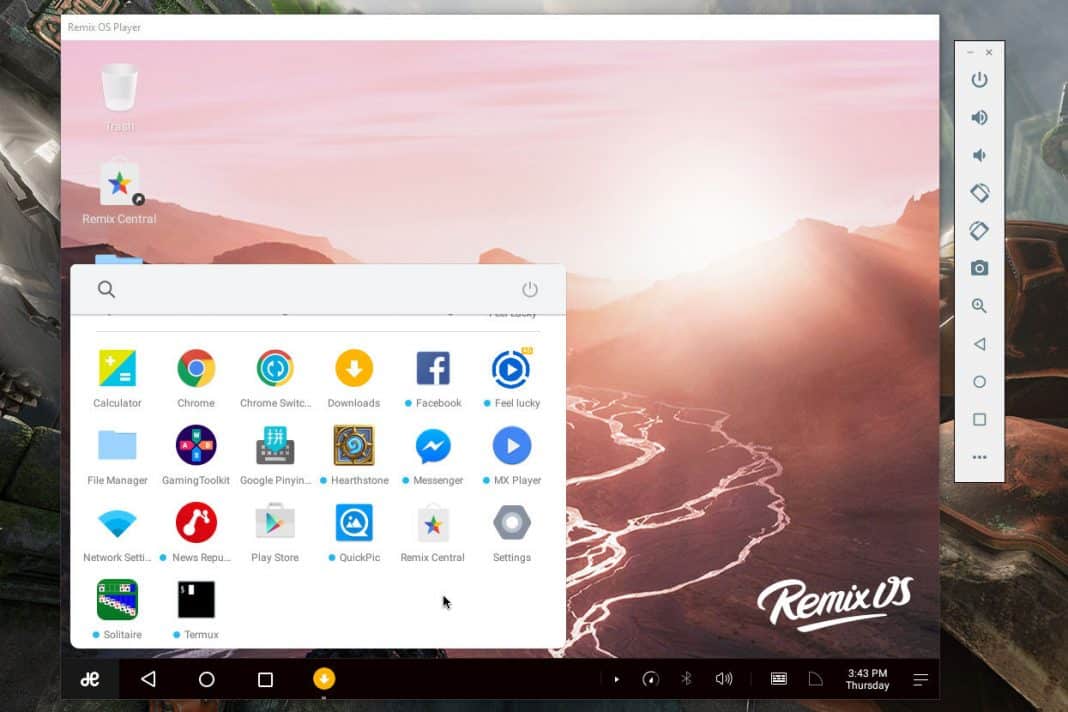
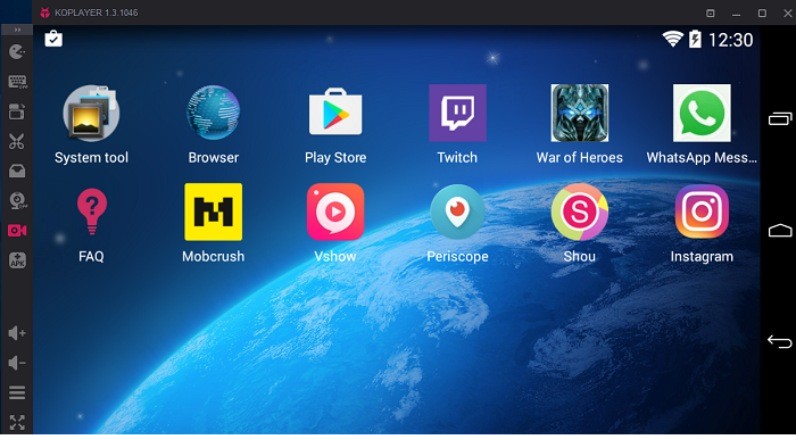
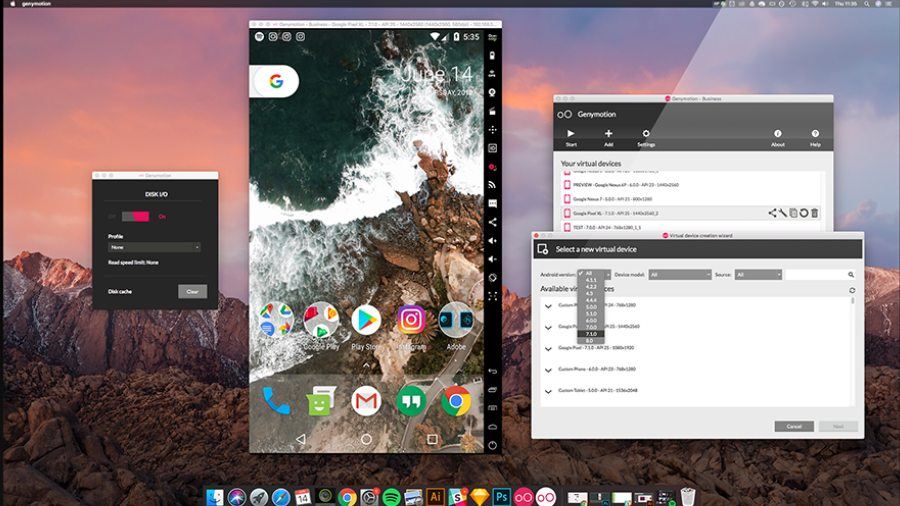
AKA. How to cheat and win with PUBG without being banned.
This is exactly why i dont play the mobile version anymore…
TGB is the best
after season 11 TGB / Gameloop becom too overcrowded and my 12GB ram also seems less.
its get random freez / lagg / extreme low FPS…
Its time to try light emulator and make a perfect video guide for all those who having same issue as me.
So stay tune and w8 for my next video on practical emulator testing with PUBG mobile.
YT Channel: Zookor Games
Cheers