People can still read the WhatsApp messages even after they have been deleted by senders. Users need to install a third-party app to read the deleted WhatsApp messages. Below, we have shared an easy trick on how to read deleted WhatsApp Messages on Android.
Steps To Read Deleted Messages On Whatsapp Messenger
If we talk about an instant messaging app for Android, without any doubt, WhatsApp seems to be the only winner here. Well, WhatsApp for Android comes with some extraordinary features that are usually not found on other instant messaging apps.
If you have been using WhatsApp for a while, then you might be aware of WhatsApp’s ability to deleted messages. The feature was launched the previous year in which users get an option to delete the sent WhatsApp messages within 7 minutes window.
So, WhatsApp users already got the ability to delete their sent text messages. After deleting the message from both sides. But, it looks like people can still recover deleted messages from WhatsApp even after they have been deleted by senders. Actually, when anyone sends you a message, the message has been recorded in the Notification log and users can easily access the notification logs to read the deleted messages.
Steps:
Well, the ‘Notification Log’ feature is not available on every Android smartphone. So, users need to rely upon a third-party app to read the deleted WhatsApp messages. Below, we are going to share an easy trick on how to read deleted WhatsApp Messages on Android.
Step 1. First of all, open Google Play Store and search for Notisave – Save Notifications. You need to install the app on your Android smartphone.
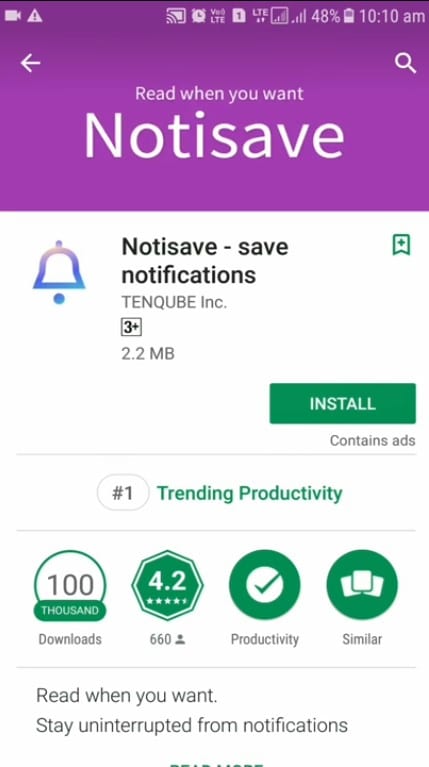
Notisave is an app that records all your notifications. This app saves all notifications by default.
Step 2. After installing Notisave and open the app. The app will not load the apps that are already installed on your Android smartphone.
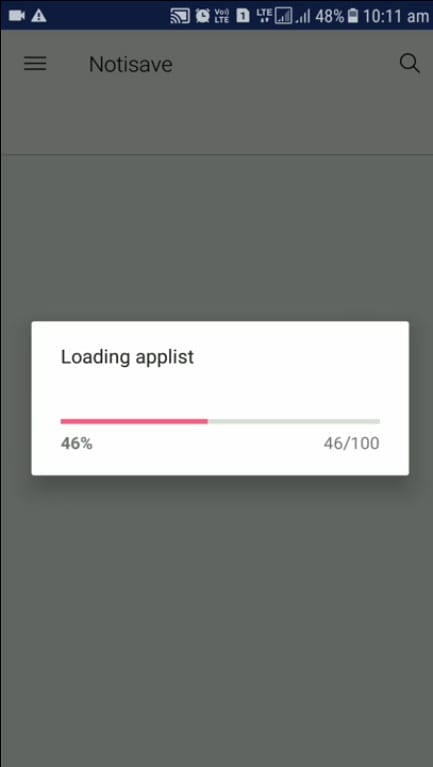
Step 3. In the next step, the app will ask you to grant the notification access. Make sure to tap on ‘Allow’
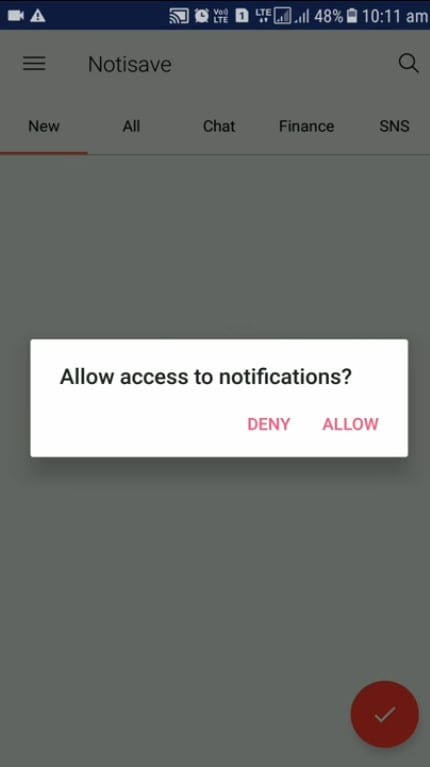
Step 4. Now go through the settings and you need to enable the ‘Passcode’. The passcode feature will restrict other users from accessing your notification log.

Step 5. That’s it, you are done. Now the app will record every notification including those WhatsApp messages that were deleted. You just need to go to the Notisave app and it will show you the notification.
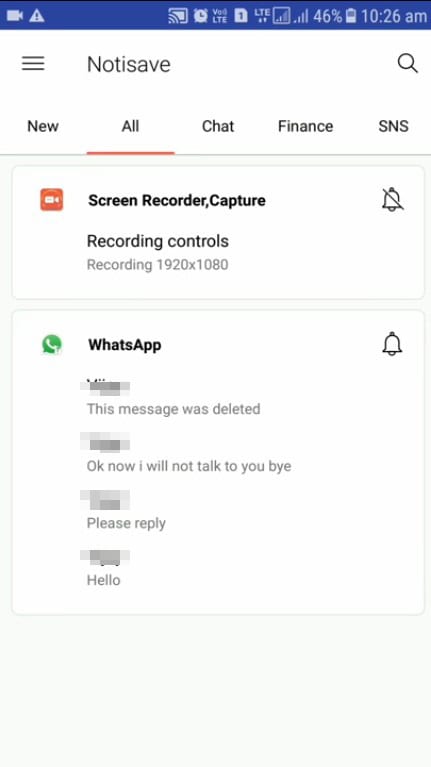
That’s it, you are done! This is how you can read deleted WhatsApp Messages on your Android smartphone. If you have any other doubts regarding the method shared above, then make sure to discuss it with us in the comments.
So, the option to delete WhatsApp Messages after sending is a useful one, but users can still read it by going through the Notification Log. So, your deleted messages are not exactly deleted on WhatsApp. So, what’s your opinion on this? Share your views in the comment box below.


