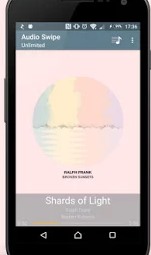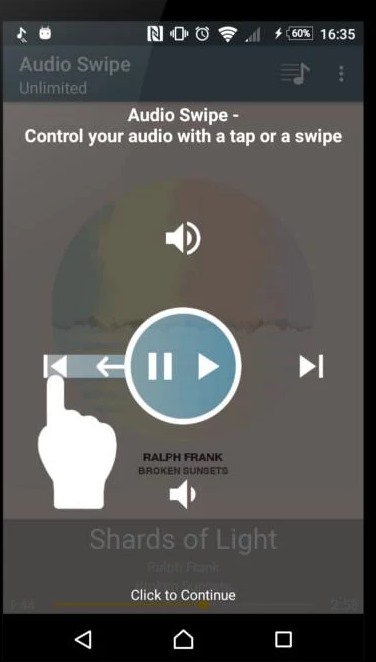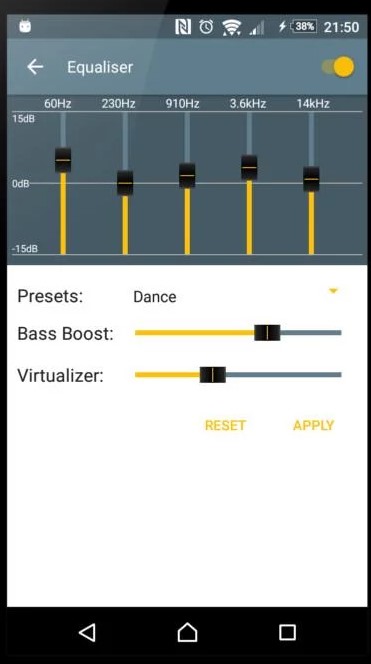While driving your car, you won’t find it easy to check your mobile device. But if you are listening to the music in your vehicle’s sound system that is connected to your Android smartphone, you may need to touch your device multiple times, which could disturb your overall attention to the road traffic also.
So to get out of that situation, there is a way by which you can easily control your music on the Android device without even using the touch screen of your device. To know more about the method, continue reading the article.
Steps To Control Music on Your Android While Driving
Below we have shared a great app you will surely love to use on your Android mobile, as it will help you control the music tracks while driving safely. So follow the below steps to proceed.
1. To let you help with the music control on your Android device while driving, there is a fantastic app in the Google Play store, i.e., Audio Swipe. This is a great app and is free of cost.
2. Once installed, launch the app and grant the permissions.
3. The only thing you will have to do while working with this app is set up your favorite music player app that shall be controlled while playing the music. You can also set the Audio Swipe app to be used as a standalone music player too.
4. After that, you will see many other options in the app from where you can set up the screen gestures for everything like stopping the music, changing track, etc., that will be used while you use the device in your car on the road. Remember all your gestures for controlling music, as all these will be used to monitor your music player.
So the above discussion is about the safe way to control music on your Android while driving. This is a small and easy method through which you can quickly set up your Android device in such a way that you can control the music player using touchscreen gestures.