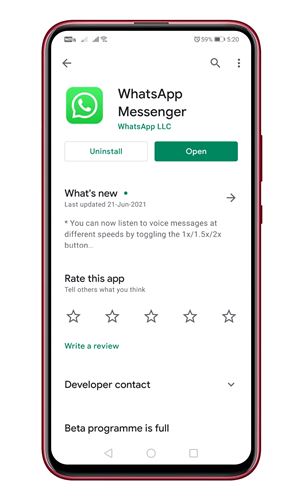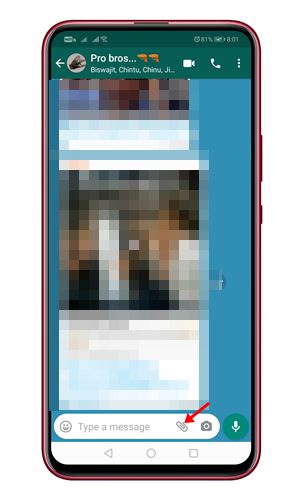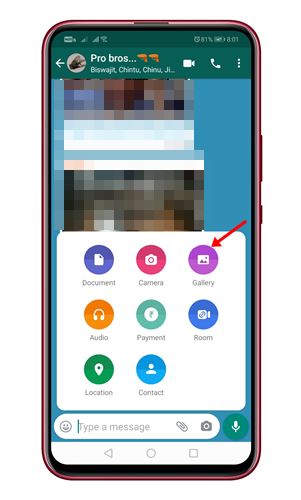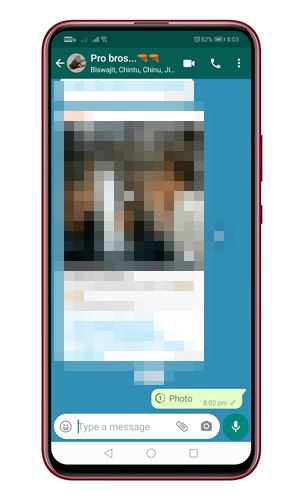Ever wanted to send disappearing images and videos on WhatsApp? If yes, you are in for a treat. The popular instant messaging app for Android recently got a new feature that allows you to send disappearing photos and videos in individual chats and groups.
The new feature is ‘View Once’, letting you send photos and videos that self-destruct once viewed on WhatsApp. What’s more interesting is that you can see if the recipient has opened the image even if you have disabled the read receipts.
So, if you are interested in sending disappearing photos and videos on WhatsApp, continue reading the article. Below, we have shared a step-by-step guide for Android using the ‘View Once’ Mode in WhatsApp. Let’s check out.
Steps to Send Disappearing Photos/Videos on WhatsApp
Before following the steps, please note that the ‘View Once’ mode is only available for beta testers now. So, if you are a beta tester, you must install the WhatsApp update from the Google Play Store.
However, if you are using the stable build of WhatsApp, you might want to use this feature for a few more weeks or months. Follow the steps given below.
1. First, open the WhatsApp app on your device.
2. Now, open any chat and click on the Attachments button.
3. Now, pick an image you usually use to send photos/videos in the messaging app.
4. On the media preview page, you will find the View Once button. The button is located just below the Send button.
5. Tap on the View once button, and the confirmation pop-up, tap on the Ok.
6. If the option is enabled, the icon will turn green. You can now tap on the Send button to send the disappearing image.
7. Once sent, you will see a text that says Photo with a clock icon next to it. The clock icon represents the View once the mode is enabled.
That’s it! You are done. Whenever the recipient opens the Photo, the text ‘Photo’ will change to ‘Opened’.
So, this guide is all about sending disappearing photos and videos on WhatsApp. I hope this article helped you! Please share it with your friends also. If you have any doubts about this, let us know in the comment box below.