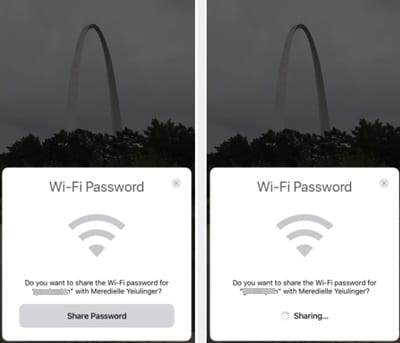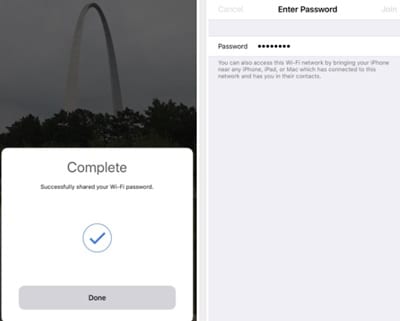Let’s have a look t the guide for How to Share Wifi Passwords From your iPhone to Other iOS Devices using the simple wifi password sharing method that is already there in the iPhone and you just need to explore the way to use it. And in this guide, I’m going to discuss the same.
Till now you must have read my numerous guides on iPhone & Android. There is always lots to learn about the technology and I’m always here with the new things that you should know and to implement in the device that you are having. Like today I’m going to discuss the method by which you can easily share the wifi passwords in your iPhone. And that is too without any tool and any sharing app as you just need to bring the other device close and that if you are done. Actually, this is the hidden feature of iOS 12 that most of the users don’t know about.
Using this feature you can share the wifi password on another device that is trying to connect to the wifi network to which you are already connected. A popup appears on the iPhone from which you are sharing the password and on other device wifi passwords will get already filled. So have a look at the complete tutorial by which you can easily implement this.
Also Read: Best Hidden iPhone Secret Codes
Below I have explained the complete guide step by step with the screenshots so that you can easily implement this. An even nontechnical guy will be able to do this. So follow the below steps to proceed.
Also Read: How to Disable Notifications On Phone’s Lock Screen (Android & iPhone)
1. First of all you need to open the iPhone where you want to connect the Wifi whose password you don’t have. Go to the wifi setting screen and click on the network that you want to connect. And now it will ask for a password, do not do anything, and get the other iPhone where the password is already entered.
2. Now on the device where the wifi is already connected you need to unlock it and bring very close to the one where the password screen is already opened.
3. As soon as you get both the device close a popup will appear on the device where the wifi is already connected asking for permission to share the wifi password. And the notification will be like: Do you want to share the Wi-Fi password for ‘[Network Name]’ with [Contact or Device’s Name]
4. Simply provide the permission and you will see on your device where the wifi password entering screen was opened, the password will automatically get filled there.
5. You simply need to click ok there and will see that the Wifi network will get connected. That’s it you are done.
So this guide was all about How to Instantly Share Wifi Passwords From your iPhone to Other iOS Devices, Use the guide and you can easily share the wifi password with others without letting them know about the password. Also, you can use the same trick to steal your friend’s wifi network without letting them know as you just need their unlocked iPhone for this. Hope you like the information that I shared above.
And I hope you find it cool to implement and will help you a lot. Do share with your friends also so that they can also try the same way to share the wifi passwords. And if there is any doubt or problem while implementing this then please do let me know in the comment section. I’ll be there to answer your queries.