Well, if you are using Android smartphone for a while and it’s running on Android 9.0 (Pie), then you might be well aware of the Smart Replies feature. Although Smart Reply is the most underrated feature of Android 9, it comes handy in many situations. It’s one of the great features for those who deal with lots of SMSes every day.
For those who don’t know about the Smart Reply Feature, it’s basically a feature that takes the help of Artificial Intelligence to read and generate a reply. The replies are usually based on the type of message that you have just received. What’s more important is that Smart Reply allows users to reply to the messages right from the Notification Bar.
The Smart Reply feature is available from the Android 9 Pie operating system. So, users who are using Android 7 or Android 8 won’t have this feature. Therefore, in this article, we have decided to share a working method that would help you to get a Smart Reply feature in any Android smartphone.
How to Get Smart Replies in Notifications on Android
To get the Smart Reply feature on Android, users need to use Fluently app which is removed from the Play Store due to certain reasons. So, let’s know how to get Smart Replies in Notifications on Android smartphones.
Step 1. The very first thing that you will have to do is that you will be installing the app called Fluenty on your Android device.
Step 2. Now after installing this app successfully, launch this app on your device and then go through some of the introductory prompt messages. After doing all the formalities that appear on the screen, you will see the main interface of the app.
Step 3. In the next step, you will be asked to sing into Fluenty. You can either use your Google or Facebook account to create an account. Once done, tap on the ‘Ok I’m Ready!’ button.
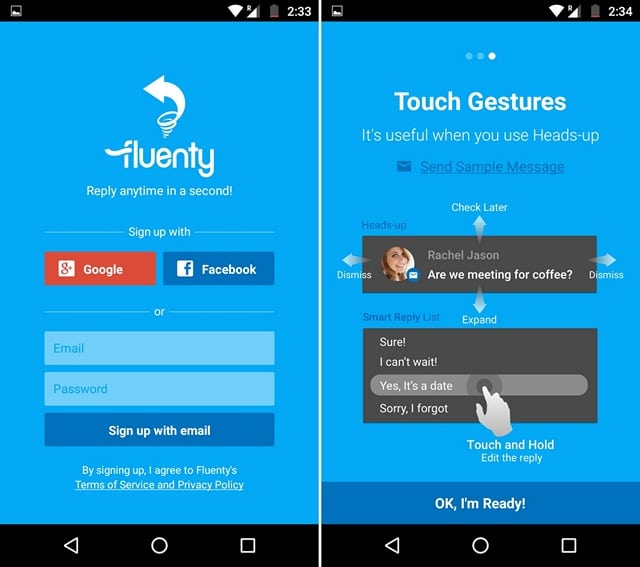
Step 4. It’s a smart reply app, so you don’t need to do anything with the app. From now on, whenever you will receive notifications from the messaging app, Fluenty will throw you the smart replies.
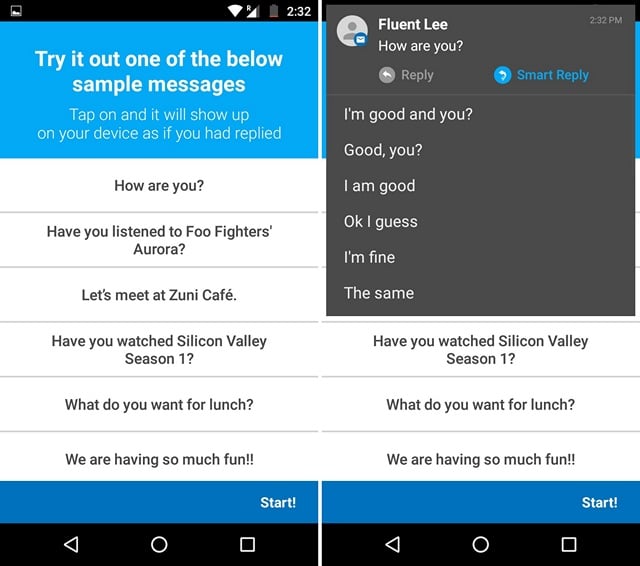
Step 5. If you wish to add a custom reply list, you can do that through the App settings.
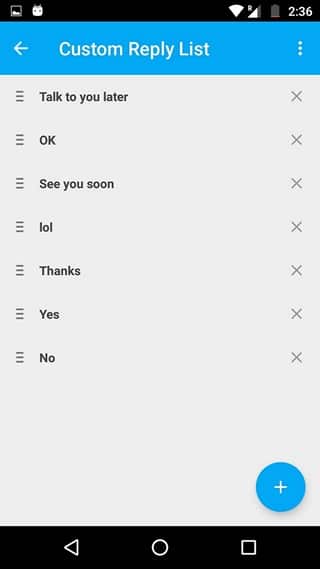
Step 6. Similarly, you can adjust the text style of your notification replies also.
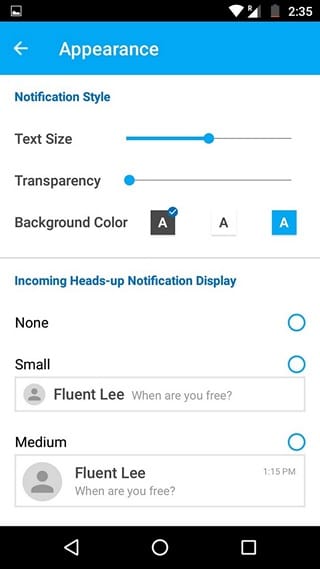
That’s it, you are done! This is how you can get Smart Replies on any Android smartphone 2019.
Also Read: How to Create Stop-Motion Videos on Android
So, that was all you will have to do so as to get in the great feature of Smart Replies on your Android device and you should note that this app works very well for all Facebook, Whatsapp, SMS, and Hangouts notifications. Leave a comment below if you have any related queries with this.