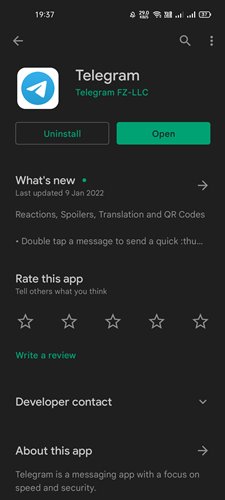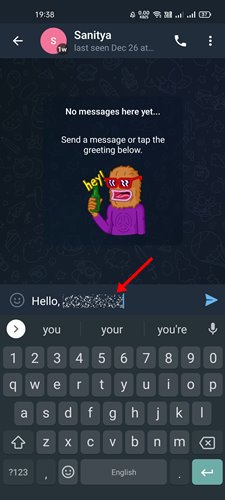Despite being the most popular instant messaging app, WhatsApp is not considered the best. Compared to other instant messaging apps, WhatsApp lacks many features. Also, many users have stopped using WhatsApp for privacy and security reasons.
When it comes to the features, no instant messaging app can compete with Telegram. It’s an instant messaging app that allows users to exchange text messages, make voice/video calls, and more.
Also, the Telegram app is available on every platform, including Windows, Linux, macOS, iOS, etc. The instant messaging app is more secure than WhatsApp and offers many exciting features. In the latest update, Telegram got a new feature called ‘Spoilers’.
What are Telegram Spoilers?
Spoilers is basically a text formatting feature that hides the text message. When you type a text and apply the Spoiler formatting, the text gets hidden immediately.
The feature is handy, especially if you want to avoid ruining a movie, a book, or other information for your friends.
Once the Spoilers formatting is applied, the selected part of the message in the chat will be grayed out. The recipient needs to tap on the hidden text message to unhide the message.
The feature is available on the latest Telegram Update; hence you need to update your app first to use this feature. Also, the feature is available on Telegram’s desktop app for Windows, Mac, and Linux.
Also Read: 5 Best Telegram Client Apps for Windows 10/11 PC
Steps to Use the New Spoiler Formatting in Telegram
Telegram Spoilers is indeed a great feature, and everyone should at least give it a try. Here’s a step-by-step guide on formatting messages with Spoilers feature in Telegram.
Important: We have used an Android device to demonstrate the process. You need to implement the same steps on iOS, Windows, and Linux.
1. First of all, head to the Google Play Store and update the Telegram app for Android.
2. Once updated, open the Telegram app and open the chat where you want to use the Spoiler formatting.
3. Type in the text you want. Now select the text portion and tap on the ‘Spoiler‘ option.
4. The text selected with spoilers formatting will appear grayed-out. Send the message to your friend.
5. To view the hidden text, the recipient just needs to tap on the message.
That’s it! This is how you can format messages with Spoilers in Telegram.
Spoiler formatting for text messages is indeed a fun feature. So, what do you think about this new Telegram feature? Let us know in the comments. Also, if you have any doubts related to this, discuss them with us in the comments below.