We are going to show you the complete procedure of how you can apply for Jio Prime membership to know your account balance or activate plans. All you need is just installing the MyJio app on your devices.
Here’s How To Find 4G Data Balance & Upgrade Packs On MyJio App
Well, we all know that Reliance Jio already announced the end of Happy new year offer and introduced Jio Prime membership. Users can choose to subscribe the prime membership or can go for the tariff plans and recharge as per their needs.
So, in this article, we are going to show you the complete procedure of “how you can apply for Jio Prime membership to know your account balance or activate plans.” All you need is just installing the MyJio app on your devices.
Let’s know how to use MyJio app:
Finding 4G Data Usage/Available Data:
Step 1. First of all, you need to open the MyJio app on your smartphone and once opened; you will see the screen like below.
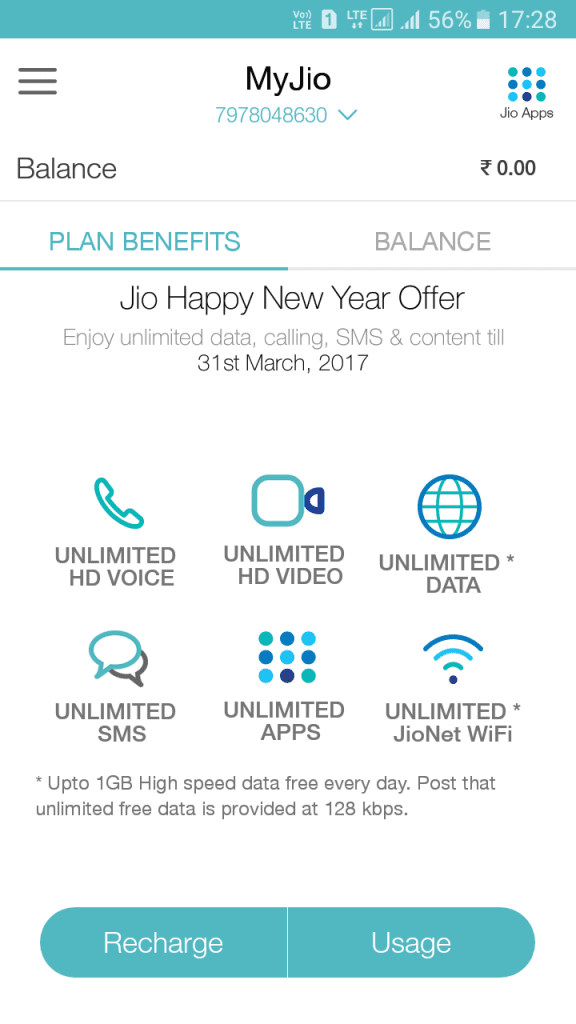
Step 2. To know the available 4G Data on your device or if you want to know how much data you consumed today. Just swipe the screen from right to left. It will show you the remaining data for the day.
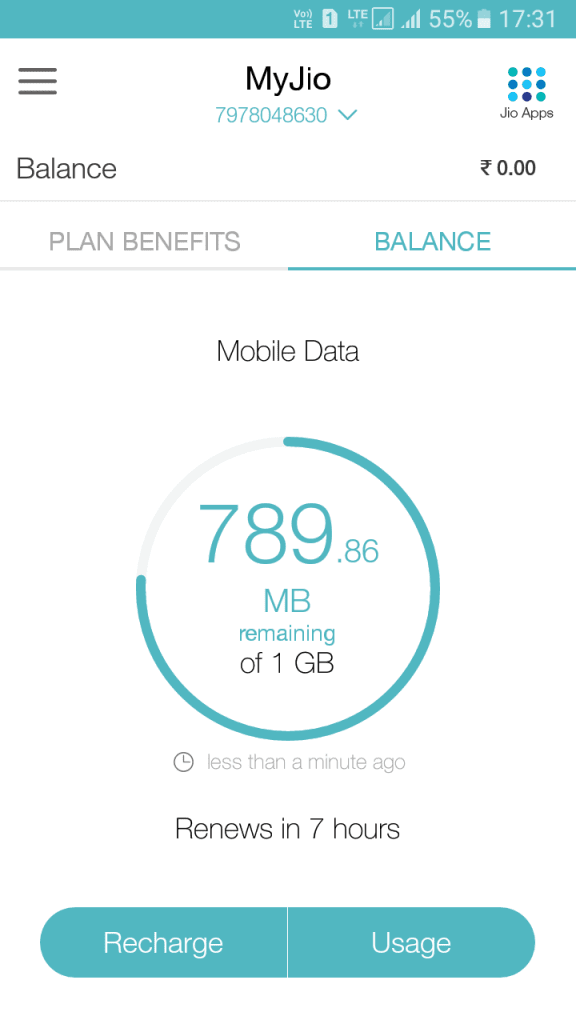
Knowing The Data Usage:
Step 1. Open MyJio app and then on the first screen, you need to choose the option “Usage.”
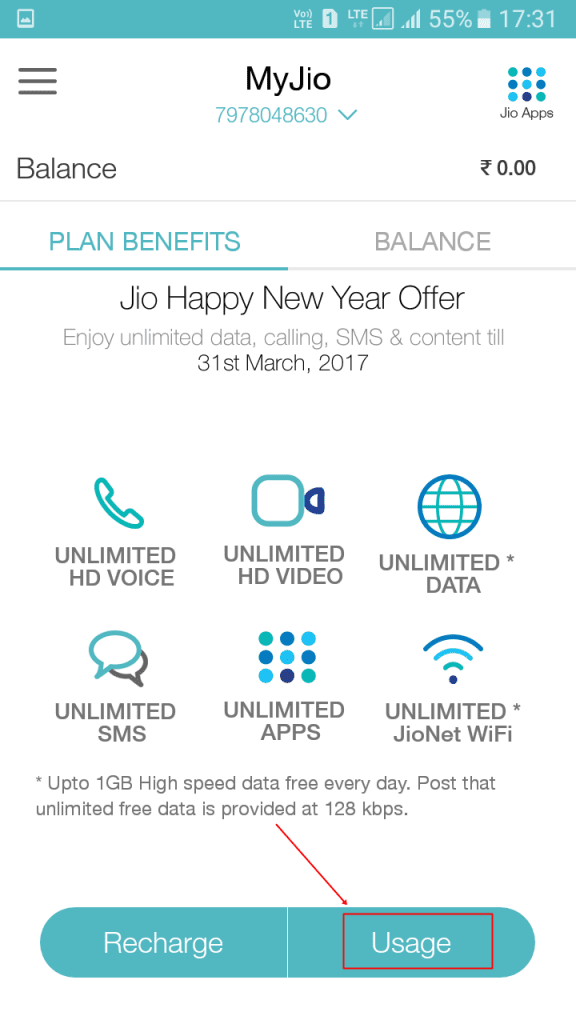
Step 2. It will show you the usage history along with Date and time as an activity log.
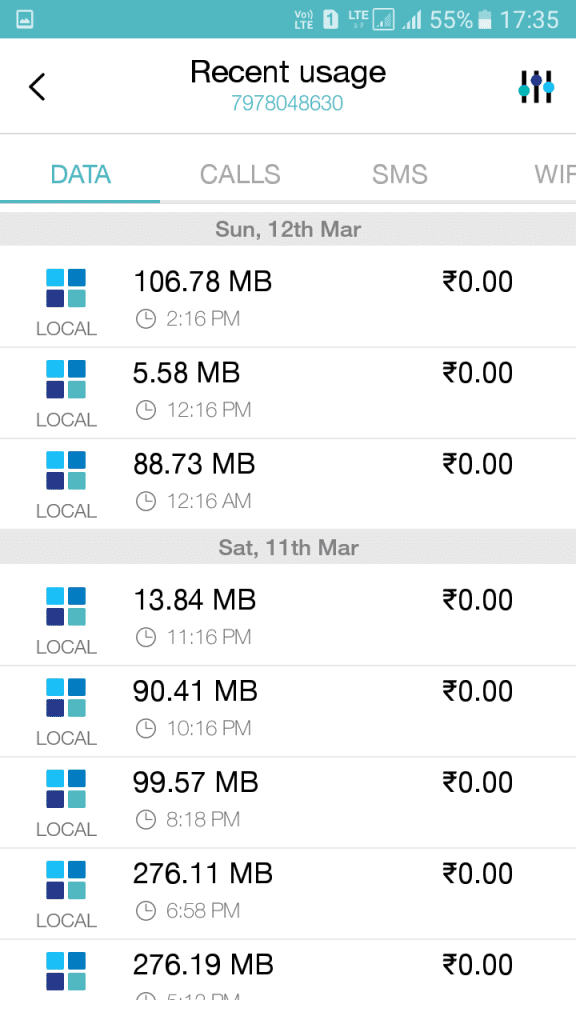
Upgrading The Tariff Plans:
Step 1. First of all, open MyJio app and on the first screen tap on the “Recharge” option.
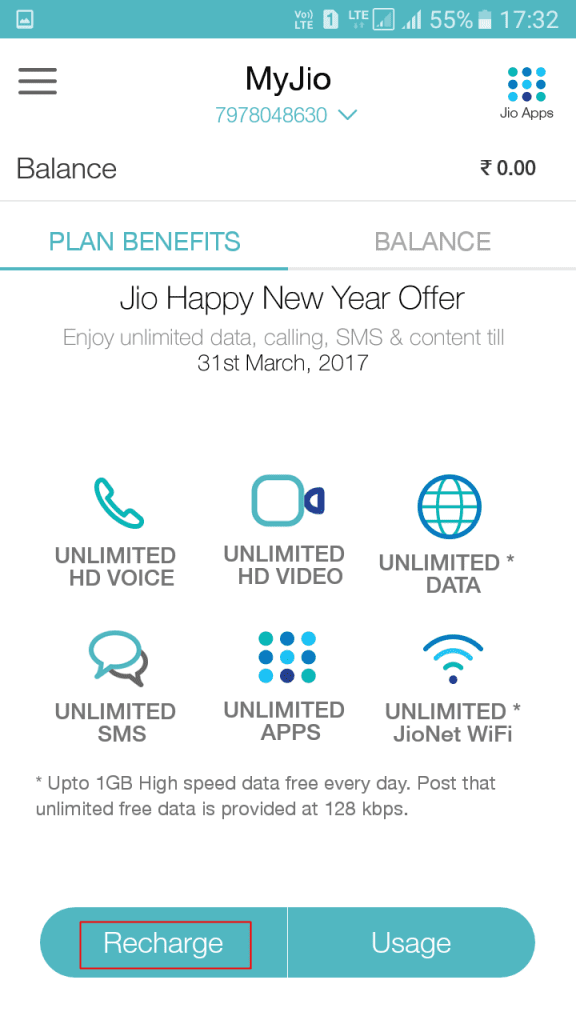
Step 2. Now from there, you can apply for Jio Prime membership.
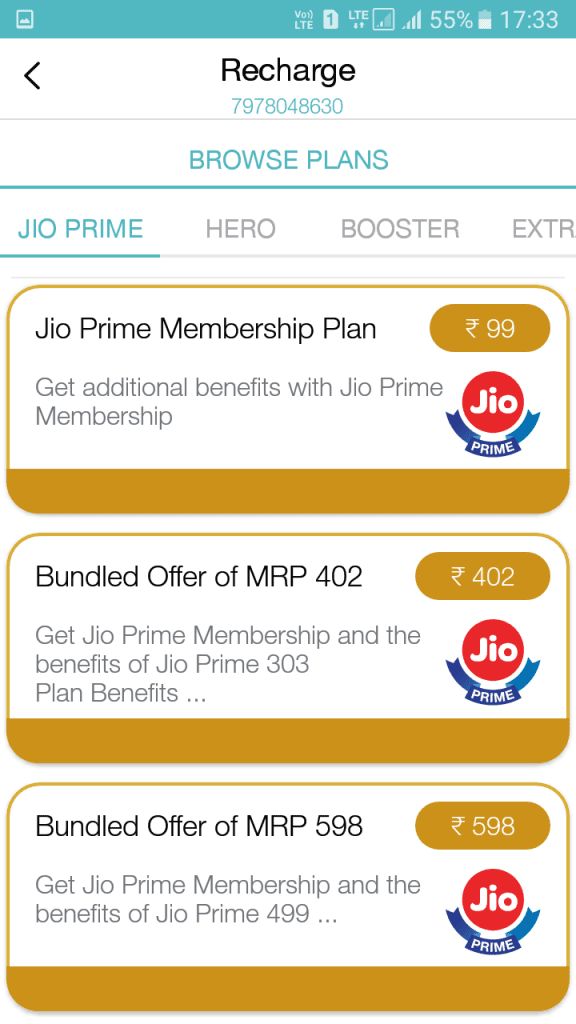
Step 3. If you want to add data booster. Then you need to select the tab “Data Booster.” From, here you can choose several data packs. Right now, Jio offers only two data packs Rs.301 and Rs.51.
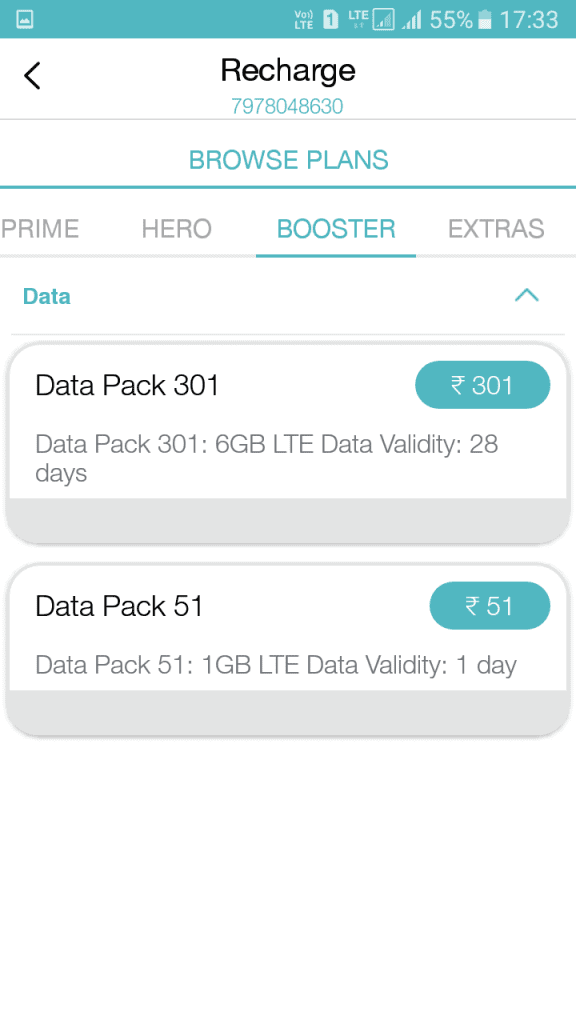
Setting up the Usage Alerts:
Step 1. First of all, open MyJio app and then on the first screen tap on “Usage.”
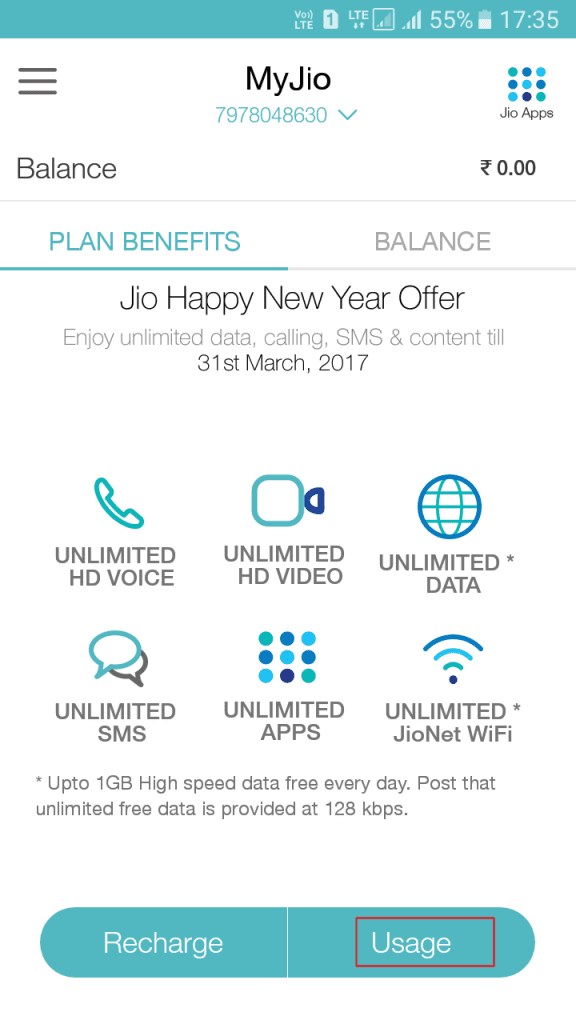
Step 2. Now you need to click on the “Settings” icon that is located on the top right corner of MyJio app.
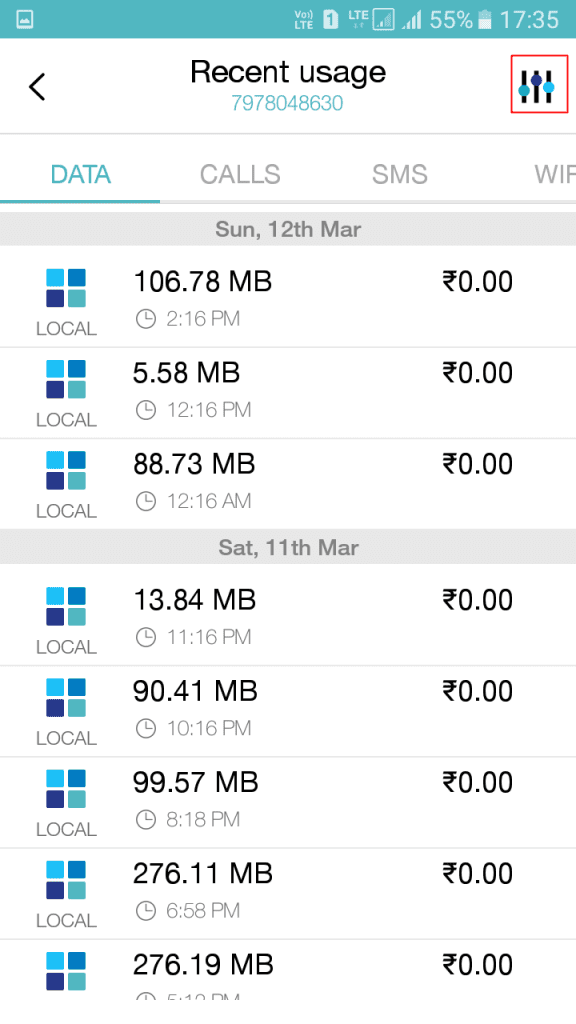
Step 3. Now you need to enable the option “Alert Me” and then select the percent for the push notification and hit the “Submit” button.
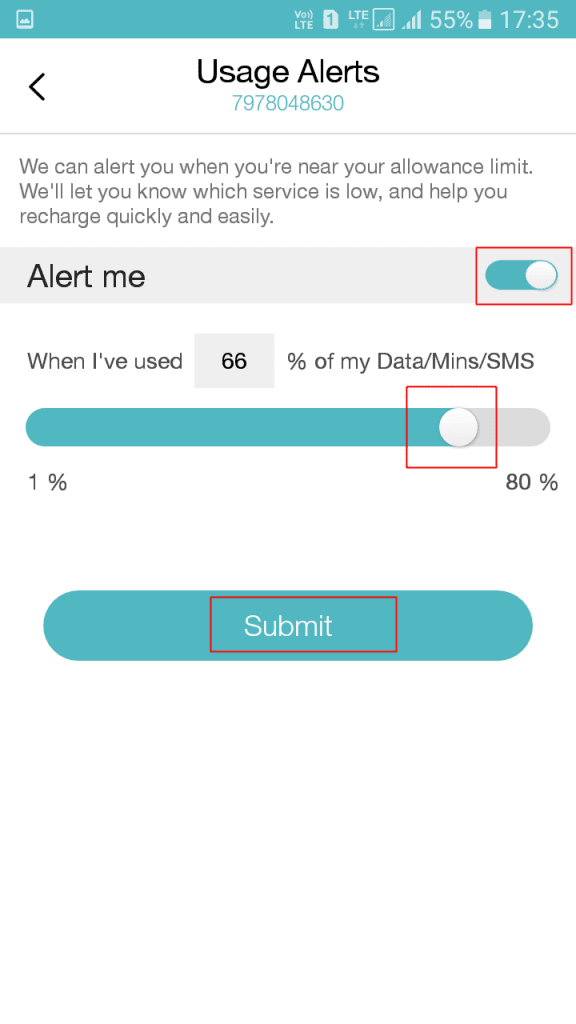
That’s it! This is how you can fully utilize the MyJio app. Hope you like all the tips mentioned above. Share more tips with us if you know anything else regarding MyJio app. Hope you like the post. Share it with your friends too.


