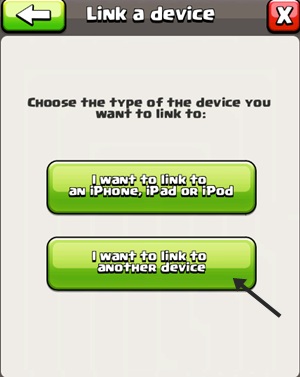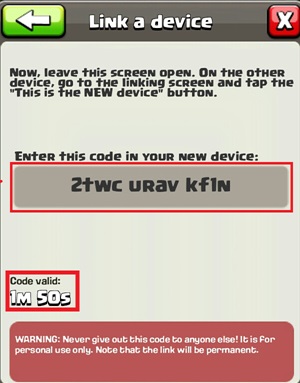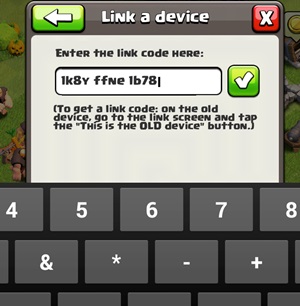Move all your game achievements of Clash of Clan while you switch from iOS to Android to avoid losing your game data. Like me, many smartphone users are game lovers, and we love to play cool games like Clash of clans.
That is one of the best strategy games that is a too addictive game that millions of love to play on our devices. But spending lots of time on achieving lots of cool things in the game, but if you are gonna switch from your iOS device to android, then you surely worried about all the game data that you had done on the iOS device, and you think you are gonna lost it while moving to android.
But you can also get all your Clash of clans game data on your android. So yes, it’s possible, and that too with the simple guide that we are gonna discuss right here. So have a look at the complete guide discussed below to proceed.
Also Read: How To Download Paid Android Apps & Games For Free
Steps to Transfer Clash of Clans village from iOS to Android
The method is quite simple, and you need to link your Android device with the game data, which is an inbuilt feature in android devices.
And that needs few steps that you can read below.
1. First of all, download and install the game Clash of Clans on your android device.
2. Now, move toward your iOS device, and in it, tap on the Settings gear icon at the top right corner there.
3. Now there you will see the option Link a device; tap on it.
4. Now there, select the option This is the OLD Device and then tap on the I want to link to another Device option there.
5. Now, you will get a 12 digit code from there and then note it down somewhere.
6. Now go to your android device and launch the game and sign in with your Google + that will be under Already have Village? in the top left corner.
7. Now there, you need to enter the same 12 digit code that you had noted down; fill it in there.
8. That’s it, you are done; once you did this, all your village data will get transfer to the game on your android device, and you can now enjoy the same gaming experience as all your data will be there in your android.
So above is all about Transfer Clash of Clans village from iOS to Android. With the above-discussed method, you can easily transfer all your Clash of clan game data from your iOS device to your android device by just using the 12 digit number and the Google plus account.
So try this out cool method. Leave a comment below if you have any related queries with this.