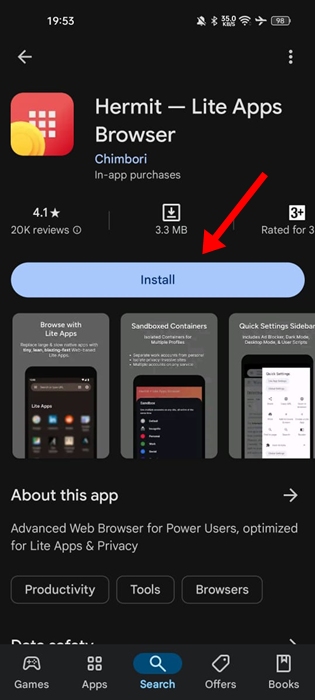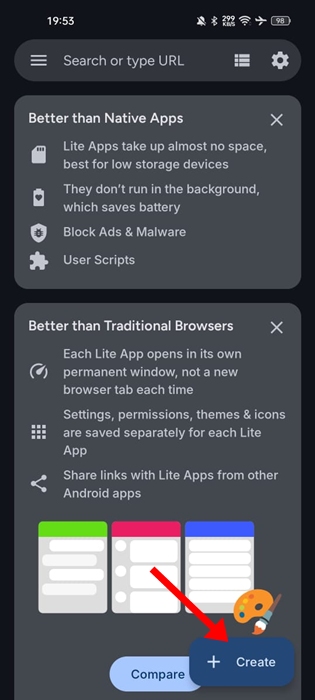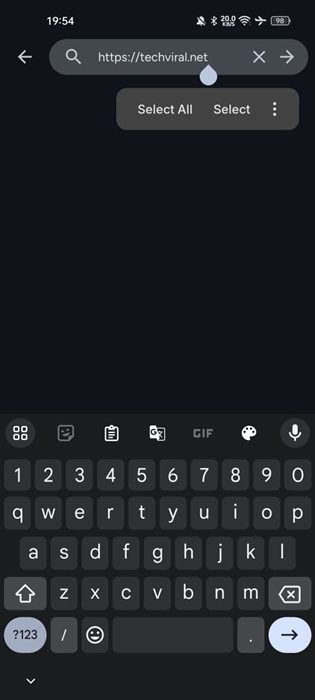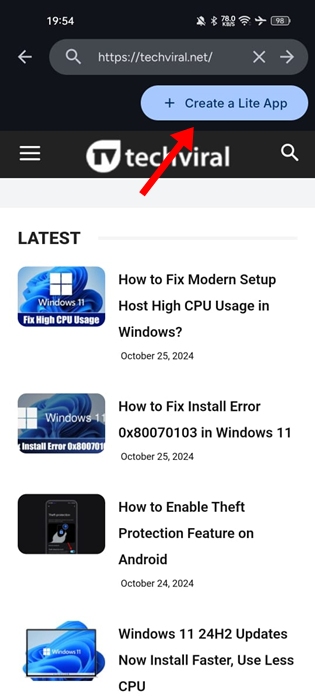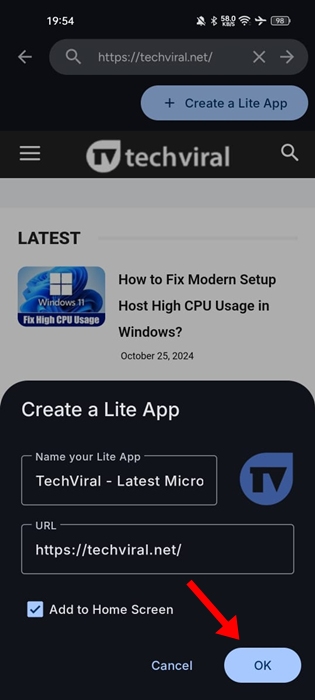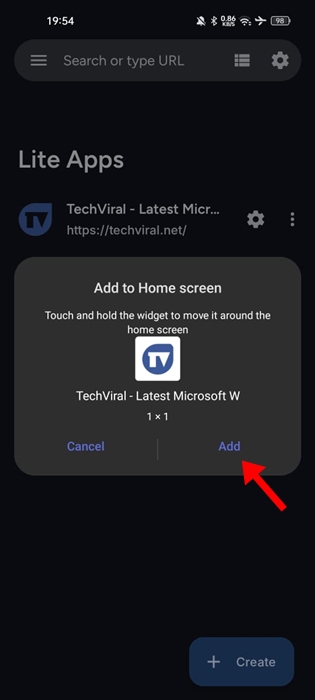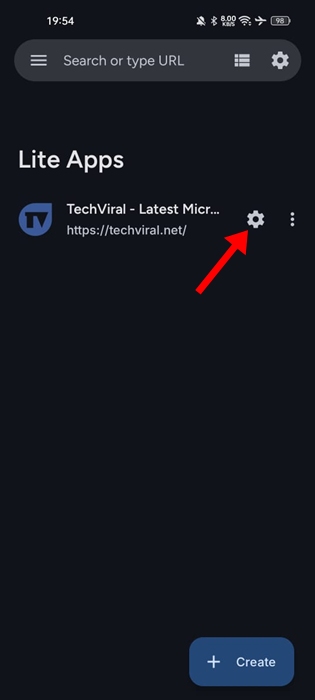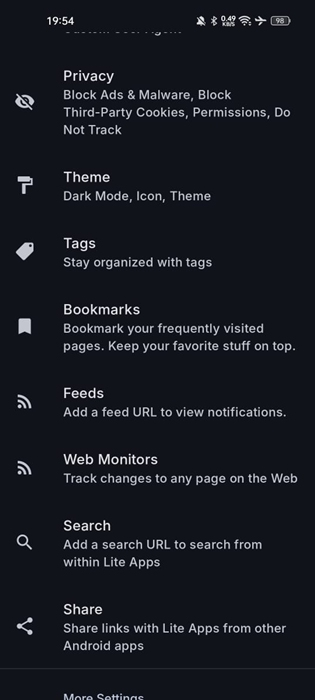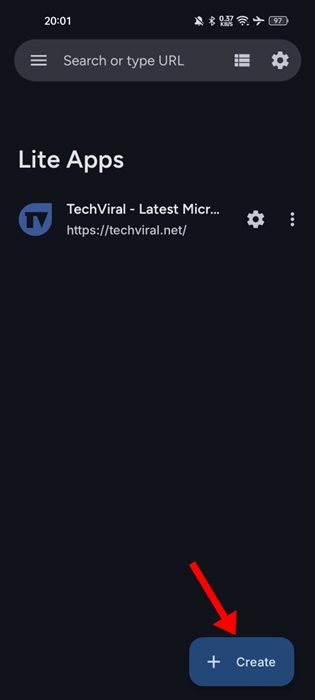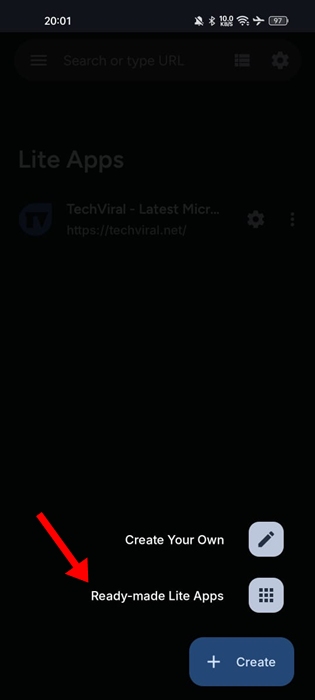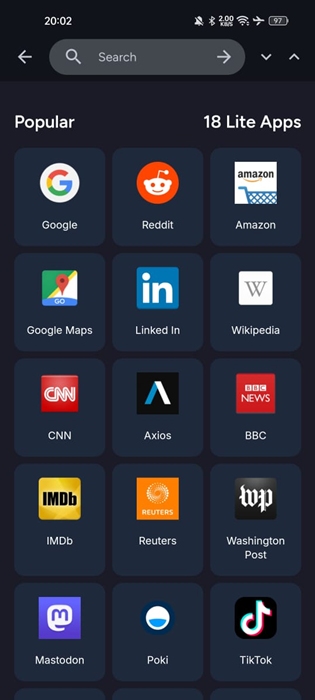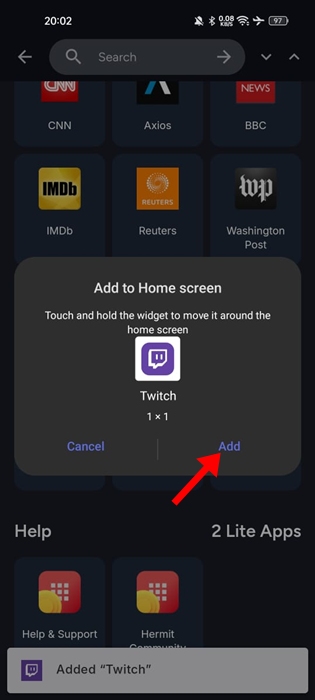Let’s just accept the fact that there are apps for almost every website and online service these days, but not all of them are worth downloading.
Sometimes, we may want to create our own version of apps for our favorite websites or services. So, is it possible to turn our favorite website into an Android app?
The Hermit app turns any website into an Android app for quicker access. It also provides tons of features for customizing the app to your heart’s content.
How to Turn Any Website into an Android App?
We will use the Hermit app for Android to turn any website into an Android app.
1. Download & install the Hermit – Lite Apps Browser on your Android phone from the Play Store.
2. Once downloaded, launch the app on your phone.
3. On the app’s main screen, tap the Create button at the bottom right corner.
4. On the menu that appears, select Create Your Own. Now enter the website URL you want to turn into an Android app and press Enter.
5. The website will open in the Hermit app’s in-app browser. Tap on the +Create a Lite app button at the top right.
6. On the Create a Lite App Prompt, enter the lite app name and URL and check the Add to Home Screen option. Once you’ve done this, tap OK.
8. On the Add to Home Screen prompt, tap on Add.
9. To customize the Lite app you just created, tap the Settings icon beside it.
10. Customize the app features as per your needs.
11. Move to your Android home screen and tap the newly created app.
How to Add a Ready-Made Lite App?
Hermit works in two ways – you can turn any website into an app, or pick a ready-made lite app from its library.
You should check the App Library of Hermit and add the lite apps on your Android home screen. Here’s what you need to do.
1. Launch the Hermit app on your Android phone.
2. At the bottom right corner, tap on the Create button.
3. On the menu that appears, select Ready-made Lite Apps.
4. Now, pick the app from the library that you want to add to your home screen.
5. Once picked, tap the Add on the Add to Home Screen prompt.
These are the two best ways to turn any website into an Android app. If you need more help with this topic, let us know in the comments. Also, if you find this guide helpful, don’t forget to share it with your friends.