Want to turn off Android with an SMS or Call? You can do so if you have a rooted Android device. Check out the detailed guide on Remotely Turn Off Any Android with SMS or Call.
On techviral, we have shared lots of tricks and tips on Android. Today, we will share another interesting trick that would help you remotely shut down Android smartphones by sending just a single SMS.
You might wonder why you want to turn off the Android phone remotely. There’s no reason to justify such actions, but it can help you in multiple ways.
For instance, the remote shutdown feature might be useful when you have forgotten the phone at home and want no one to attend the calls or read the SMS. Similarly, you can use this method to turn off your friend’s smartphone for fun.
How To Remotely Turn Off Any Android Phone With SMS or Call
So, in this article, we will share a few best methods to turn off Android smartphones remotely. Make sure to follow each and every step carefully to avoid any errors.
1. Using Remote Power Off
The method is straightforward and requires 3-4 minutes to set up on your Android device. After installing, you can turn off your Android device remotely. Follow some simple steps below to turn off any Android with SMS or call remotely.
1. First of all, you need a rooted Android. If you need help rooting your Android device, go through our article How To Root Android Without Risking Android Warranty.
2. Now download the Remote Power Off zip file on your computer and extract it from the computer. Navigate System>App> Remoteturnoff.apk on the extracted folder, then transfer the apk file to your Android.
3. Now, install the app on your Android device.
4. Now, you will type the null current password, then type the new password, confirm it again, and click on change secret code.
6. Now, you will be asked to grant the superuser permissions. Grant permission to reach the next page.
That’s it! You are done; you need to send the secret code as an SMS to your Android when you want to turn it off.
2. Shutdown Device By Call
Well, you can also shut down your Android device by making a call from another smartphone. You need to follow some of the simple steps listed below.
1. First of all, download and install the Automateit app. This app needs root access. So, make sure to grant the root permission.
2. Next, select My Rules and tap on the (+) icon.
3. In the next screen, tap on the Call State Trigger.
4. Now, choose the option Incoming Call.
5. In the next step, select the contact. You can choose from saved contacts or can create a new one.
6. Now tap on Next, and on the next screen, select Shutdown Device Action.
7. Now, you need to provide the name for the rule and save the rule.
That’s it, you are done! Now, you need to call from the specified contact, and your Android device will be shut down.
So, this article is all about how to Turn Off Any Android Device Remotely. If you have any doubts, let us know in the comment box below. I hope this article helped you! Share it with your friends also.

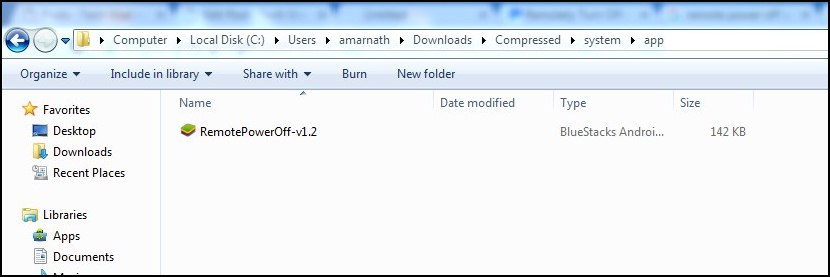

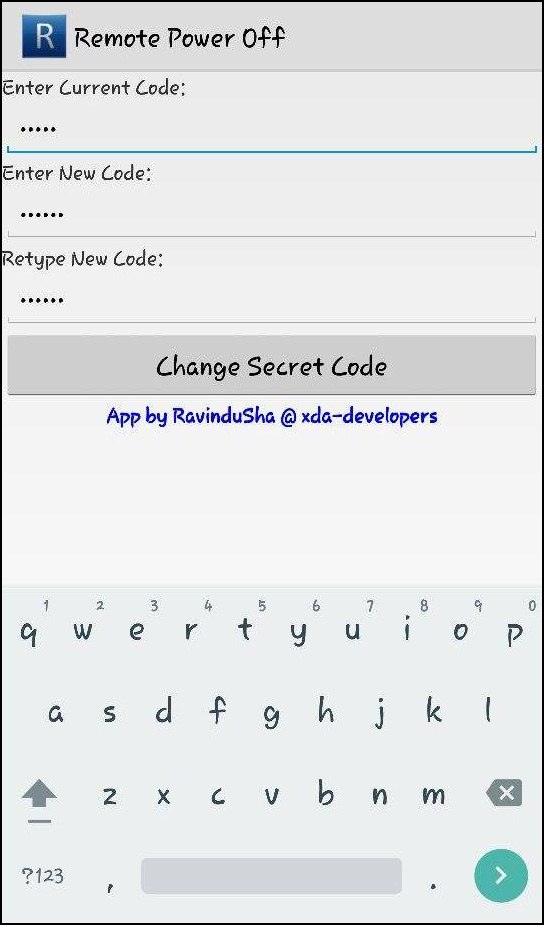
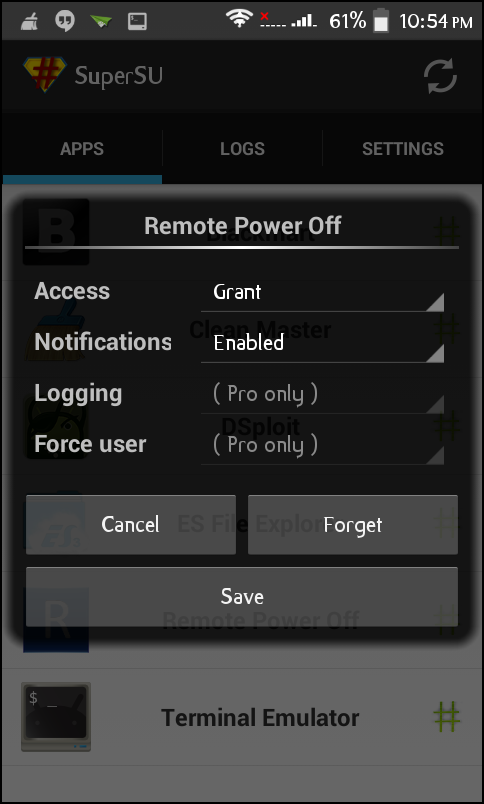
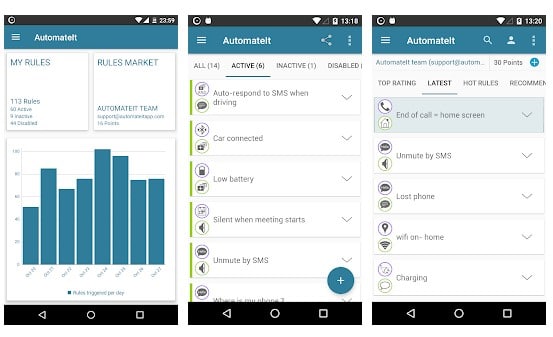
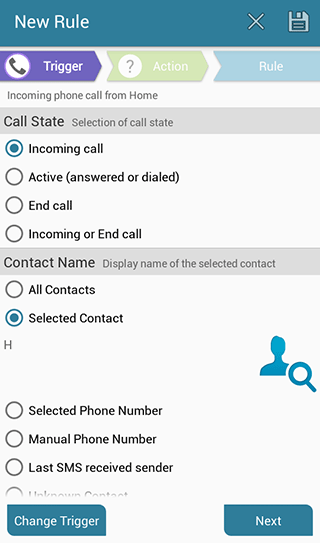
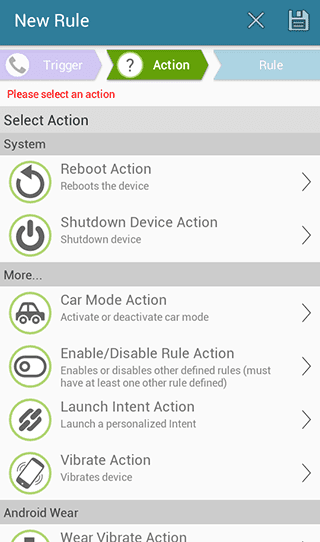



really its good and awesome
great guide. u can also check my site for information related to high tech machines , devices and softwares.
There isn’t a tip how to manage our phone from other phone or hack a phone