In Windows 11, Microsoft made several changes to the Taskbar, bringing the Start menu and other icons to the center. Although the new Taskbar looks good, many users want to customize it further.
Since Windows 11 doesn’t provide many options for taskbar optimizations, users often use third-party apps. Recently, we came across a third-party customization app that turns the Windows 11 Taskbar into a macOS-like dock.
So, in this article, we will share a detailed guide on how to get a macOS-like Dock in Windows 11.
Using TaskbarXI
TaskbarXI is a third-party Windows app that helps users customize various elements of the Windows 11 taskbar. The app replaces your stock Windows 11 taskbar with a macOS-like dock.
It’s important to note that TaskbarXI is still under development to have some bugs. It also doesn’t have a graphical user interface yet.
You need to install the tool to turn your Windows 11 taskbar into a macOS-like dock. When a Window is maximized, the Taskbar will return to its original state. Again, when you minimize an app window and return to the desktop, the Taskbar will be converted to a dock.
Although the application works with Windows 11’s light and dark themes, the dock size, color, and transparency cannot be customized.
Also Read: How to Make Windows 11 Taskbar Fully Transparent
Steps to Turn the Windows 11 Taskbar into a macOS-like Dock
Using TaskbarXI on Windows 11 is pretty straightforward. You need to follow some of the simple steps as shared below. Let’s check out how to turn your Windows 11 taskbar into a macOS-like Dock.
1. First of all, open your favorite web browser and head to this Github link.
2. On the Github page, download the TaskbarXI executable file.
3. Once downloaded, run the TaskbarXI executable file and wait until the installation completes.
4. Once completed, you will see a macOS-like dock instead of Windows 11’s regular Taskbar.
5. The color of the dock switches when you activate the dark/night mode on your system.
That’s it! You are done. This is how you can turn your Windows 11 Taskbar into a macOS-like dock.
TaskbarXI is still under development, and it’s not free from bugs. I hope this article helped you! Please share it with your friends also. If you have any doubts about this, let us know in the comment box below.

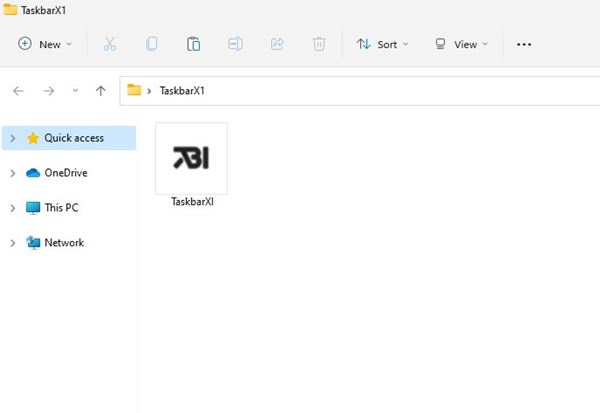
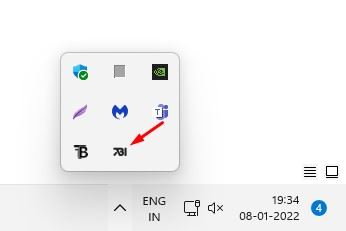





Thank you for this valuable information.