The majority of office and college campuses block internet access to sites like Facebook, Twitter, Torrent, and other entertainment websites to avoid unwanted downloads.
When you try to open any blocked page, it shows some blocked page saying that “the page you are trying to access is blocked” or “Access Denied.”
These days, internet service providers charge more money for providing the same amount of data, which is very annoying.
So to overcome this, we here in an excellent way that will help you sort this out. Have a look at the complete method discussed below to proceed.
How to Unblock Blocked Torrent Downloading
There are two kinds of problems associated with this:
- How to download files when the torrent search engine is blocked.
- What to do when the uTorrent application is blocked instead of the website.
So let’s know the solution for all of them and that had explained in the below steps,
Download file when the torrent search engine is blocked:
Now, to download from a torrent, you need to download a .torrent file. We are very well aware of various torrent hosting websites that allow us to randomly search for any file on their server and download the .torrent version. Few torrent search engines are:
- 1337x
- Piratebay
- TorrentDownloads
Apart from these three, you can use other torrent search engines as well. There are many torrent search engines available on the web; you can use any of them.
But these search engines are blocked on our campuses!! Sometimes colleges blocked the torrent search engines, and whenever we try to access those pages, some warning or error message pops up.
In that case, we have to bypass that proxy by using any proxy website
Steps to bypass the blocked torrent websites:
1. First of all, go to any free proxy websites. In this example, I’m using http://proxysite.com,
2. Enter the website address you want to bypass in the address bar provided in that proxy website. Now hit Enter.
That’s it! Now you have bypassed the blocked webpage. Now download your file without any interruption.
What to do when the utorrent application is blocked instead of the website
Authorities seem to be a bit more technical these days as blocking utorrent along with the torrent search engine is way more effective. In that case, there will be no peer-to-peer connection established, and the utorrent is unable to download any file.
Is there any solution to this?
Hell yes!! But the utorrent will not work in this condition. All you need to do is download the data through the internet download manager (IDM) or any other service. You have to have downloaded it from IDM, or eagle gets downloader( If IDM is blocked too) because there is no way you can bypass the software that is blocked by the authorities.
The next step includes accessing websites that can download torrent content on their cloud server. Many sites out there download torrents on your behalf and provide you with a direct download link.
For a complete list of websites, check out our guide, Download Torrent Files Using IDM. In that article, we have listed some of the best websites to download torrents via IDM.
Some of the websites might require a third-party download manager like IDM. So, IDM is a must if you are using these sites to download your torrent content.
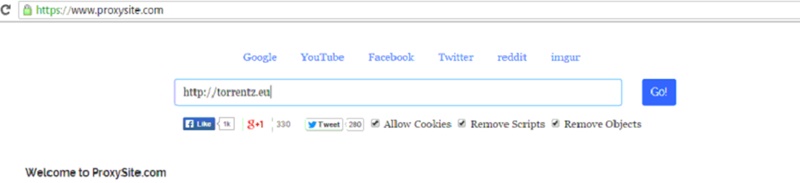



To unblock utorrent or bittorrent or even android flud just change the port number from random to port 80
Thanks me later.
How can I bypass an administrator control window on my school laptop so I can download things from the web?