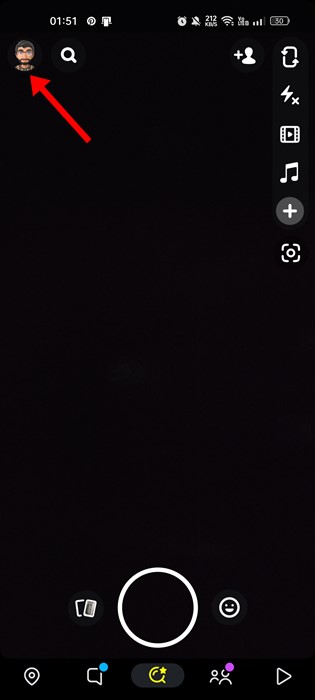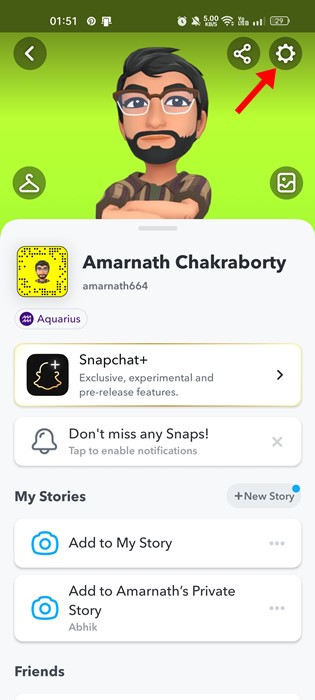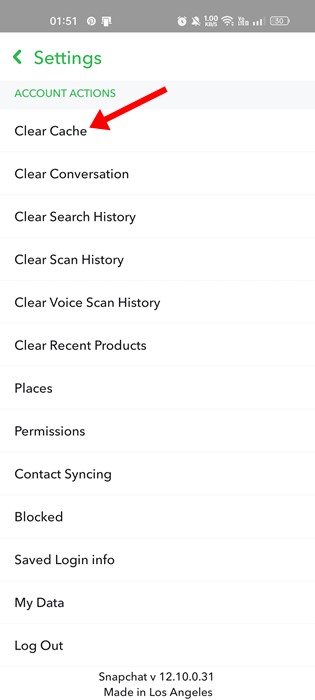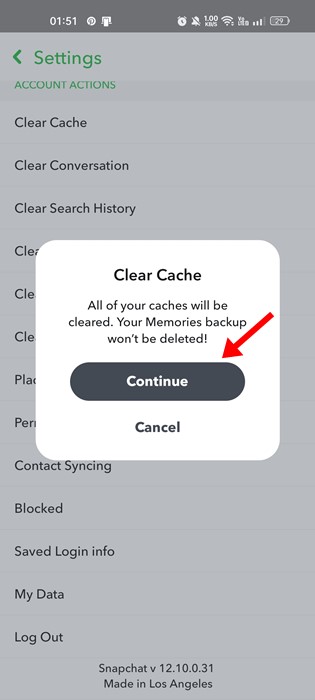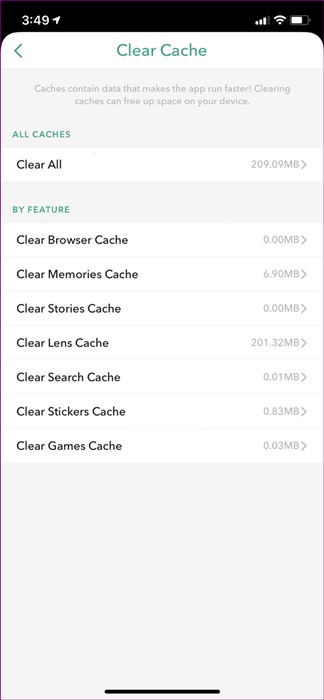Over the years, Snapchat has improved a lot. Being introduced to us as a photo & short video-sharing app, Snapchat has now grown up to become a leading social networking site. It’s now an app where you can add friends, share snaps, exchange messages, and play games together.
However, like every other social networking and instant messaging app, Snapchat also builds up app cache over time. If the cache becomes outdated, the app can become slow, and you may face problems using certain features.
So, if you are an active Snapchat user and the mobile app is getting slow each day, you are reading the right guide. This article will discuss What does Clear Cache mean on Snapchat and how to clear it.
What is Snapchat Cache?
Like every Android and iOS app, Snapchat also saves a collection of files on your smartphone to help the app run faster.
As you start using the app regularly, Snapchat stores a cache for every feature you use. For example, if you use Snapchat Stories, the app will store the cache for Stories.
Similarly, Snapchat goes on and stores cache for other features of the app, such as Memories, Stickers, etc. For example, if you download a new Lens, the app saves the cache file for the Lens on your device. So, the next time you want to use that lens, the Lens loads up instantly.
The role of the cache process is to load certain features faster. So, as you start using more and more features of the Snapchat app, the cache also builds up, affecting your smartphone’s performance.
What does clear cache mean on Snapchat?
As stated above, the Snapchat app builds up cache files over time to make the app run faster. However, as the cache builds up, it affects the storage space of your smartphone.
The cache file of Snapchat can become as big as 2GB in size. If you have a low- or mid-end smartphone, an app taking that much storage space can also hamper performance.
Since Snapchat knows its users can occasionally run short of storage space, it has introduced an option to Clear Snapchat cache.
You get a built-in Clear Cache option on Snapchat that removes all cache files from your device. You can use the feature to free up storage space on your device or troubleshoot some issues.
Also, it’s worth remembering that clearing your cache won’t delete any of your Memories, Snaps, or Chat. So you can clear the cache file without worrying about any data loss.
How to Clear Snapchat Cache on Android
On Android, it’s pretty easy to clear the Snapchat app cache. For that, you need to follow some of the simple steps shared below.
1. First, launch the Snapchat app on your Android smartphone.
2. When the app launches, tap on the Profile Picture icon at the top-left corner.
3. This will open your profile page. Next, you need to tap on the Settings gear icon located in the top-right corner.
4. On Settings, scroll down to the bottom and tap Clear Cache.
5. On the Clear Cache prompt, tap on the Continue button.
That’s it! This is how you can clear the Snapchat cache on an Android smartphone.
How to Clear Snapchat Cache on iPhone
On iPhone, you have more options for clearing the cache. Snapchat for iOS allows you to pick individual caches to delete. Here’s how to clear Snapchat cache iPhone.
- First, launch the Snapchat app on your iPhone and tap on your profile picture.
- On the profile page, tap on the Settings gear icon.
- On Settings, scroll down and tap on Clear Cache.
- Next, on the Clear Cache screen, select which of the app cache you want to clear.
- If you want to clear all cache, tap on the Clear all button.
- Now you will see a confirmation prompt. Tap on the Clear button.
That’s it! This is how you can clear Snapchat cache on iPhone.
Also read: What Does WSG Mean on Snapchat, TikTok, and Messages?
FAQs
Clearing Snapchat Cache will delete your files?
No! Clearing the Snapchat cache on Android and iOS won’t delete any of your files. Clearing your cache won’t delete any of your Memories, Snaps, or Chats.
Does clearing the cache on Snapchat delete messages?
No! Clearing the cache won’t delete any of your Memories, Snaps, or Chats. It will just clear all the files associated with the App features.
When Should You Clear Snapchat Cache?
You can clear Snapchat cache when your phone is running low on storage space or if the app starts to lag. If you cannot use certain apps’ features, you can clear the Snapchat cache.
So, in this article, we have explained what does clear cache mean on Snapchat. We have also shared steps for deleting Snapchat cache on Android and iOS. If you need more help managing the Snapchat cache, let us know in the comments below.