If we have to pick the best instant messaging app for Android, we will pick WhatsApp without any second thought. WhatsApp is right now the best and leading instant messaging app available for Android & iOS devices. Compared to all other instant messaging apps, WhatsApp offers users more features and options.
Recently, it has introduced a new payment system that uses your existing UPI id to send payments. However, we have a piece of bad news for you. Like every other year, WhatsApp will stop working on some iPhones and Android smartphones from January 1, 2021.
This is because WhatsApp support is ending for smartphones running on an outdated operating system. Some older device users can still access WhatsApp by updating to the latest software. However, for some devices, WhatsApp will become permanently inaccessible from January 1, 2021.
Also Read: How to Change Phone Number in WhatsApp Without Losing Chats
WhatsApp will stop working on these Smartphones from Jan 1, 2021
So, if you are wondering whether your device will support WhatsApp or not, then check out the list of supported/unsupported devices shared below.
Android
From January 1, WhatsApp will stop working on every smartphone running on an Android version older than 4.0.3. In other words, all Android smartphones running on Android version 4.0.3 or newer will still be compatible with WhatsApp.
Android smartphones running on an older version of Android include HTC Desire, Motorola Droid Razr, Samsung Galaxy S2, LG Optimus Black, etc.
So, if you are running an older version of Android, make sure to update the mobile operating system.
iPhone
Starting from January 1, WhatsApp will stop working on every iPhone running on software older than iOS 9. That means all iPhone models up to iPhone 4 will lose support for WhatsApp.
On the other hand, iPhone 4s, iPhone 5, iPhone 5s, iPhone 5c, iPhone 6, and iPhone 6s can be updated to iOS 9 to continue supporting WhatsApp.
Users who are using iOS 9 or newer can use WhatsApp without worrying about anything.
How to find out OS running on your device
It’s pretty easy to check which operating system your phone is running. For Android phones, head to Settings > About Phone. The About Phone section will display the OS version.
iPhone users need to head to the Settings > General > Information to check the iOS version.
So, these are the smartphones on which WhatsApp will stop working from January 1, 2021. I hope this article helped you! Please share it with your friends also.

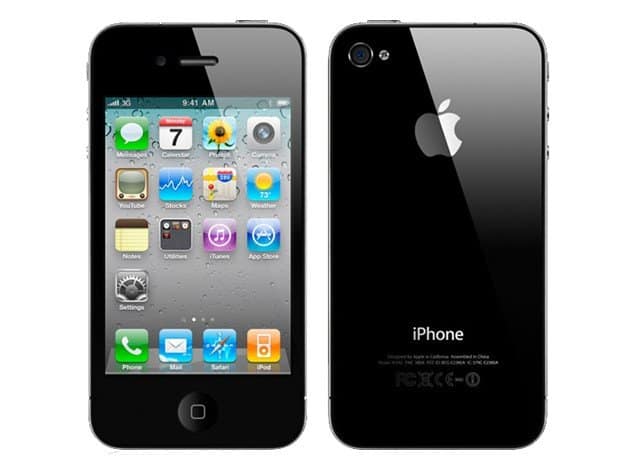
It seems that you mix most used and most feature… Telegram for example has a lot more feature…