Not everyone using Windows 7 or Windows 8 can switch to Windows 10 because it can raise some compatibility issue. In fact, Windows 10 also comes with some minimum system requirements which your computer must meet. So, here’s how you can use Windows 10 compatibility test and upgrade to Windows 10.
Windows 10 Compatibility Checker – Check Your PC (Working 2019)
According to the tech giant Microsoft, right now Windows 10 is used by more than 700 million users. This figure also makes Windows 10 the most popular computer operating system. It’s of no doubt that Microsoft Windows 10 offers lots of unique features compared to all other desktop operating systems.
However, there are many users who are still using the older version of the Windows operating system. Well, if you are using an older version of Windows including Windows 7, Windows 8, Windows 8.1 then you might face some problems regarding the compatibility while switching to Windows 10.
It’s worth to note that not everyone using Windows 7 or Windows 8 can switch to Windows 10 because it can raise some compatibility issue. In fact, Windows 10 also comes with some minimum system requirements which your computer must meet. So, check out the Windows 10 Compatibility Checker.
Windows 10 Minimum Hardware Requirements
Well, if you are planning to switch to Windows 10 from an older version of Windows, then the first thing to do is to check Windows 10 compatibility. Users need to check whether their computer meets the minimum hardware requirement to effectively run Windows 10. Here are the minimum Hardware Requirements for Windows 10.
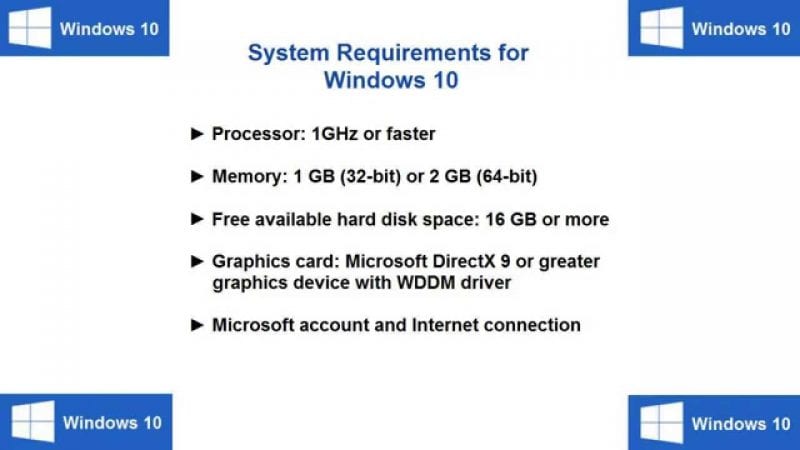
- Processor: Minimum 1Ghz or faster
- RAM: Minimum 1GB of RAM for 32-Bit OS, 2GB RAM for 64-Bit
- Installation Space: 16GB for 32-Bit OS, 20GB for 64-Bit OS
- Graphics: DirectX 9 or later with WDDM 1.0 Driver
- Display: Minimum 800×600
So, if you are planning to install Windows 10 on your computer, then make sure that your computer meets the minimum requirements. If you have purchased any laptop or computer within 2 years from now, then compatibility won’t create many issues.
Windows 10 Compatibility Checker
The free upgrade offer which was provided by Microsoft at the initial stage of Windows 10 was ended on July 29, 2016. However, you can still upgrade to Windows 10 if you are using the original and licensed version of Windows 7 or Windows 8.1. For upgrading to Windows 10, search for “Upgrade This PC” on the Windows search bar and follow the on-screen instructions.

Users who are using the vintage operating systems like Windows Vista or Windows XP needs to download and install a fresh copy of Windows 10.
Windows 10 Compatibility Check For Drivers
Well, if you are using an older version of Windows and if your computer meets the requirements to use Windows 10, then you need to check for driver compatibility for Windows 10. Maybe you have an older version of driver which won’t work with Windows 10, so, make sure to download Windows 10 compatible drivers to avoid errors after switching to Windows 10.
Moreover, updating device drivers will ensure that Windows 10 runs flawlessly without any stop code, or BSOD errors. So, what’s your opinion on this? Share your views in the comment box below.