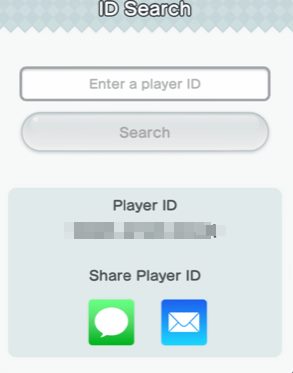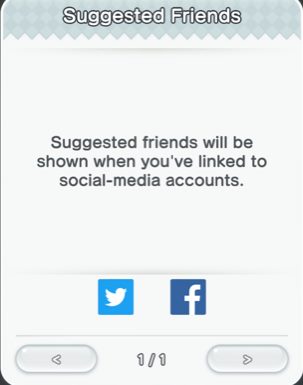Time to have fun with your friends by adding and competing with friends in the Super Mario Run game that everyone must have played in their childhood. So follow the below tutorial to proceed.
While playing Super Mario Run for the first time, you would feel it be a single-player offline game that you could only play alone by competing only with the game barriers. But to let you know that this game isn’t only made for offline playing yet. It could also be played in online mode. By that, we mean that you could add players and compete with them similarly to a multiplayer game mode (Not multiplayer in the real sense). In the social part of this game, the players could compare their scores with the other players and compete with them in the rally mode.
In the rally mode, you compete with the other players for a limited setup time and then afterward check your scores with other players to define the winner. Playing Super Mario Run while competing with other people could be great fun, and the game could be played for more time without getting fed up soon. Now, if you are wondering how to add a complete with your friends in Super Mario Run, don’t worry, as we have stated the method in this article by which you could easily do that. Follow the article and read it all to know about the method.
Also Read: How To Download Modded Games Directly On Your Android Device
Add and Compete with Friends in Super Mario Run
The method is simple and easy, and you must follow the simple step-by-step guide discussed below.
Also Read: Best Android Apps To Transfer Files Over Wifi With High Speed
Steps to Add and Compete with Friends in Super Mario Run:
1. Open the game and head towards the Mushroom Kingdom inside it, where you will find all of your sporadic game tools. Before you can add friends to the game, you need to link your game to your Nintendo account. For that, tap on the Nintendo placed at the top right of the screen, and from the other screen that appears, you have to log in to your account. You could also create a new Nintendo account if you are not having any before.
2. After you are logged into your Nintendo account, come back to the Kingdom in the game, and open the Friends list from there, for which the Friends Panel icon is placed on the left of the screen. From here, you can only see the number of friends you have added to your game and their score ratings.
3. To add someone, tap on Add at the bottom. You would then see the 12-digit string that is your player’s ID; give this ID to your friend whom you wish to add to your game! Your friend could use this ID to send you a friend request to be added to your game as a competitor. You could use someone else’s ID on the same screen to send them the friend request.
4. As from the above step, you might have got that to add the friend, you need to fill up the ID for that player on the screen of the same step, so do that. You could also add the players to the game by using the email confirmation and requesting a feature, but that would be more complex.
5. The scores for the players you have added could be displayed on the friend list, and hence compete with them based on scores. Rather than that, there is also a Toad rally mode in which the game chooses up to five random players from the world and then lets you play the game against them. You could also set the time limit for the game with the other players competing.
Also Read: How To Get Left App Slider Feature On Any Android Device
You now have the method by which you can easily add and compete with your friends in Super Mario Run on your device. Just go and utilize the method to add friends in your Super Mario Run game and hence compete with them, therefore enjoy playing with added fun.