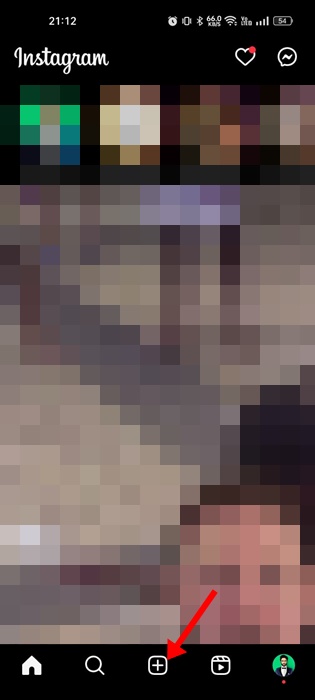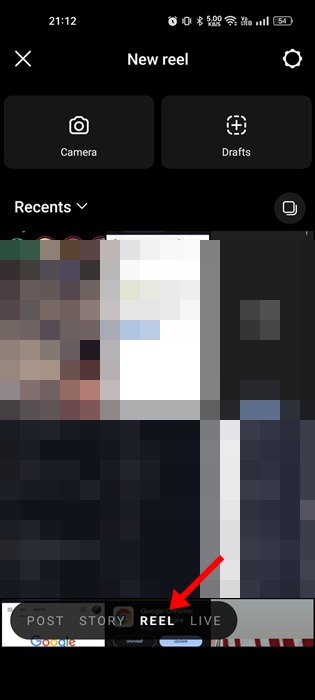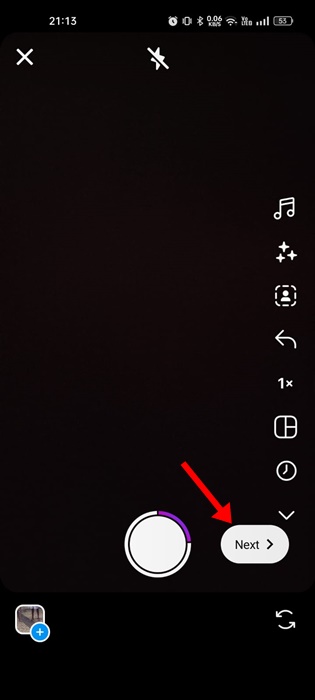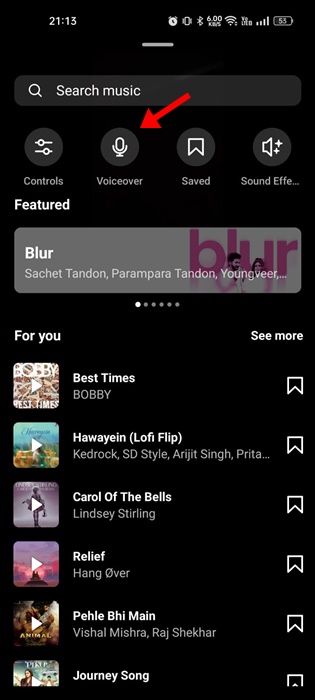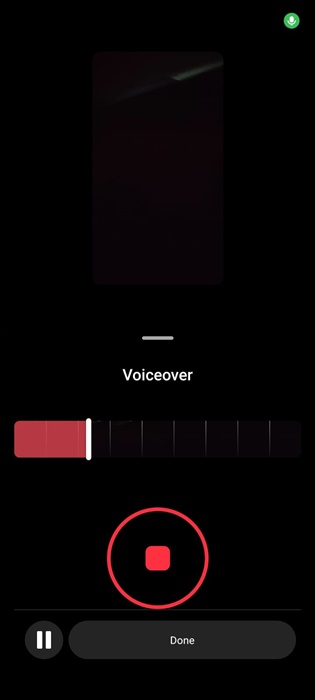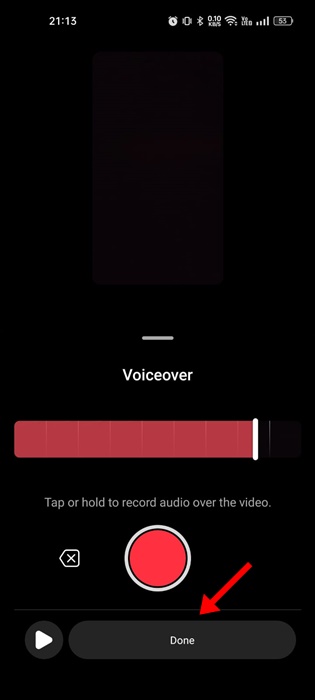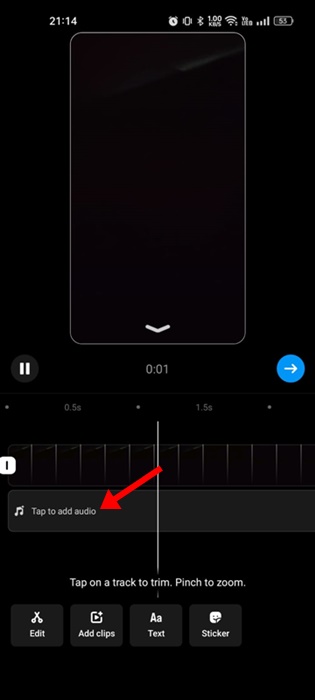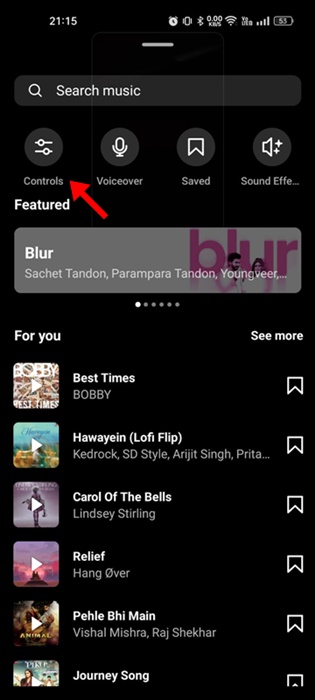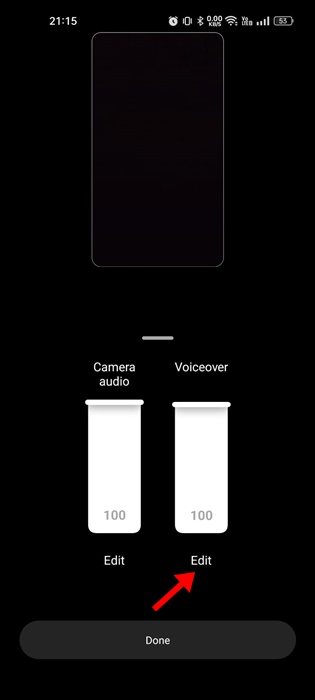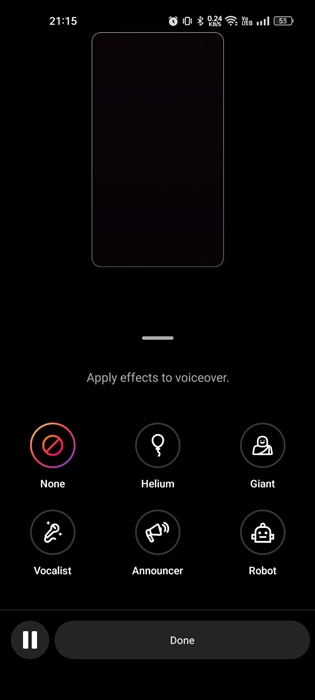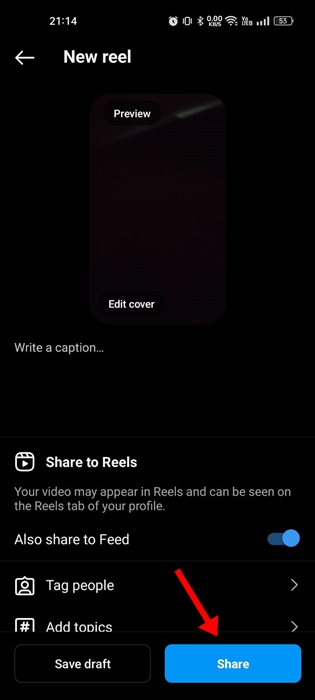Today, you have many photo & video sharing apps, but out of all, Instagram steals the show. If you are an active Instagram user, you will likely spend a lot of time watching the Reels videos.
Instagram Reels is basically a TikTok alternative that is basically entertaining, immersive videos where you can creatively express your brand story, educate your audience, and get discovered by people who may love your business.
Instagram Reels are free to create & share on the app. To create amazing reel videos, you can use the built-in reel editor of the Instagram app that provides you with all the features you may need.
You can even add voiceover to your Reels videos to make them stand out. This article will discuss a few best methods to add voiceovers to Instagram reels. We will also discuss adding other Instagram audio effects over the Reels videos. Let’s get started.
How to Add a Voiceover to Instagram Reel?
Adding voiceover to Reels videos on Instagram isn’t a new feature, but many users don’t know about it. Ensure you have the latest version of the Instagram app installed, and then follow the steps we have shared below. Here’s how you can add a voiceover to your reel on Instagram.
1. Open the Instagram app on your Android smartphone or iPhone.
2. When the app opens, tap the (+) button at the bottom.
3. On the New post screen, switch to the Reel.
4. Now, record a new video or select an existing one from your gallery. Once done, tap on the Next button.
5. At the top bar of the app, tap on the Audio icon.
6. On the next screen, tap on the Voiceover.
7. Now, you must tap or hold to record audio over the video.
8. After recording the voiceover, tap on the Done button.
9. Once done, tap the Next button and share the Reel video on Instagram.
That’s it! This is how you can add a voiceover to your Reels video on the Instagram mobile app.
How do you add voice effects to Instagram Reels?
If you want to make your Reels video more unique, add an audio effect over your voiceover. Here’s how you can add voice effects to your Instagram reels.
1. Launch the Instagram app and tap the (+) button at the bottom.
2. Now, switch to the Reel on the New Post page.
3. Now, record a short video and tap the Audio icon. You can follow the above method to add voiceover.
4. After adding the voiceover, tap the Edit Video button at the bottom right corner.
5. Next, tap on the Tap to add audio option under the Timeline.
6. On the next screen, tap on the Controls.
7. Tap on the Edit button underneath Voiceover.
8. Now select the voice effect of your choice and tap on Done.
9. After adding the voice effect, you can share the video to Instagram Reels.
That’s it! This is how you can add audio effects to your voiceover on the Instagram app.
Also read: How To Upload & Post On Instagram From PC
The reels with only your original audio will be attributed to you and include your voiceover. So, this guide is about adding voiceover to Instagram Reel. Let us know if you need more help adding your voiceover to Reels. Also, if you find this guide helpful, don’t forget to share it with your friends.