The days of relying upon the telecom operator and calling packs to make calls are gone. These days, plenty of free phone call apps are available on the Google Play Store, which can be used to call friends and family.
If you love to call more than text, you are going to love this article for sure. This article will share some of your Android device’s best free calling apps.
13 Best Calling Apps for Android
These calling apps for Android need WiFi or cellular data to make a call. So, let’s explore the list of the best calling apps for Android devices.
1. Skype
Over the years, Skype has served as an excellent platform for making voice and video calls. With Skype, one can easily make clear voice calls to anyone worldwide for free.
In addition, you can make free voice and video calls to anyone else on Skype via a private number. Skype also offers other options such as video calls, chat, SMS connect, and Share.
2. Telegram
Telegram is one of the best instant messaging apps available for Android and iOS. The company constantly tries to improve the quality, speed, and security of its voice calling service.
The voice call option on Telegram is available worldwide in its mobile and desktop apps. So, Telegram is another of the best calling apps that one can use.
3. WhatsApp
It is one of the most used messengers worldwide, and WhatsApp is available for all platforms like iPhone, Blackberry, Android, and Windows. In addition, you can make free calls to WhatsApp friends with a call feature.
Recently, WhatsApp also got other useful features like disappearing messages, a Payment service for India, and more.
4. Viber
If you are searching for a free call application for Android that allows you to make calls, send text and multimedia messages, video messages, and share your current location, then you need to try Viber.
You can make conversations exciting by using stickers. Also, you can create group messages for up to 100 participants. The push notification will make it easier to see who is calling you so that you don’t miss the Viber call, even if you cannot see it at the time of the call.
5. Line
The line is also a user-friendly free call Android application that gives users great features to make free voice calls anytime.
Users can also share media and text messages with their online friends. In addition, you can make calls worldwide to any line user on your phone contact list.
6. KakaoTalk
KakaoTalk is a messaging app that connects people and the world. The good thing about KakaoTalk is that it works across mobile, desktop, and wearable devices.
If we talk about voice call features, KakaoTalk offers 1:1 or group voice calling options. Besides, it provides quite a few exciting features, like the ability to change your voice and multitask while on voice and video calls.
7. Messenger
Messenger from Facebook is another excellent voice-calling app for Android. Although the messaging excels in text messaging, it still offers voice and video calling features.
The Messenger app also has cross-platform support. That means using Messenger to call your friends using iOS, Android, or desktop operating systems.
8. Google Meet
Google Meet, previously known as Google Duo, is a video calling app for Android that lets you instantly video call your friends and family members.
The COVID-19 Pandemic has given Google Meet a massive boost. Many workers, businesspeople, and families relied on it for communication.
With Google Meet, you can make a one-to-one or group video call with up to 100 participants, etc. You even get the option to change the background during the video call.
9. Signal Private Messenger
Using Signal, you can communicate instantly while avoiding SMS fees, create groups to chat in real time with all your friends at once and share media or attachments, all with complete privacy.
You can make crystal-clear phone calls to people who live across town or the ocean with no long-distance charges.
10. TextNow
It is another best Android app that you can use to make free calls and send free SMS. The best thing about TextNow is that it gives users a dedicated number to make and receive calls.
The app also allows users to make free calls to the US and Canada. So, if your relatives or friends are in the US or Canada, you don’t need to pay to make calls.
11. Dingtone
You can use the Dingtone app to make unlimited free calls and send unlimited text messages to any phone number. The app uses WiFi and 3G/4G data to make calls.
Once you sign up with Dingtone, you will get an actual US phone number for free, which you can share with others to make and receive calls. Not only these, but Dingtone also allows users to call any mobile or landline number in over 200 countries at super low prices.
12. Talkatone
It is heavily popular amongst Android users and is one of the best free calling apps you can enjoy on your Android smartphone. The app uses WiFi or Cellular data to make free calls.
The app provides you with a free phone number that you can share with others. Talkatone allows users to exchange text on the platform, and you can make free calls to U.S. and Canadian users.
13. JioCall
If you use Reliance Jio services, JioCall might be the best pick. This app lets you make video calls from your fixed Jio number.
The app requires an active Jio connection for free voice and HD video calls. Apart from that, it also brings VoLTE high-definition voice and video calling features.
Frequently Asked Questions
Yes, the calling apps listed in the article are completely safe to download and use. In fact, all of them are available on the Google Play Store.
The answer to this question depends a lot on your needs. If you want a calling app for group calling, Skype, WhatsApp, etc., could be the best choice. However, if you want a calling app to get a secondary phone number, Dingtone or Talkatone should be an appropriate choice.
No dialer and calling apps are different. Dialer apps provide you with a dialpad and contact management features, whereas calling apps are solely made for calling purposes.
Yes, Skype has a second phone number service that provides you with a virtual phone number. You need to purchase a virtual number to receive and make phone calls from a mobile or landline.
You can make free calls to your friends & relatives with these Android apps. I hope this article helped you! Please share it with your friends also. Also, if you know of other such apps, let us know in the comment box below.
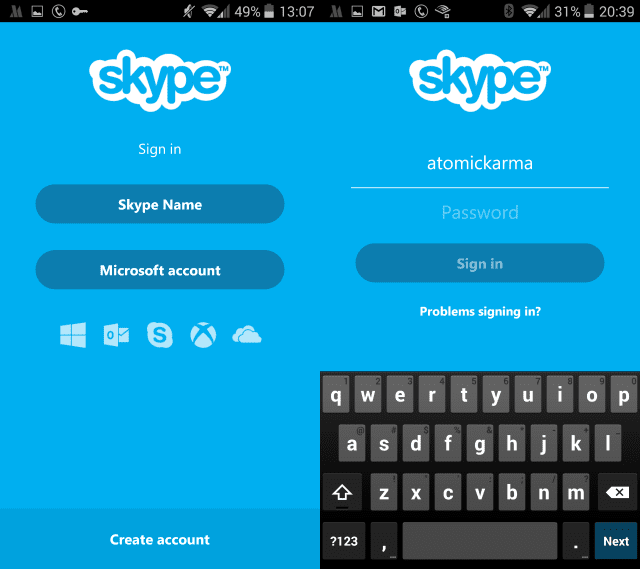
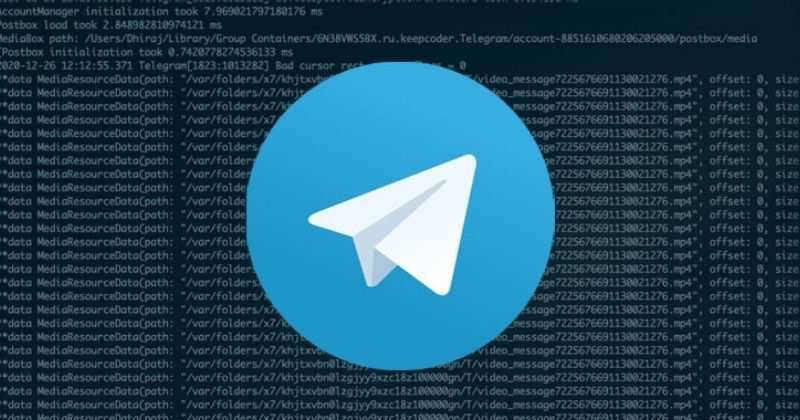
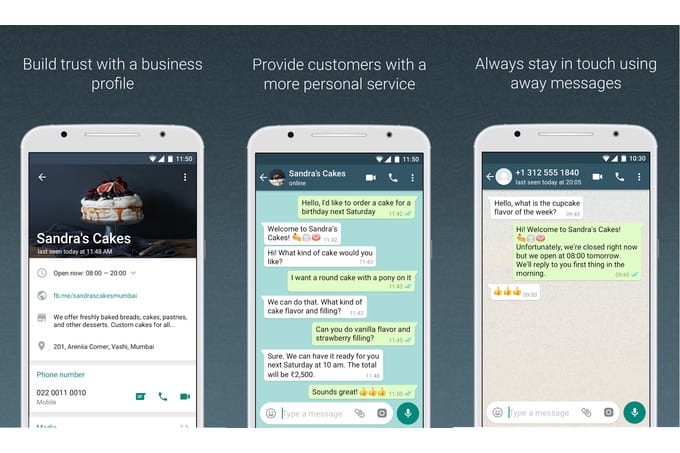


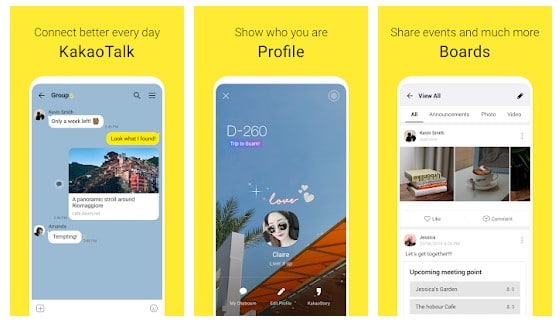
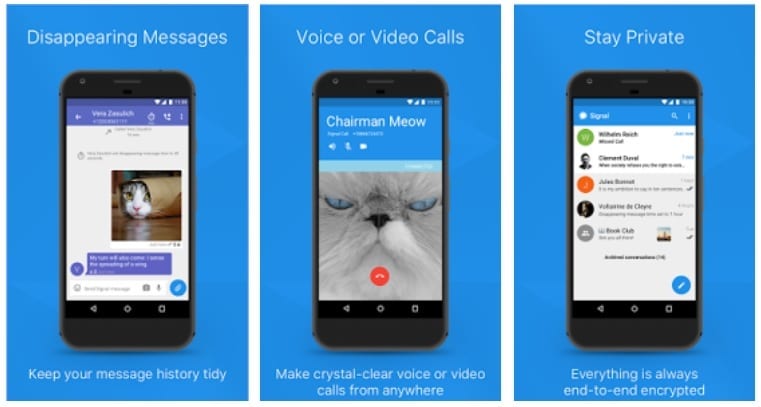
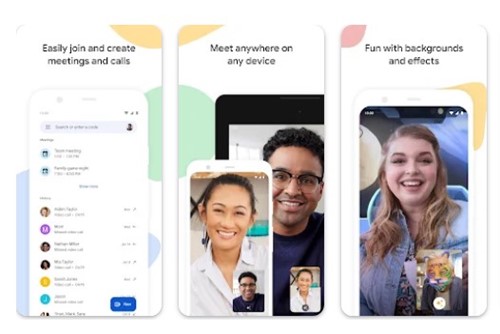



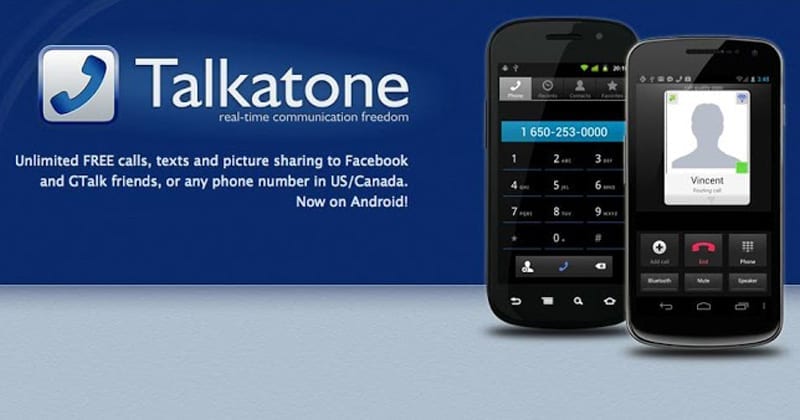
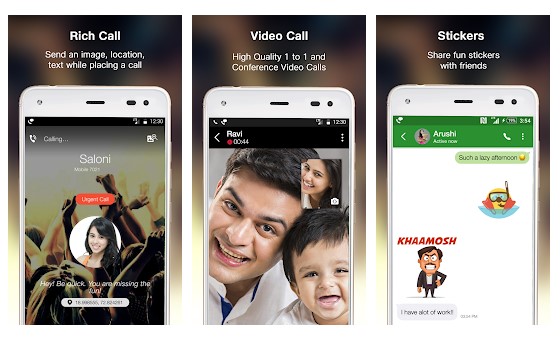



Thank You So Much, Mr. Author. My Favorite is SKYPE, one of the best calling app.