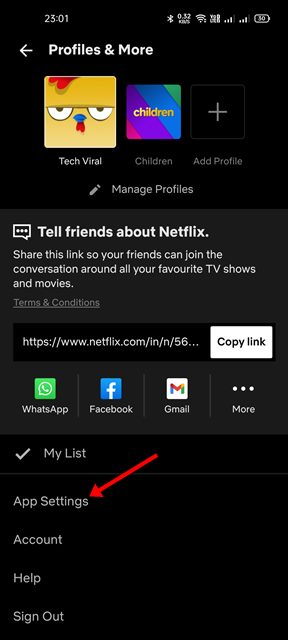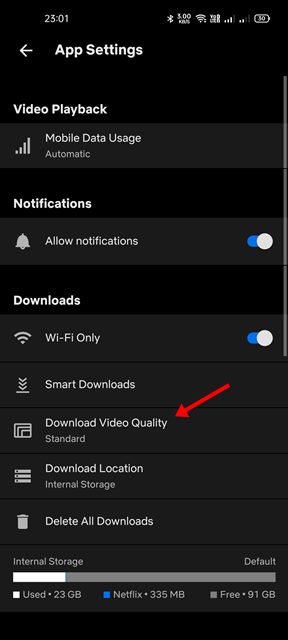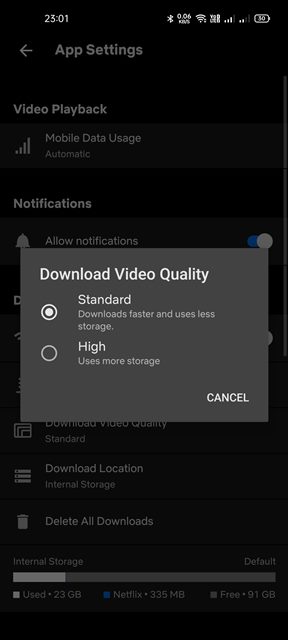Netflix is a great platform for watching a variety of award-winning documentaries, movies, and TV Shows. Netflix is available for every platform, including Android, iOS, Windows, macOS, and the web.
If you have been using Netflix for a while, you might know about the Downloads or the Smart Downloads feature. On Techviral, we have already shared an article where we have discussed the Smart Downloads on Netflix.
Like other streaming services, Netflix allows you to manually choose the download video quality that best suits your needs. Hence, our topic today will be how to change the download video quality on Netflix.
With Netflix, you have two different options for the download video quality. Depending on your data plan and storage, you can select your preferred option. Hence, in this article, we will share a step-by-step guide on how to change Netflix download video quality on Android. Let’s check out.
Types of options you will get
As we have mentioned above, you will get two different types of options when it comes to the download video quality. Here’s what each option means.
Standard: If you want to download videos faster, then select this option. The file size will be less, but the video quality will not be so good.
High: This option downloads your videos in high quality. The file size will be more, and the video quality will be superior.
Easy Steps to Change Download Video Quality
If you are using Netflix on Android, you need to follow some of the simple steps shared below to change the download video quality on Netflix. Here’s what you need to do.
1. First of all, open the Netflix app on your Android smartphone.
2. Now, select the profile that you use.
3. Now tap on the profile icon as shown in the screenshot below.
4. From the list of options, tap on the App Settings.
5. On the App Settings page, tap on the Download Video Quality option.
6. Now you need to choose between the Standard or High Quality.
That’s it! You are done. This is how you can change the download video quality on Netflix for Android.
Also Read: How to Save Netflix Downloads to an SD Card on Android
It’s pretty easy to change the download video quality on Netflix for Android. Depending on your internet plan, you can select between the Standard or High Quality for downloading videos. I hope this article helped you! Please share it with your friends also. If you have any doubts related to this, let us know in the comment box below.