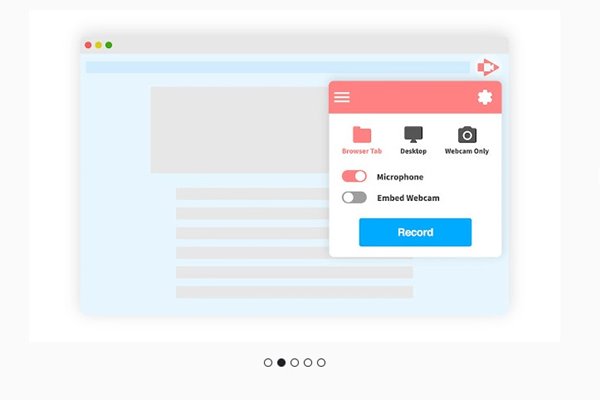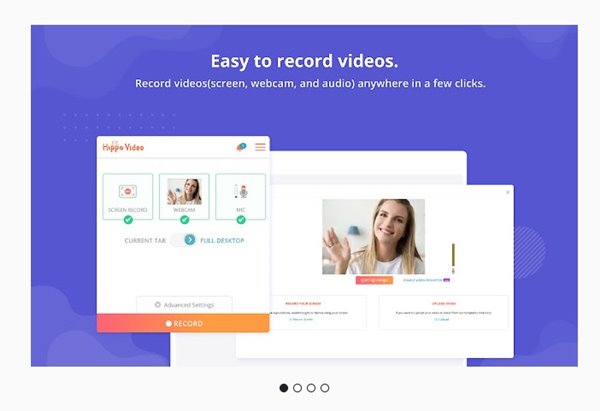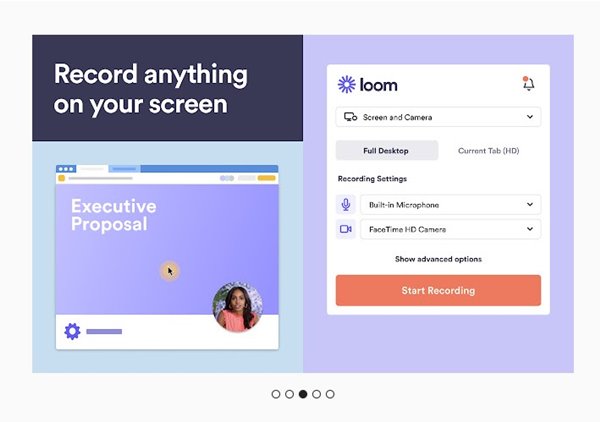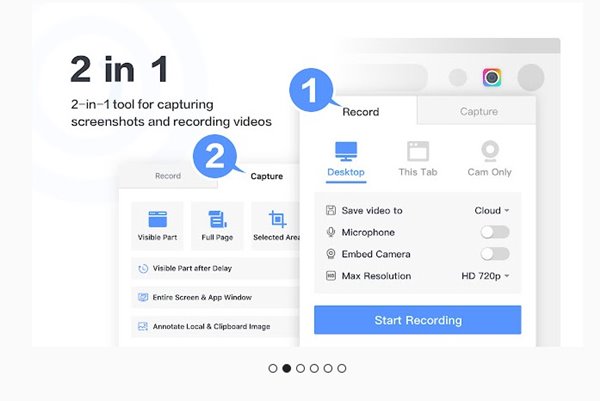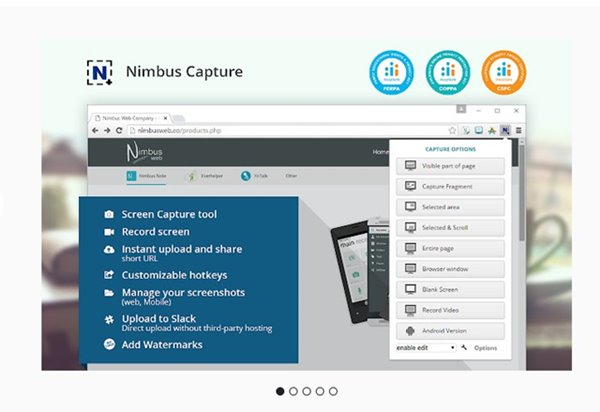Chrome is currently the most popular web browser available for desktop and mobile operating systems. Chrome offers more features and functions compared to other web browsers.
Also, the Google Chrome browser supports extensions that add many more functionalities to the web browser. For example, you can install Chrome extensions to capture screenshots, identify fonts, and more.
This article will talk about the best Chrome extensions for recording screens. If you are a blogger or a web designer, you can rely on these Chrome extensions to record your screen.
Also Read: 10 Best Screen Recording Software For Windows 10/11
List of 5 Best Google Chrome Extensions For Recording Screen
Recording screen with these free Chrome extensions is pretty straightforward. Hence, this article will list down some of the best Chrome extensions to record screens. So, let’s check out the best screen recorder extensions for the Chrome browser.
1. Screencastify
Screencastify is a simple Google Chrome extension to capture, edit and share videos in seconds. Millions of users now use the Chrome screen recorder extension, and it offers lots of useful features.
With Screencastify, you can easily capture your browser tab, desktop, and/or your webcam. Not only that, but you can even narrate your recordings with microphone audio, embed your webcam feed into the recording, and more.
It also offers you a few clip editing features like trimming the recording, merging clips together, and more.
2. Hippo Video
Hippo Video is an all-in-one Chrome extension for all your video needs. With Hippo Video, you can record, edit and share your videos with the public.
You can easily record videos, edit them, and share them across multiple platforms. The good thing about Hippo Video is that it allows you to choose your video resolution before starting the screen recording. You will be able to choose between 360p and 1080p resolution.
Also, the Chrome extension offers you tons of options to customize the video before recording. For example, you can change the video resolution, aspect ratio, webcam size, add markup tools, etc.
3. Loom
Loom is similar to the Screencastify extension that we have listed above. The plus point of Loom is that it doesn’t limit the number or length of the videos.
That simply means you can capture as many videos as you want without worrying about the length. The Chrome extension lets you record your screen, camera, microphone, and internal audio.
Additionally, it can save the recorded videos directly on the cloud platforms like Google Drive, OneDrive, etc.
4. Awesome Screenshot
Although it’s a screenshot utility, it can record screens as well. Awesome Screenshot extension allows you to record your desktop, current tab, or camera only. Also, you have the option to include your voice in the recordings via the Microphone.
While recording the screen, you also have access to the annotation tool. You can use the Annotation tool to annotate the screen while or after recording.
After recording the screen, Awesome Screenshot offers you multiple saving options. You can choose to save the recording on local disk or cloud storage services.
5. Nimbus
Nimbus is both a screenshot and a screen recorder extension for the Chrome browser. Guess what? Nimbus can record videos with or without a webcam. It also has an option that allows users to record videos of another active program.
With the premium version, you get some useful features like watermarking videos, adjusting the frame rate & resolution, annotation tools, and more.
You can use these Google Chrome extensions to record your browser tab. Almost all extensions on the list are available for free. If you know of any other such extensions, let us know in the comment box below. I hope this article helped you! Please share it with your friends also.