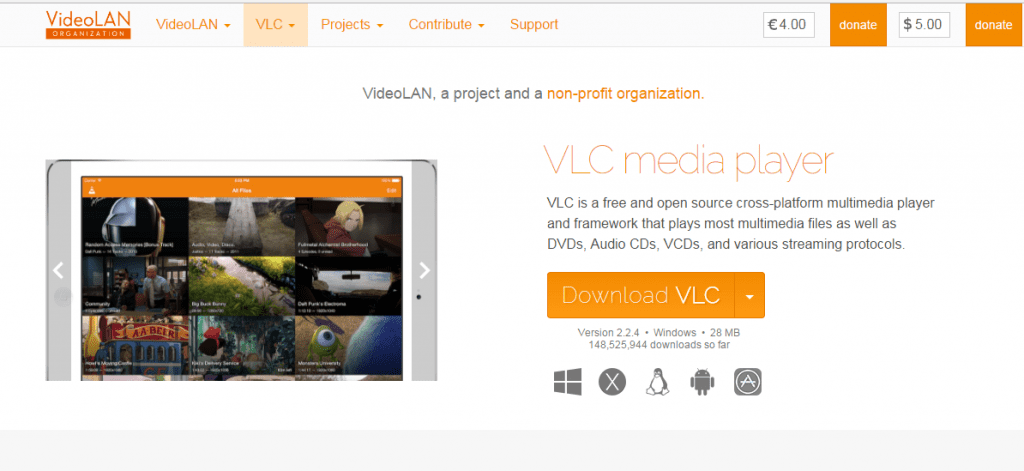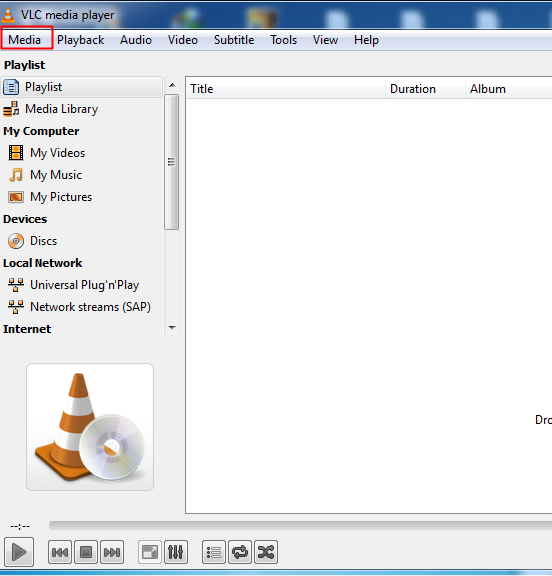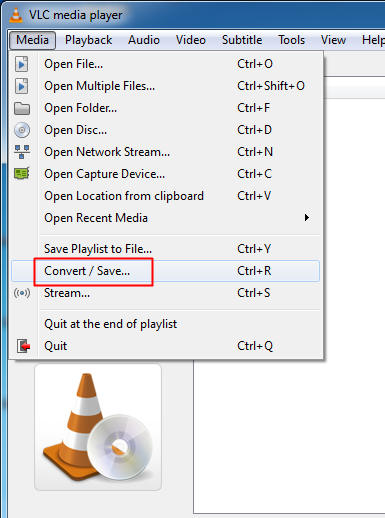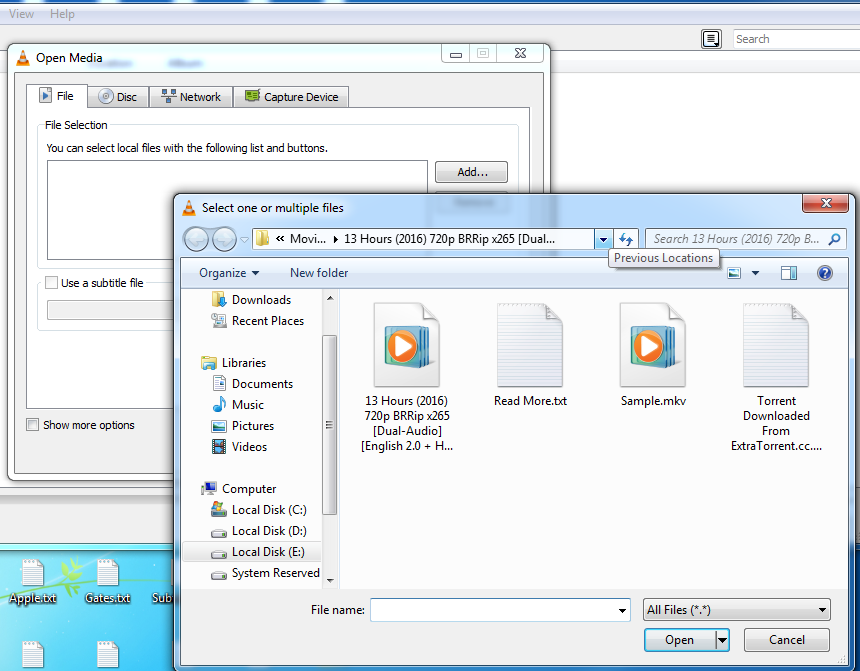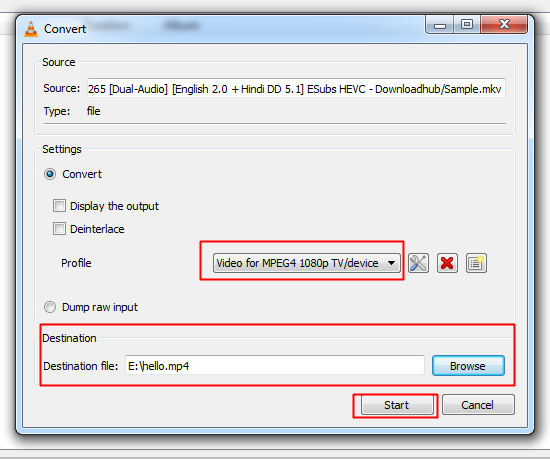We always prefer a VLC media player to play all kinds of media files on our PC because it can play almost every video file format. Today, we will share another trick that lets you convert videos using a VLC media player.
We always prefer a VLC media player to play all kinds of media files on our PC because it can play almost every video file format. This is the most approved media player. We previously shared many tricks we can perform through the VLC media player. Like we can play games through a VLC media player, and we can download Youtube videos and capture or record video clips. Today, we will share another trick that lets you convert videos using a VLC media player.
Also Read: How to Watch 3D Movies On PC Using VLC Media Player
Convert Video Files Using VLC Media Player
This option is available in almost every version of the VLC media player. However, we recommend you update your existing VLC media player just to ensure you didn’t miss anything new. So, let’s know how to use it.
1. First, download and install the VLC media player on your computer.
2. Now there, you need to click on Media.
3. Now, you must select the file Convert/Save from the drop-down.
4. You need to click on Add, choose the video file you want to convert, and click on Convert/Save.
5. Now, in the next window, you must choose the video format and destination folder and click on start.
That’s it! Wait until the VLC media player converts the video for you in the background.
Also Read: How To Unlock VLC’s Hidden Jigsaw Puzzle Mode
So, this is how you can use a VLC media player to convert your video files without any other software. This process is very user-friendly, and you will find it much easier than other software that serves the same. I hope you like the post! Share it with your friends too.