Recently, the Meta-owned instant messaging app WhatsApp launched a new feature called ‘Channels’. WhatsApp Channels are available worldwide, but most channel-related features are yet to roll out to all users.
If you don’t know, WhatsApp Channels are basically broadcasting groups that you can follow to get special information. You can follow the popular WhatsApp channels of celebrities or organizations to get updates.
The updates on WhatsApp Channels are more like one-way messages that admins can send to their followers. WhatsApp Channel admins can send text, photos, videos, stickers, polls, etc to the Channel.
While WhatsApp Channels is a free feature, many users face problems. Recently, many users have faced problems like ‘Create Channel Not Showing on WhatsApp’. According to the users, WhatsApp channels are available, but they can’t create a new one.
So, if you want to create a WhatsApp Channel but the Create Channel option is not showing on WhatsApp, continue reading the guide. Below, we have discussed why you are not able to create WhatsApp Channel & what you can do to resolve this problem.
Why does the ‘Create Channel’ Not Showing up on WhatsApp?
The ‘Create Channel’ option is unavailable on WhatsApp for some definite reason. WhatsApp clearly mentioned in its blog that the Channels have begun rolling out but aren’t available to everyone.
If you cannot find the Channels on the Updates tab, you must join the waitlist. Once you join the waitlist, you will be notified whenever the WhatsApp Channels are available.
Even where WhatsApp Channels are available, the company is gradually rolling out the new features. So, it’s likely that you may see WhatsApp Channels, but some features, like the ability to create a channel, might not be available to you.
So, if Create Channel is not available on WhatsApp, it’s clear that the feature is not yet available to you. Some other reasons could be using an outdated version of WhatsApp.
How to Fix ‘Create Channel’ Not Showing on WhatsApp
If the Create Channel is unavailable on WhatsApp, you can’t do much to resolve this. The features are rolling out gradually and may take a few more weeks or months to reach everyone.
Meanwhile, you can do a few things to fix Create Channel not showing on WhatsApp. However, these methods will only work if the feature is available.
1) Make Sure Channels are Available in your Region
It’s important to note that WhatsApp Channels has begun rollout globally but isn’t available to everyone yet. As of now, it has been rolled out in 150 countries.
The feature will take a few more weeks or months to reach other regions. Even if WhatsApp Channels are available, its features are rolling out gradually.
WhatsApp mentioned in its official blog that some features, like creating a new channel, might not be available to you yet. So, if Create Channels is not available to you, chances are that the feature is not available to you yet.
2) Make Sure WhatsApp App is Updated
Another prominent reason for Create Channel not available on WhatsApp is that it uses an outdated version of the App. If you want to experience the new WhatsApp Channels, the first thing you should do is update the app from the Google Play Store or Apple App Store.
If you are using an outdated version of the WhatsApp app, you won’t be able to see or create a new Channel on the app. So, head to the Google Play Store or Apple App Store & update the WhatsApp App.
3) Check for the Device Compatibility
Well, device compatibility won’t be a problem until you use a too-old smartphone. Some features of WhatsApp are meant to work on modern Android phones or iPhones.
If you’ve sideloaded the WhatsApp app on your Android to rule out the compatibility issues, chances are that you may never see the WhatsApp Channels.
So, make sure you have a compatible Android phone or iPhone to enjoy the new WhatsApp Channels. You can check out this webpage from WhatsApp to learn about the supported operating systems.
4) Check the Server Status
Like every other instant messaging app for Android & iPhone, WhatsApp faces occasional downtime. The servers are occasionally down for maintenance work.
When the servers are down, you won’t be able to utilize most of the features of the WhatsApp app, including unable to create channel. So, if the ability to create WhatsApp Channels was previously available to you but it isn’t now, you need to check for server-side issues.
You can keep track of this webpage from downdetector to know the server status of WhatsApp in real time. If the servers are down, you must wait until the servers are restored.
5) Join the WhatsApp Beta Programme
To increase the chances of getting the ability to create a channel, you can try joining the WhatsApp Beta Programme. While it’s not a sure-shot way to create WhatsApp Channels, it increases your chances to become eligible for the feature.
To download WhatsApp Beta on Android, you need to become a beta tester of the app. It’s a complicated process to join the WhatsApp Beta Program; for that, check out our article – How to Download WhatsApp Beta.
Go through the article and become a beta tester of the WhatsApp App. Once done, you must update the WhatsApp Messenger (Beta) app from the official app store.
6) Try the WhatsApp Business App
The ability to create WhatsApp Channels is primarily available to WhatsApp Business accounts. So, you can try downloading the WhatsApp Business app to increase your chances of eligibility.
If you don’t know, the WhatsApp Business app is free to download on the Google Play Store and the Apple App Store. It brings several tools to help you run your business efficiently.
You can easily migrate your existing WhatsApp Messenger account to the business account. This will transfer your chat history & media files to the new Business account.
However, your chat history won’t be moved back to WhatsApp Messenger if you stop using the Business app. With that in mind, you can follow these steps to set up the WhatsApp Business app.
- Download & install the WhatsApp Business App.
- Now verify your business phone number.
- Restore your existing account data from the backup.
- Set your business name to finalize the settings.
- Once done, complete creating your profile. You can tap on More Options > Settings to explore all available options.
That’s it! This is how you can create a WhatsApp Business account. Once created, switch to the Updates tap, tap the (+) icon & select Create Channel.
How to Create a WhatsApp Channel on Android & iPhone?
If the Create Channel option appears on your account, you can easily create a WhatsApp Channel.
We have shared a detailed guide on how to create WhatsApp channels on Android & iPhone. Make sure to go through that guide to know the steps.
For more information about WhatsApp Channel management, follow our guide – WhatsApp Channels: How to Find, Join, and Create Channels.
So, this guide is about how to fix ‘Create Channel Not Showing’ on WhatsApp. We have shared all possible reasons that leads to Create Channel not available on WhatsApp. Let us know if you need more help Creating WhatsApp channels on your Android or iPhone.
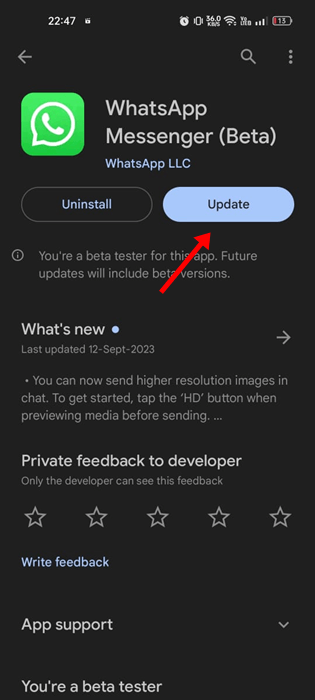
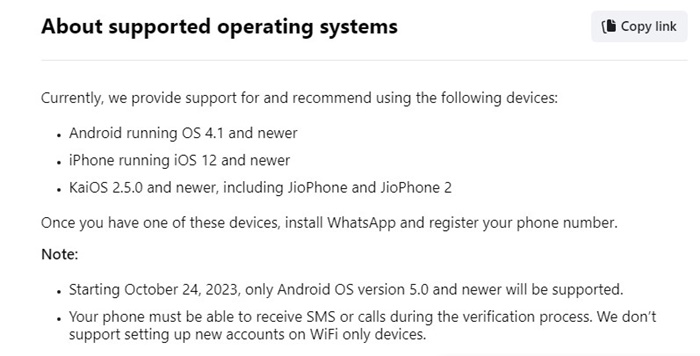
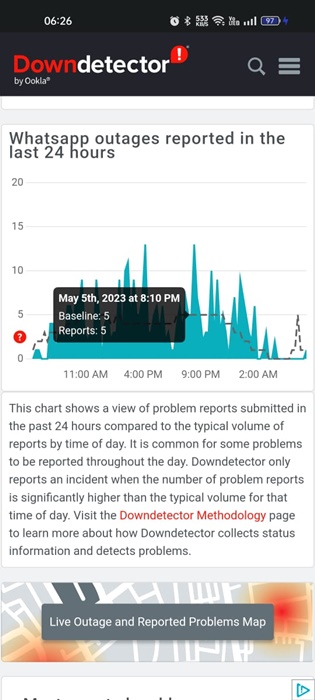
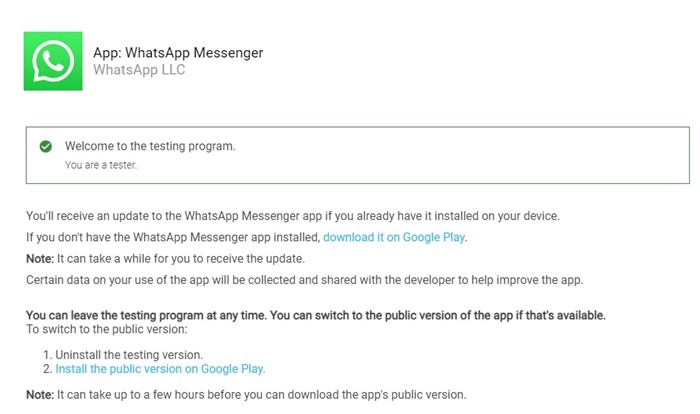
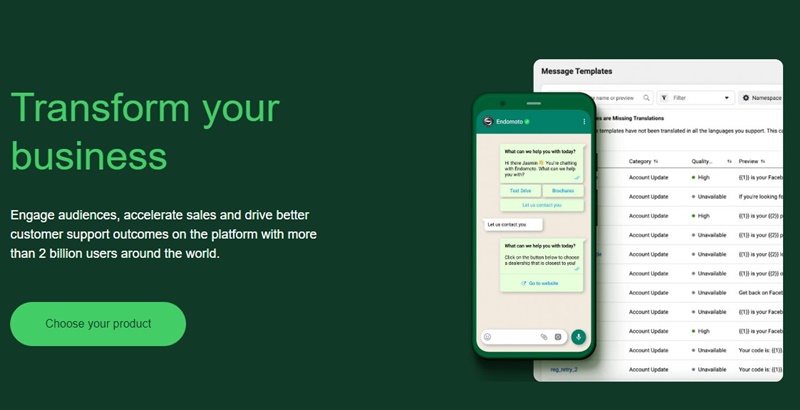
I have an update business WhatsApp
I can see find channels but ‘create’ channel not appearing?! Version is updated. It’s available in Dehradun India.
I don’t have too this option
Im unable to see the new channel option, it is latest updated version of whatsapp.
Can you guide how to join waitlist for channel?
Can’t create my own channel
I have create option find option also but than also it isnit starting showing error why??