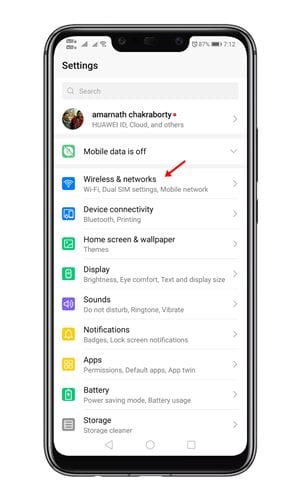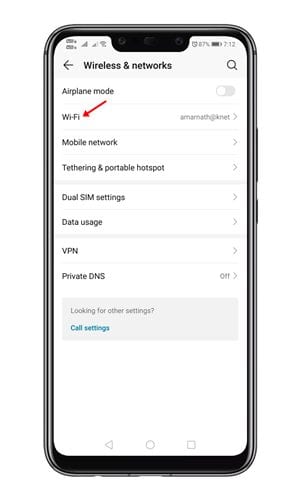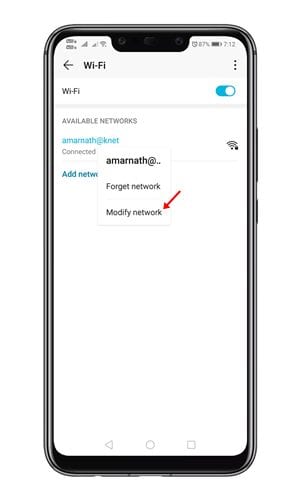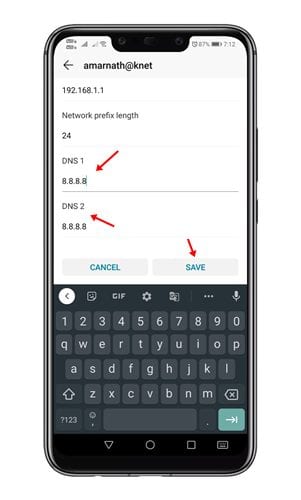A domain name System, or DNS, is an important process that matches domain names to their IP Addresses. When you enter a URL in the address bar, the DNS servers look at the IP Address of that domain. Once matched, they comment on the web server of the visiting website.
Although it’s an automated process, sometimes DNS tends to misbehave, especially the ones assigned by the ISPs. Unstable DNS servers often trigger errors such as DNS lookup failed, DNS server not responding, etc.
Adding Custom DNS Server on Android Phone
Using a custom DNS can solve all of these DNS issues. As of now, there are hundreds of Public DNS servers available for free. Public DNS servers, such as Google DNS, OpenDNS, Adguard DNS, etc., offer better protection and speed.
- First of all, open the App drawer of your Android and select Settings.
2. Under Settings, tap on Wireless & Networks.
3. On the next page, tap on the WiFi.
4. Now, long press on the connected network and select the option Modify Network.
5. Enable the Show Advanced options.
6. Now scroll down to find the ‘DNS 1’ and ‘DNS 2’ fields. Enter the custom DNS server in both fields and tap on the Save button.
Which is the best DNS Server for Better Speed?
Public DNS Servers that are free to use are usually better than the ones assigned by your ISP. So, if you want to speed up the web browsing and get enhanced security feature, you should start using a public DNS server.
We have already shared a list of the best free public DNS servers. You can check it out to find the DNS servers that suit your needs.
Other Ways to Add Custom DNS Server on Android?
If you don’t want to do all the manual work, you can use DNS Changer Apps to change the DNS.
Hundreds of DNS Changer apps are available on the Google Play Store, most of which are free to download and use.
The DNS Changer app doesn’t need configuration; just launch it and select the best DNS server. The app will automatically change the DNS Server.
These are some simple steps to add a custom DNS server on Android. If you need more help in this topic, let us know in the comments. Also, if you find this guide helpful, don’t forget to share it with your friends.