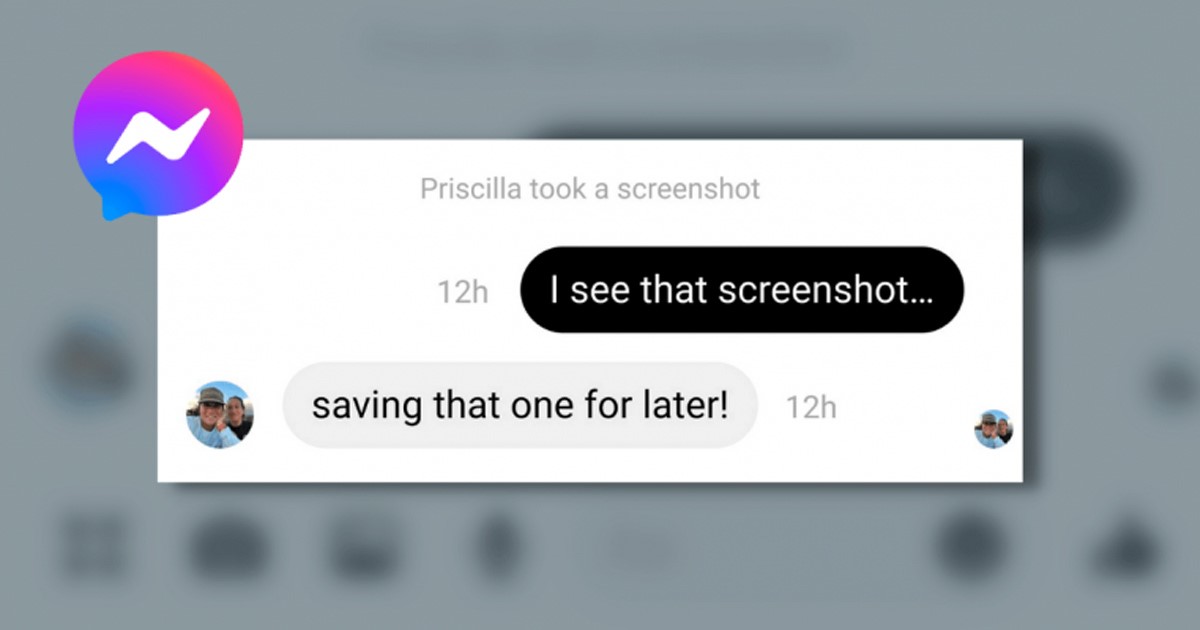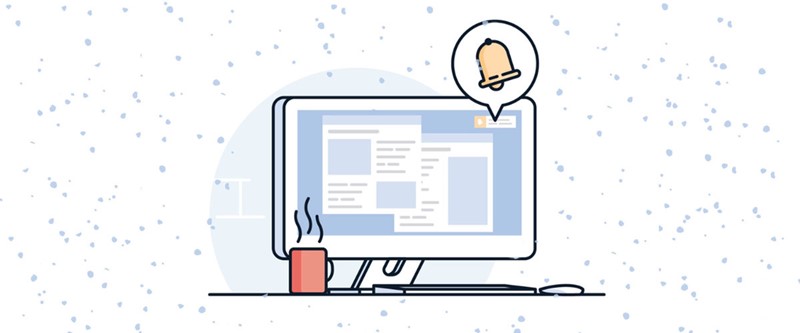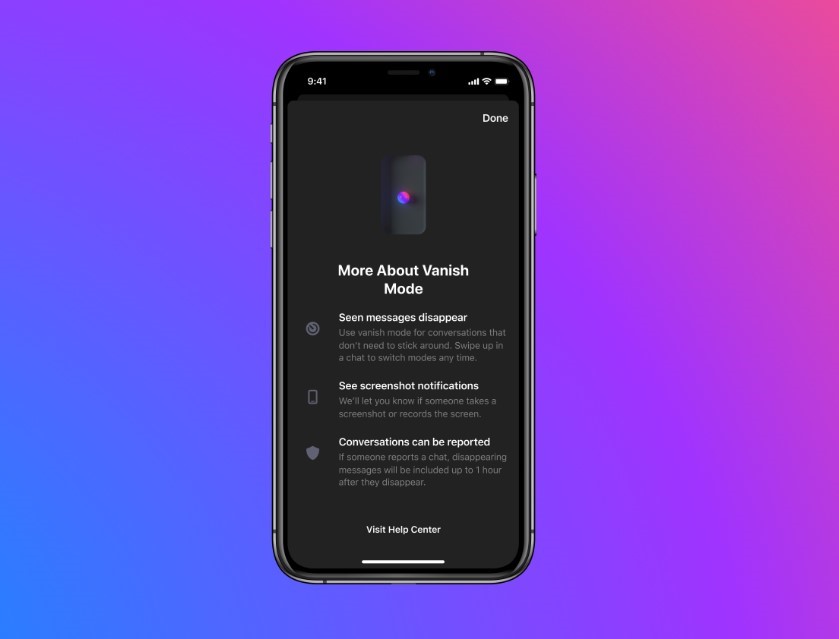Let’s admit it, screenshot apps for Android are very important. They let you capture anything displayed on the screen easily. Be it social networking sites or instant messaging apps, screenshots serve as a quick way to capture a moment.
Even though Android and iPhone now ship with a built-in screenshot tool, a third-party screenshot tool is recommended if you still want to capture screens with more available options. However, the problem is that some instant messaging & social networking apps don’t let you capture screenshots freely.
For example, if you capture a Screenshot on Snapchat, the app sends a notification to the end user. This thing is done to improve privacy, but you can trick it. A few days ago, we shared an article discussing the best ways to capture screenshots on Snapchat without anyone knowing.
After reading that guide, many Facebook users messaged us asking, ‘Does Facebook notify when you screenshot?’. If you have the same query, you have landed on the right page. In this article, we will clear all your doubts related to Facebook and screenshots. Let’s get started.
Does Facebook notify when you screenshot?
Well, the short answer to this question is ‘No‘. Neither the Facebook mobile app nor the web version notifies when you screenshot. Whatever you are capturing, be it anyone’s profile, about section, posts, images, videos, or even text chats, the site doesn’t notify the other person.
Since we are talking about Facebook, it’s also important to know about the Messenger app. Messenger is a chat application developed by Facebook. The chat app has an end-to-end encryption feature that ensures that the data transferred between the sender and the receiver can’t be read or secretly modified by any third party.
The end-to-end encrypted chat has a disappearing message feature that lets you send messages with a self-disappearing time; the messages will disappear within 12 hours of being sent.
If you try to capture a screenshot of a disappearing message, this will send a notification to the end user. So, if you don’t want to send others the screenshot notification, avoid screenshotting a disappearing message.
How to Screenshot on Facebook Without Them Knowing?
Well, you can capture screenshots on Facebook and Messenger without them knowing. Since Facebook doesn’t notify the end user, you can capture screenshots of almost everything shared on the platform.
However, if you want to capture screenshots in Messenger’s Vanish Mode, it’s best to use a third-party screenshot or screen recorder application.
On a computer, you can use the Snipping Tool app to capture screenshots of chats on Facebook. On Android and iPhone, you can use the stock screenshot utility.
Or else you can even use third-party screenshot apps for Android to capture a screenshot on Facebook. Third-party screenshot apps provide more options for capturing a screenshot, like a full-page screenshot.
You can even use screen recorder applications to capture a screenshot. Screen Recorder is recommended if you want to capture screenshots in Messenger’s Vanish Mode since it will record the screen instead of capturing a screenshot. In this way, Messenger won’t send any notification when you screenshot.
Can You Tell if Someone takes a screenshot on Facebook?
In short and simple words, No! You can’t tell if someone takes a screenshot on Facebook. However, you will be able to know if someone takes a screenshot of a disappearing message on the Messenger app.
Similarly, others will also know if you take a screenshot of a disappearing message on the Messenger application.
Does Facebook Notify If You Screenshot a Story?
If you don’t know, Facebook Stories is a WhatsApp Status type feature where you share photos or video collections. The things you share on Stories are displayed for only 24 hours and then deleted.
So, if you are wondering if Facebook notifies when you screenshot the story, the simple answer is ‘No‘. You can capture screenshots of a Facebook Story without sending any notification alert.
Does Facebook notify when you screenshot a photo?
Whether you are screenshotting a photo, video, story, or other thing shared on the platform, Facebook doesn’t send the screenshot notification alert.
However, you will send a screenshot alert if you try to capture a photo shared using the Vanish/Disappearing Messages on Messenger.
Also Read: How to Recover Deleted Facebook Posts
So, this guide is all about Does Facebook Notify when you screenshot. If you need more help understanding the Facebook screenshot policy, let us know in the comments below. Also, if the article helped you, share it with your friends.