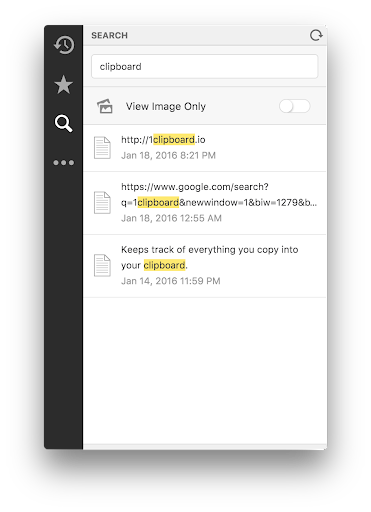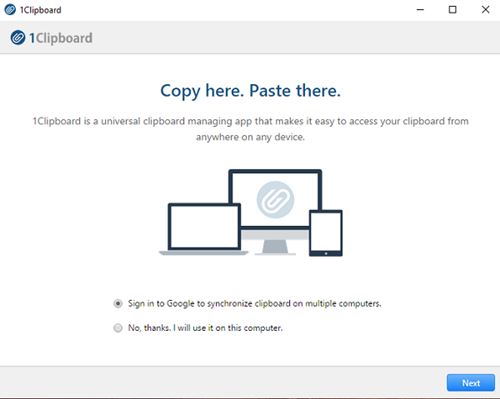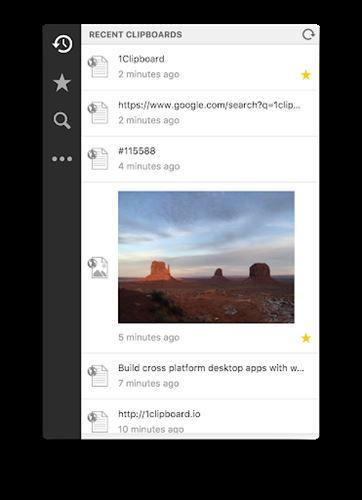Well, the copy/paste is definitely the most used function on Windows operating system. While using our computer, we copy and paste text, images, and other types of content almost daily.
For the copy/paste function, the built-in clipboard manager of Windows is more than enough, but it lacks many essential features. It’s also not adequate for users who deal with lots of content.
So, if you are looking for the best free clipboard manager for Windows operating system, you have landed on the right page. In this article, we will discuss one of the best clipboard managers for PC, known as 1Clipboard.
What is 1Clipboard?
Well, 1Clipboard is a universal clipboard managing application that makes it easy to access your clipboard from anywhere on any device. Furthermore, since 1Clipboard is a third-party application, you can expect many advanced features with it.
Just like every other third-party clipboard manager, the 1Clipboard’s paste menu shows up as a sidebar. In addition, it has a friendly interface that shows image thumbnails and other copied items in a very clean manner.
1Clipboard is also very lightweight, and it’s meant to consume as low resources as possible. Once installed, it sits in the background and keeps track of anything you copy. This includes the text and images.
Features of 1Clipboard
Now that you are aware of 1Clipboard, you might be interested to know its features. Below, we have highlighted some of the best features of 1Clipboard. Let’s check out.
Free
Yes, you read that right! 1Clipboard is available for free for everyone. You don’t even need to create an account to download or use the application. The 1Clipboard application is entirely free, without any hidden charges.
Extremely Lightweight
As we have mentioned above, 1Clipboard is exceptionally lightweight. Once installed, it sits in the background and keeps track of anything you copy. It also deals with text and image files.
Great User Interface
Well, the user interface is another plus point for 1Clipboard. The user interface is clean, and it lists all texts and images in chronological order. You can even see a preview for each of the files in the clipboard manager.
Mark Clipboard items as favorite
Well, if you wish to reuse any clipboard item, you can mark them as favorite. The feature is convenient as it saves a lot of time. Clipboard marking is one of the best features of 1Clipboard.
Works with Google Drive
Well, 1Clipboard is fully compatible with Google Drive. 1Clipboard syncs your clipboard through Google drive. That means you can access the clipboard item on every device with Google Drive installed.
So, these are some of the best features of 1Clipboard. In addition, it has more features that you can explore while using the program on your PC.
Download 1Clipboard Latest Version for PC
Now that you are fully aware of 1Clipboard, you might want to download & install the program on your PC. Please note that 1Clipboard is a free program, and hence it can be downloaded for free from its official website.
However, if you wish to download & install 1Clipboard on multiple systems, it’s best to use the 1Clipboard offline installer. This is because the offline installation file of 1Clipboard doesn’t require an active internet connection during the installation.
Below, we have shared the latest version of the 1Clipboard offline installer. The file shared below is free from virus/malware and is entirely safe to download & use. So, let’s get to the download links.
- Download 1Clipboard for Windows (Offline Installer)
- Download 1Clipboard for macOS (Offline Installer)
How to install 1Clipboard on PC?
Well, installing 1Clipboard is pretty easy, especially on Windows 10/11 operating system. First of all, you need to download the 1Clipboard executable file shared above.
Once downloaded, run the file and follow the on-screen instructions to complete the installation part. Once installed, open 1Clipboard and log in with your Google Account.
You can even use 1Clipboard without any Google Account, but without a Google account or Google Drive, the clipboard won’t be synced with other devices.
So, this guide is all about downloading 1Clipboard offline installer for PC. I hope this article helped you! Please share it with your friends also. If you have any doubts related to this, let us know in the comment box below.