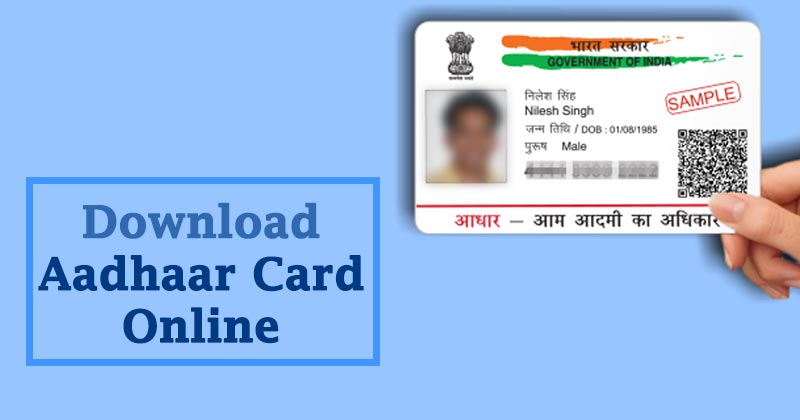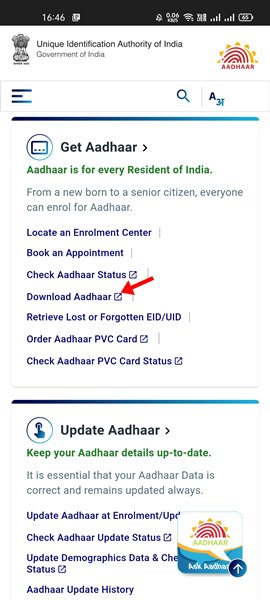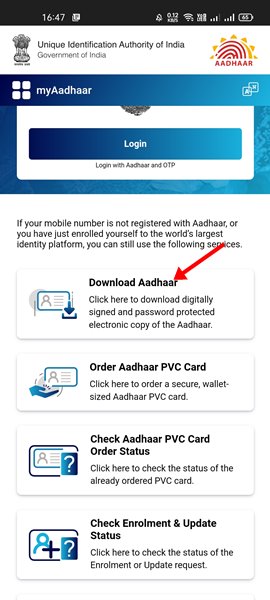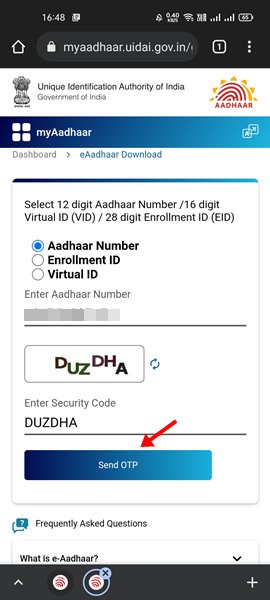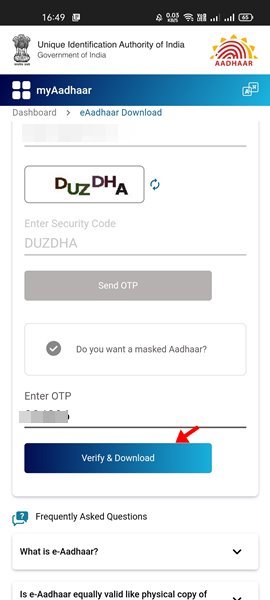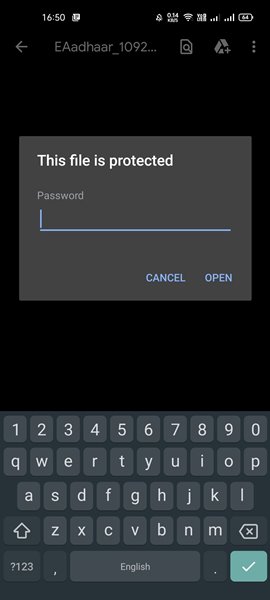If you live in India, you might be well aware of Aadhaar. Aadhar number is a 12-digit number issued by the UIDAI to the residents of India. In simple words, it’s a card containing ID and address proof issued by the UIDAI (Unique Identification Authority of India).
Aadhaar number is widely used days; it’s required for SIM card registration, for applying for a driving license, etc. Since it serves as both ID and address proof, it’s best to have Aadhaar Card stored on your Phone.
Although you can take a picture of your Aadhaar card with your phone’s camera and store it, that poses a security & privacy risk. To address those concerns, UIDAI allows downloading the Aadhaar copy from the https://uidai.gov.in/ website.
The copy of your Aadhaar Card that you will download from the official uidai.go.in website will be encrypted. So, no one else could download or view the file without your consent.
Steps to Download Aadhaar Card Online on your Phone
So, if you are interested in downloading the Aadhaar Card on your smartphone, you are reading the right guide. In this article, we will share a few easy steps to download Aadhaar Card online. Let’s check out.
1. First of all, open your favorite web browser on your smartphone and head to the https://uidai.gov.in/ website.
2. On the https://uidai.gov.in/ website, scroll down and find the Get Aadhaar section. Now on the Get Aadhaar, tap on the Download Aadhaar link.
3. On the next page, find and tap on the option Download Aadhaar.
4. Next, you need to enter the Aadhaar number and the security code displayed on the screen. Once done, tap on the Send OTP button.
5. Next, the OTP will be sent to your linked phone number. Simply enter the OTP and tap on the ‘Verify & Download’ button.
6. The EAadhaar PDF file will be downloaded. You will need to enter the password. The password will be the combination of the first four letters of your name in CAPITAL letters and Year of Birth in YYYY format. For example, AMAR1994
That’s it! You are done. Now you will be able to view your Aadhaar card details on your device.
Aadhaar Number is very important, especially while undertaking any official task. So, having the Aadhaar details stored on the smartphone is the best idea to save yourself from any crisis. I hope this article helped you! Please share it with your friends also. Also, if you have any doubts related to this, let us know in the comment box below.