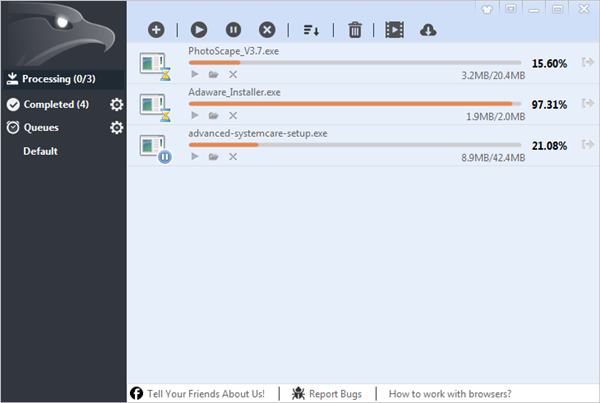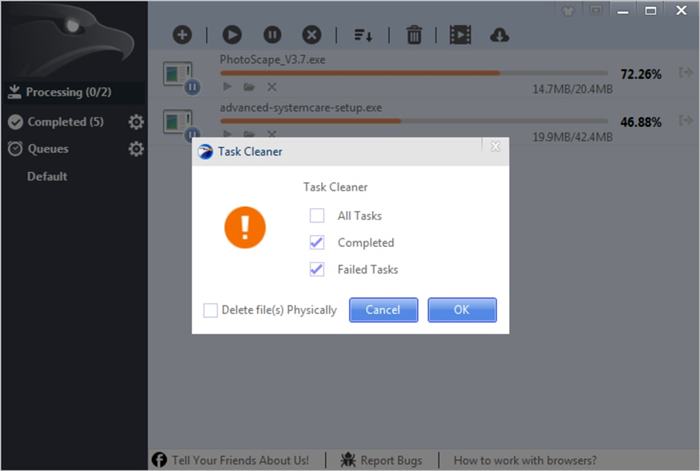If you download lots of files, videos, etc., from the internet, you might know the importance of a Download Manager. As of now, there are hundreds of download manager apps available for PC.
The download manager apps for PC download files from the internet and increase the download speed. Over the years, we have known Internet Download Manager (IDM) as the best download manager for PC.
Although IDM is indeed the best download manager for Windows, you can’t ignore its pricing. Many users prefer free download managers to improve their download speed.
So, if you are one of those users, you are reading the right article. In this article, we will talk about one of the best download managers for PC, known as ‘EagleGet.’
What is EagleGet?
Well, EagleGet is an easy-to-use download manager app for PC. The good thing about EagleGet is that it’s fully compatible with all popular web browsers, including Chrome, Firefox, Edge, etc.
Compared to IDM, EagleGet actually offers you more features. It isn’t packed with unnecessary features; the features were limited but very useful. It’s a download manager program that boosts your download speed in no time.
Few test reports from popular sources claim that EagleGet can increase download speed by up to 6 times. Like IDM, EagleGet splits the file you intend to download into several smaller parts, leading to better-downloading speed.
Features of EagleGet
Now that you are aware of EagleGet, you might be interested to know its features. Below, we have highlighted some of the best features of the EagleGet download manager for PC.
Free
Well, if you are looking for a free alternative to IDM, then EagleGet might be the best choice for you. Guess what? EagleGet is completely free to download and use. Furthermore, it doesn’t put any restrictions on downloads.
Better Downloading Speed
EagleGet is one of those download manager apps for PC that really increases the download speed. It claims to increase the download speed by up to 6 times. To speed up the downloads, it partly downloads files from the internet.
Download Management
Although EagleGet is a free application, it doesn’t miss out on any download management features. It allows you to pause/resume downloads, schedule downloads, and few other features.
Browser Compatibility
The latest version of EagleGet is fully compatible with all new web browsers. In addition, it automatically detects all downloadable links from the web pages and downloads them for you. However, this feature has some bugs.
Download Videos
EagleGet is also known for its effective video grabber. Once installed, EagleGet automatically detects videos from any website. It adds a download button on every video website, including Vimeo, Dailymotion, YouTube, etc.
So, these are some of the best features of EagleGet. It has many more features which you can explore while using the tool.
Download EagleGet Latest Version for PC
Now that you are fully aware of EagleGet, you might be interested in downloading the program on your PC. EagleGet is a free program; hence, you don’t need to purchase any license key to use this program.
As of now, EagleGet is only available for Windows operating systems. Below, we have shared the latest version of EagleGet for PC. The file shared below is completely free from viruses/malware, and it’s entirely safe to download.
- Download EagleGet for PC (Online Installer)
How to Install EagleGet on a PC?
Well, installing EagleGet is pretty easy. First, you need to download the installation file shared above. Once downloaded, double-click on the executable file to launch the installation wizard.
Next, you need to follow the on-screen instruction to complete the installation process. Once installed, you will be able to use EagleGet for free. For managing your downloads, double-click on the EagleGet desktop shortcut.
Best Alternative of EagleGet
Although EagleGet is a free download manager app, it misses out on some features. If you want to use a feature-rich download manager, then give Internet Download Manager a try.
Internet Download Manager is the only best download manager app available for PC. However, IDM is a premium app, and you might need to purchase a license after the free trial.
So, this guide is all about downloading EagleGet for PC Offline Installer. I hope this article helped you! Please share it with your friends also. If you have any doubts related to this, let us know in the comment box below.