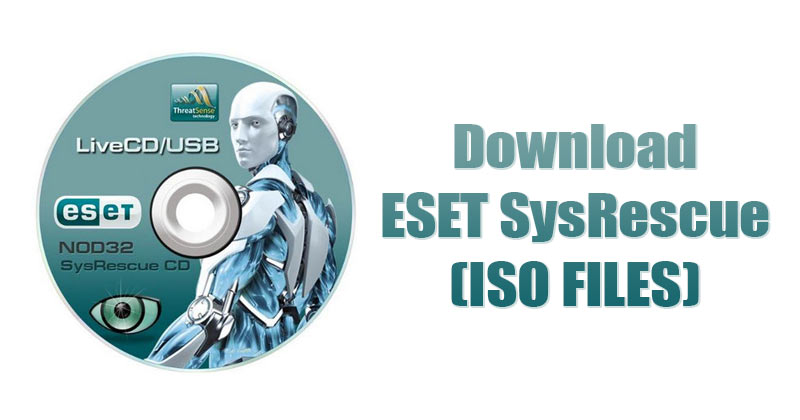It doesn’t matter how secure your computer is; hackers and cybercriminals will find a way to enter your system and access your files. To protect your PC from security threats, Microsoft offers you a built-in security tool called Windows defender.
Although Windows Defender is powerful enough to detect threats and secure your device, it’s not 100% reliable. Even popular Antivirus suites like Kaspersky, Avast, etc., fail to protect your computer sometimes.
In such a case, it’s best to use an Antivirus rescue disk to remove security threats. In this article, we will discuss one of the leading antivirus rescue disks known as ESET SysRescue. But, before that, let’s check out what Antivirus Rescue Disk is.
What is Antivirus Rescue Disk?
Antivirus Rescue disk or Recovery disk is an emergency disk that can remove hidden threats from your system. What makes Rescue disk capable is its ability to boot from an external device.
Depending on the operating system you are using, Antivirus Rescue disk will help you recover access to your computer files after a malware or virus attack.
Since Rescue Disk runs independently from a CD, DVD, or USB Drive, it directly accesses your disk and the file system. So, they are usually capable of removing the most persistent threats.
What is ESET SysRescue Live Disc?
ESET SysRescue Live disk works like a regular rescue disk. Users first need to create a CD, DVD, or a USB drive containing the ESET SysRescue.
Next, users need to boot into the SysRescue Live Disc to perform a full antivirus/antimalware scan. The malware cleaning tool runs independently of the operating system.
That means that regardless of whatever operating system you are using, ESET SysRescue Live Disc and remove the most persistent threats from your system.
What’s more interesting is that SysRescue comes with a Chromium-based web browser, a partition manager GParted, and TeamViewer for remote access to the infected system. You also get an additional ransomware removal tool with SysRescue.
Download ESET SysRescue Offline Installer for PC
Now that you are fully aware of ESET SysRescue, you might want to download & install the program on your PC. Please note that ESET SysRescue is free to download & use; Hence, you can download it from its official website.
Also, if you are using the ESET security tool on your system, you don’t need to download the ESET SysRescue standalone tool. Instead, only download the tool if you are not using ESET security products.
Below, we have shared the latest version of the ESET SysRescue Offline Installer. The file shared below is free from viruses/malware and is entirely safe to download & use. So, let’s get to the download links.
How to Install ESET SysRescue on PC?
Well, installing & using ESET SysRescue could be a complicated process. First of all, you need to download the ESET SysRescue ISO file shared above.
Once downloaded, you need to flash the ISO file on a CD, DVD, or USB Device. You can even flash the ISO file on your external HDD/SSD. Once flashed, access the Boot screen and boot with the ESET SysRescue Disk.
The ESET SysRescue will launch. You can now access your files or run a full antivirus scan. You can also use other options like accessing the web browser, running TeamViewer, and more.
You can also try other Rescue disks like Trend Micro Rescue Disk and Kaspersky Rescue Disk.
So, this guide is all about ESET SysRescue Offline Installer. I hope this article helped you! Please share it with your friends also. If you have any doubts related to this, let us know in the comment box below.