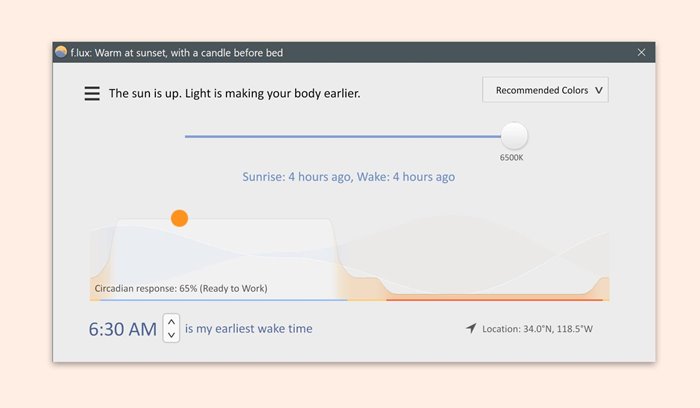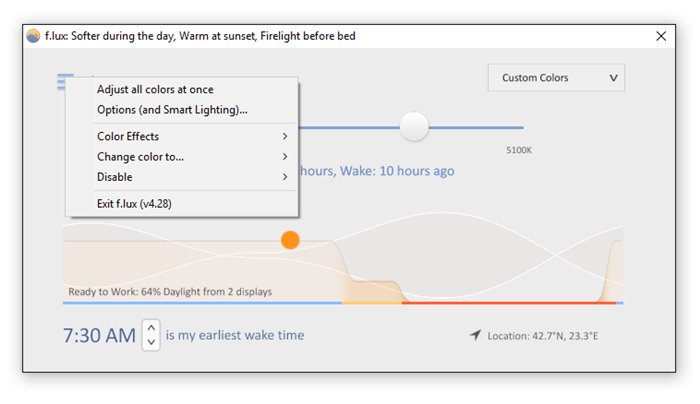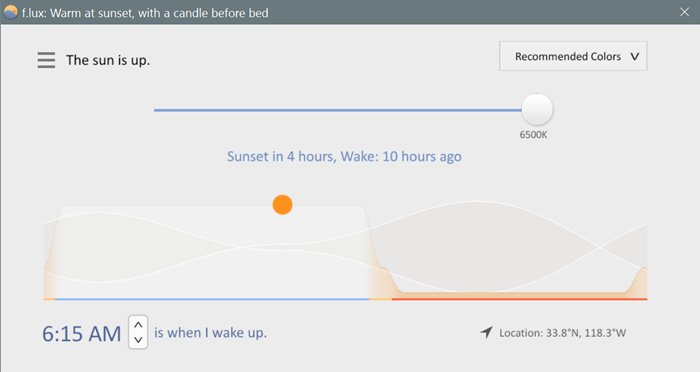If you are using Windows 10 or Windows 11, you might have noticed the Night light feature. Night Light on Windows is basically an eye-saving feature that eliminates the blue light that emits from your Laptop/computer screen.
The feature is meant to reduce the eye-strains, especially at night. This is a useful feature that also improves text visibility in a dark environment. However, compared to other blue light emitter programs, the Night Light feature of windows lacks many essential features.
Also, if you are using an older version or pirated version of Windows, you can’t have the Night Light feature. In such a case, it’s best to use the Night Light alternative for Windows 10.
So, in this article, we will talk about one of the best Night Light alternatives for Windows known as F.lux. So, let’s check out what F.lux is and what it does.
What is F.lux?
Well, F.lux is a desktop application that can completely revolutionize your nighttime computer usage. This is something that every PC/laptop user should use. The program is available for Windows, Mac, and Linux operating systems.
F.lux makes the color of your display adapt to the time of the day, warm at night, and like sunlight during the day. This is a program that makes your computer screen look like the room you’re in, all the time.
When the sun sets, F.lux makes your computer screen adapt to indoor lighting conditions. Then, in the morning, it makes things look like sunlight again. The best thing about F.lux is that it’s absolutely free to download & install.
Features of F.lux
Since F.lux is a blue light controller, it has little feature. It just adjusts the color balance of your computer screen. However, since F.lux reduces the blue light exposure, it effectively reduces the eye strain.
The basic functionality of F.lux is to tune your computer screen’s color temperature according to the time of the day. The latest version of F.lux has a feature called Darkroom Mode.
The Darkroom mode feature of F.lux shades everything in dark and reddish hues. Another thing that F.lux does is improve your night’s sleep. Since blue light exposure has a huge effect on sleep patterns, it effectively reduces the blue light emitted from the screen to promote better sleep.
F.lux is pretty lightweight, and it’s designed to work in the background without affecting the performance of your PC. Apart from the Settings where you need to set the GPS coordinates, there are no other colors or interfaces.
Download F.lux Latest Version for PC
Now that you are fully aware of F.lux, you might want to download & install the program on your PC. Please note that F.lux is a free program; hence, it can be downloaded directly from its official website.
However, if you want to install F.lux on multiple systems, it’s best to use the F.lux offline installer. This is because the offline installation file of F.lux needs no active internet connection during the installation.
Below, we have shared the latest version of F.lux for PC. The file shared below is free from virus/malware and is entirely safe to download & use. So, let’s get to the download links.
- Download F.Lux For Windows (Offline Installer)
- Download F.Lux For MAC (Offline Installer)
How to Install F.lux on PC?
Well, installing F.lux is pretty easy, especially on Windows operating system. First of all, you need to download the F.lux installation file shared above.
Once downloaded, run the F.lux installer file and follow the on-screen instructions to complete the installation process. Once installed, run the F.lux on your computer, set the sunrise and sunset time, and you are good to go.
F.lux will constantly run on the background and adjust the color of your screen based on your GPS coordinates. That’s it! You are done. This is how you can download & install F.lux on a PC.
F.lux is one such software that makes your life a little bit better. It’s a great utility to have on Windows, Mac, and Linux computers/laptops. I hope this article helped you! Please share it with your friends also. If you have any doubts related to this, let us know in the comment box below.