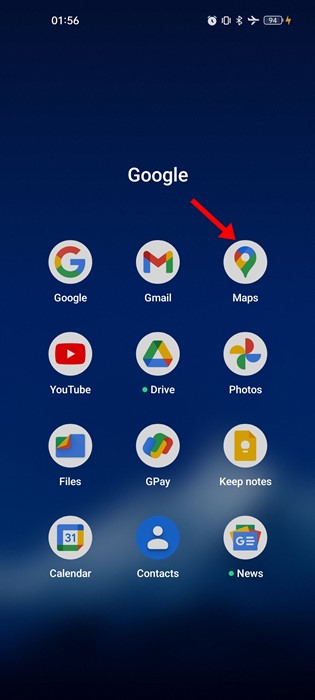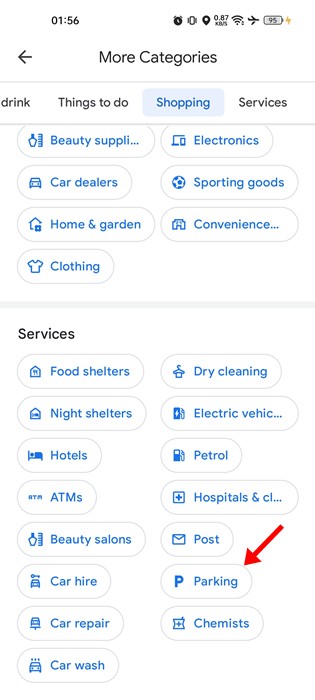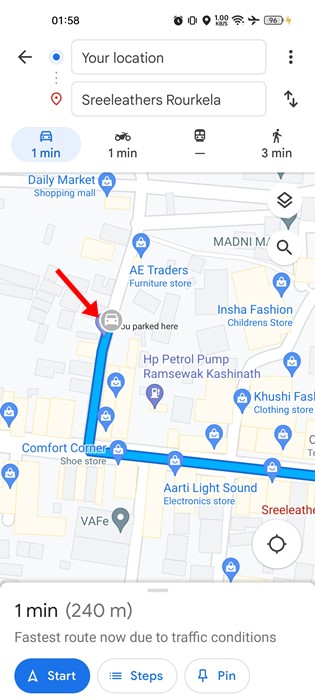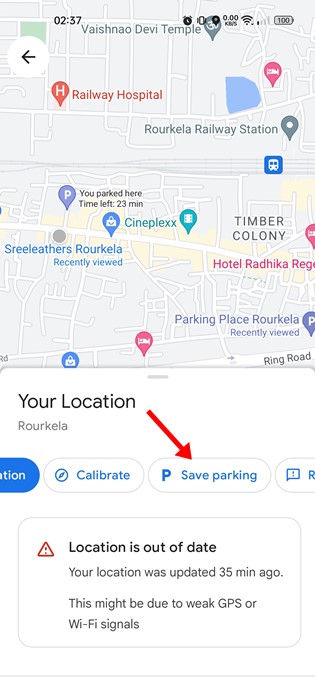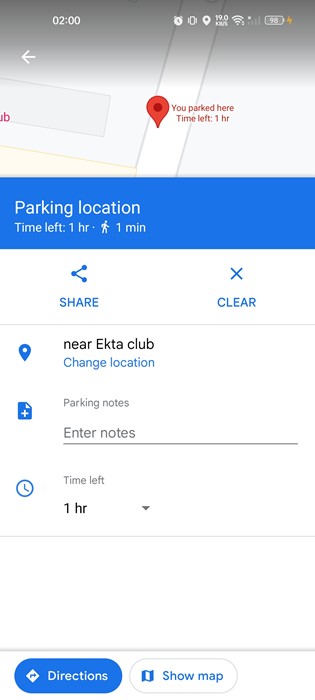Google Maps is the best navigation app available for Android. It could be your best companion, especially if you are new to a city and don’t know where to go or where to stay. It not only helps you navigate & explore a new city, but it also allows you to save your address & parking location.
Google Maps app for Android has a feature that lets you find and save parking locations. The feature is very helpful as it lets you look up places to park your car even before driving.
So, if you are worried about whether you will have space to park your car, Google Maps will be your savior. It will let you look up places to park your vehicle, and once you reach the parking spot, you can save that location for later use.
Also read: How to Share Live Location on Google Maps
Steps to Find & Save Parking Locations on Google Maps
Hence, if you are interested in finding & save parking locations in Google Maps app for Android, you are reading the right guide. Below, we have shared a step-by-step guide on how to find & save parking locations on Google Maps for Android. Let’s check out.
Find Parking Locations in Google Maps
You must follow these steps if you don’t know how to find parking locations in the Google Maps app. Here’s how to find parking locations on Google Maps app for Android.
1. First, open the Google Maps app on your Android device.
2. Now scroll through the cards at the top and tap on the More button.
3. On the More Categories screen, scroll down to the Services and select Parking.
4. Now you will find all nearby parking options.
That’s it! This is how you can find parking locations via Google Maps app for Android.
How to Save Parking Location on Google Maps
After finding a parking location, you will have the option to save the location for later use. If you save the parking location, you need to explore the Saved location list to get back to the location quickly.
1. After marking a location, tap on the blue dot that shows your location.
2. On the pop-up menu, tap on the Save parking option.
3. Now, you will have the option to save the parking notes and the duration.
That’s it! Now Google Maps will remind you when your parking time runs out.
So, that’s all about how to find and save your parking location in Google Maps for Android. You can also use Google Maps to check the live train running status, air quality index, and more. If you need more help finding parking locations, let us know in the comments.