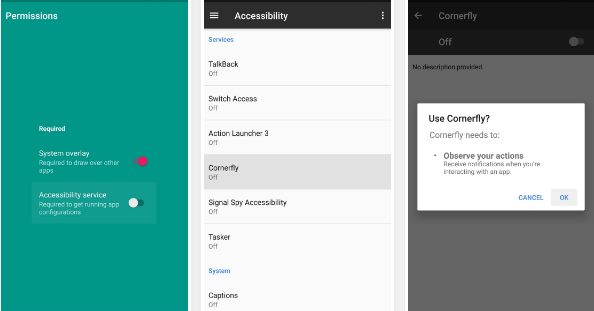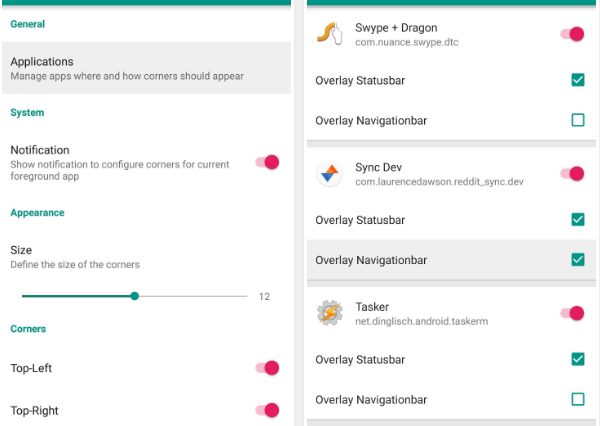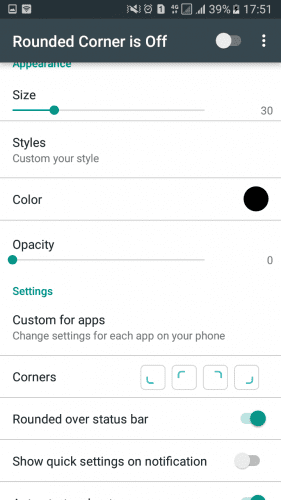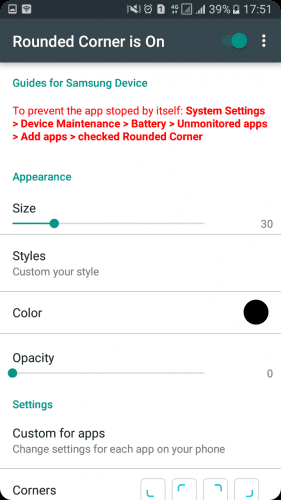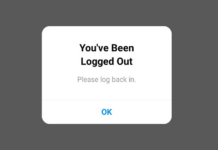Let it be a curved display, a sharp flat display, or a display with rounded corners; all are greatly popular among users.
Rounded corners in the display is the new trend, and many Android devices already have this feature. Even if your phone doesn’t support rounded corners, you can easily get it by installing third-party apps.
Best Ways to Get Rounded Corners on your Android Display
Hence, if you want a rounded corner on your Android display, you have landed on the right page. Below, we have shared some simple steps to get rounded corners on Android display. Let’s get started.
1. First of all, install the app named Cornerfly on your Android device.
2. Once installed, launch the app on your Android and grant all permissions.
3. On Cornerfly’s main menu, ensure that the switch on the top right corner is enabled. Note that the Cornerfly would not round the corners of your navigation bar but would round up the corners of the foreground app.
4. To do so, head to the Applications entry in Cornerfly’s main menu. Now enable the apps in which you want to have rounded corners. Also, check the option ‘Overlay Statusbar‘.
5. After making the changes, you will see that the corners of your screen will have a round shape. The rounded corners will appear on the apps you have enabled on Cornerfly.
Using Rounded Corner
Rounder Corner is another awesome android app that adds rounded corners to your screen. This Android app also features additional options like adjusting the corner’s radius, corner color, and much more.
1. First, download and install Rounder Corner on your Android smartphone and launch the app.
2. Now you will see the screen like below.
3. Here you need to adjust the rounded corners’ size, styles, colors, and Opacity. Adjust everything as per your wish.
4. After adjusting everything as per your wish, enable the “Rounded Corner” on the top right side of your Android.
So, this is how you can add rounded corners on an Android smartphone using the Rounder corner app.
So, these are the two best methods to get rounded corners on your Android display. The methods we have shared work on older versions of Android as well. If you need more help adding rounded corners on the Android display, let us know in the comments below.