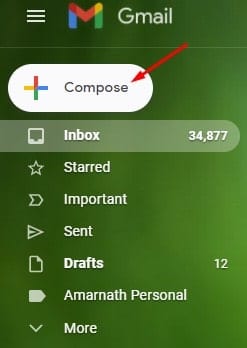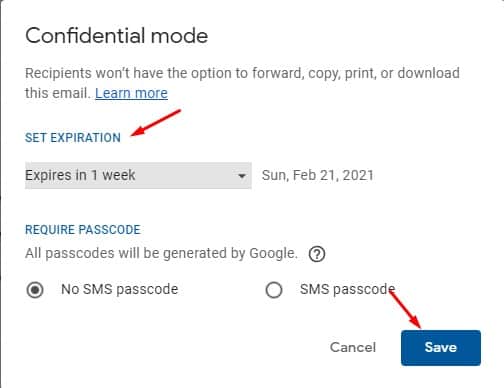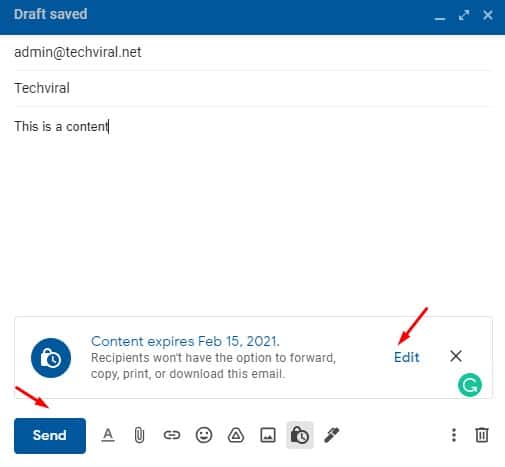What if we tell you that you can send a self-destructing email to your friends? That means the sent email will destroy itself after the receiver reads it.
This is possible with a Google Chrome extension, which lets you easily send self-destructive emails. Go through the post to know about it.
Sometimes you want to send an email that you don’t want to get stored in the receiver’s mailbox permanently; you can use this method by which the email will get automatically deleted from the device to which you are sending the mail. This method is based on the online self-destructive email service that allows you to send self-destructive emails, which will get deleted after the receiver reads that mail. So have a complete look at this method below.
Also Read: How to Make Automatic Reply to Your Emails in Gmail
Send Self-Destructing Emails To Your Friends
In this method, you will need to use the Mail2Cloud service to send sensitive information more confidently. Moreover, you will get read receipts the moment your email is opened. You must follow some simple steps to try out this cool trick.
1. First, open your favorite web browser and visit Gmail.com.
2. Now, click the Compose button on Gmail and write a message you want to send.
3. Click on the lock icon (confidential mode) on the compose window.
4. Now, set the expiration date on the Confidential mode prompt. You need to choose how long your message will last before it expires.
5. Once done, click the Save button and send the message.
That’s it! This is how you can send self-destructing messages in Gmail. The Gmail message will automatically disappear after the time you’ve specified.
I hope you like this cool trick, do share our article if you like them, and Leave a comment below if you have any related queries with this.