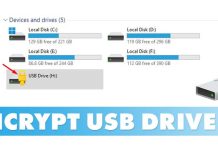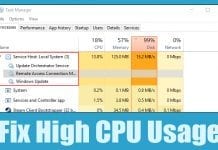How to Send Bold, Italics, or Monospaced Text Messages on Messenger
Both WhatsApp and Messenger were owned by the same company - Meta (formerly Facebook), allowing users to exchange text messages. If we talk about...
How to Sign Out of Amazon Account (All Methods)
While Amazon has maintained its quality of service and products over the years, the Prime Subscription gave the shopping portal a massive boost.
After the...
How to Enable & Use BitLocker to Go on Windows 11
Windows 7 users might be familiar with BitLocker, a security feature introduced by Microsoft in Windows 7. The same security feature is also available...
How to Delete ChatGPT Account & Data in 2023
The reports from reputed sources claimed that ChatGPT managed to gain around 1 million users within five days of its launch in November 2022....
How To Fix Service Host: Local System High Disk, CPU and Memory Usage?
Many readers have asked us about Service Host: Local System and what it does. The process was often found to cause 99% to 100%...
How to Download Twitter Videos (All Devices + Methods)
Twitter is a great platform to connect with celebrities, companies, and businesses, and it offers many amazing features and allows video/GIF sharing.
Until now, we...
How to Use ChatGPT on WhatsApp (ChatGPT Bot)
Just when the world thought the trend of ChatGPT was declining, OpenAI came up with GPT-4, which can accept images as input and has...
How to Upload Photos On Instagram Without Cropping
Instagram is the best photo-sharing site out there. It's a site that allows you to share photos, videos, and reels, and communicate with others....
Enable Memory Saver in Google Chrome (Reduce RAM Usage)
Google Chrome is a very useful web browser with all features you may need, but it has a major drawback. Chrome is more resource...
How to Delete ChatGPT History (Full Guide)
After the age of virtual assistants, we have now entered the era of AI chatbots. When virtual assistant apps like Google Assistant, Siri, etc.,...