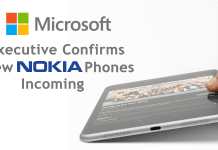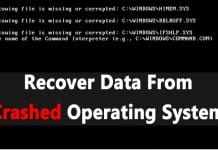How to Manually Download & Install Windows Updates
If you use Windows 10 or Windows 11 operating system, you might know that it automatically checks for the updates and installs them on...
Microsoft Executive Confirms New Nokia Phones Incoming
As we all know very well that much was rumoured that Microsoft would abandon the idea of producing Nokia devices, as it was expected...
How to Solve Windows Cannot be Installed On this Disk Error
It's no doubt that Microsoft's Windows is right now the most popular desktop operating system. Compared to every other desktop operating system, Windows provides...
How to Download & Install Windows 11 Beta On Your PC
We have some good news for you if you haven't yet tried Windows 11 on your system due to bugs and glitches. Microsoft has...
How To Enable Dark Mode on Facebook Android App
If you have been reading tech news for a while, then you might know that Facebook recently introduced a new design for its web...
How To Recover Data From a Crashed Operating System
Although Windows 10 is right now the most popular desktop operating system, it's not without its flaws. Windows 10 often face troubles while using...
How To Make A Conference Call On Skype
Skype has always been the best video calling service for PC. Skype, being owned by Microsoft, also offers video conferencing and group calling features.
Since...
How to Block Users From Installing Programs in Windows 11 (3 Methods)
Windows is a highly customizable operating system; you can customize almost all elements with proper apps. Besides the customization, you can add or modify...
How to Install GTA 5 Mods On PC (Best GTA 5 Mods 2022)
It's been more than seven years since the launch of GTA 5. GTA 5 from Rockstar games became one of the best open-world games...
How to Enable & Use Clipboard History on Windows 11
The copy/paste is the most used function on every PC/Laptop. While working on our computers, we often have to copy and paste many things...