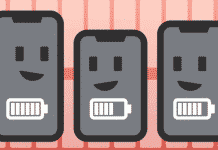How to Change the Voice of Your Google Assistant
If you are using Android, you probably know about Google Assistant. Google Assistant is a great voice assistant for Android smartphones and can respond...
IFTTT vs Zapier: What’s the Difference?
Basically, if we talk about the current technologies then let me clarify one thing that currently we are in the age of automation. Hence,...
How To Format By Changing The Format Type Of A USB Drive In macOS
We all know very well that by default, our USB, external hard drive, or memory card uses a certain file system, which could be...
How To Make Partition In Windows 10 or 11 (Without Any Software)
When you purchase a new laptop or PC for yourself, then partitioning or managing a hard drive is unavoidable operating, especially for windows users....
How to Enable/Disable Windows Features via Command Prompt
It's no doubt that Microsoft's Windows is right now the most popular desktop operating system. Compared to every other desktop operating system, Windows provides...
How to Customize Fingerprint Gestures in Android Oreo
The fingerprint sensor on smartphone devices just changed how we work with the devices, and this sensor assisted in providing the fastest and most...
How To Enable ‘Read Later’ Feature Of Chrome Browser
If you have been reading tech news for a while, then you might know that Google recently rolled out lots of features to the...
How To Open any Website on Edge Browser via CMD
Well, if you have been using Windows 10 for a while, then you might be well aware of CMD. CMD or Command Prompt is...
How to Download Instagram Live Videos (4 Methods)
It's no doubt that Instagram is right now the most used photo/video sharing platform. Over the past few years, Instagram introduced lots of new...
How To Know When It’s Time To Replace Your Smartphone Battery
We all know very well that the battery of smartphones is one of the essential elements that can give real headaches. Although the advice...