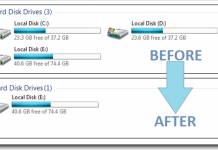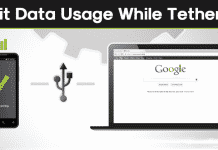How to Add Folder Shortcuts to the Start Menu’s Left Sidebar
If you have recently switched to Windows 10 from Windows 7, you might feel overwhelmed by the massive jump in style. Compared to Windows...
System Requirements To Run Windows 10 (Min-Max)
Talking about the System Requirements which will be needed in your PC to install this update. From many days before you, all must be...
How to Set Sleep Timer for Music on Android
There are lots of users, including me who listen to music on the smartphone just before going off to sleep. Listening to music after...
How to Hide Any Drive in Windows Using CMD (Command Prompt)
Let's admit, on our personal computer & laptop; we store lots of personal files. The personal files could be anything ranging from photos to...
How to Enable Dark Mode On Facebook
Have you ever wondered why everyone is now switching to dark mode on their phones and computer? Well, Dark Mode has been on the...
How to Limit Windows 10’s Data Usage While Tethering
Compared to every other desktop operating system, Windows 10 consumes more internet data. Windows 10 is the most data-hungry version of Windows and it's...
How to Get MacBook Like Touch Bar on Android
Back in 2016, Apple introduced its Touch-Bar integrated MacBook Pro. For those who don't know, TouchBar is a MacBook exclusive feature that provides users...
How to Enable Safe Browsing In Google Chrome
Early this year, Google introduced a new feature for the Chrome desktop version known as 'Enhanced Safe Browsing'.
According to Google, the enhanced safe browsing...
How to Turn Off Android Screen with your Fingerprint Scanner
Those days are gone when we relied on passwords and PINs to unlock our Android smartphones. These days we have fingerprint and facial scanners....
How To Disable All Device Sensors On Android
These days, Android smartphones have various built-in sensors that bring exciting and awesome features. For those who don't know, a phone sensor is a...