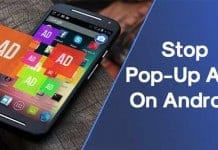How to Change Download Location in Edge Browser (Windows/Mac)
Modern web browsers like Firefox, Chrome, Microsoft Edge Chromium, etc. were configured to download files to the user's download folder by default. It doesn't...
How To Hide Facebook Profile From Other Users
At the initial stage, Facebook didn't care about user privacy. However, things have changed now and the social networking site now provides a full...
How To Capture Animated GIF Screenshots In Windows
Well, capturing screenshots is easy on Windows operating system. You can either use third-party screenshot tools or native Windows Print Screen feature to capture...
How to Use Microsoft’s New Windows File Recovery Tool (Full Guide)
If you are using the latest version of Windows 10, then you don't have to depend on file recovery tools to recover deleted files....
How to Exclude Files & Folders from Windows Defender
As your computer connects to the internet world, security risks also increase. To deal with all sorts of threats and security risks, Microsoft introduced...
How to Share WiFi Password iPhone to Any iOS Device
Let's have a look t the guide for How to Share Wifi Passwords From your iPhone to Other iOS Devices using the simple wifi...
How to Automatically Pause your Music When Other Sounds Start to Play
We all love to listen to music as we work on our computers. However, the problem with Windows and Mac is that it plays...
How to Merge/Remove Duplicate Contacts in Android
Nowadays, smartphones are getting better. Those days are gone when we used to have limited smartphone storage like 2GB or 4GB. These days, smartphones...
How To Stop Pop-Up Ads on an Android Phone
Blocking ads on a desktop operating system is easy because there is plenty of adblocking software and extensions available out there. However, on Android,...
How To Schedule Text Messages On Android
If we talk about text messaging, the rise of instant messaging apps like WhatsApp, Messenger, etc had already diminished the traditional SMS. Still, there...