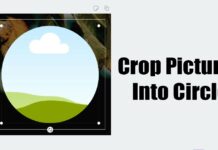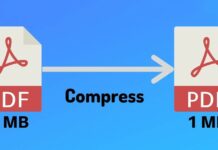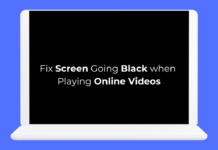How to Loop YouTube Videos (Desktop, Android & iPhone)
YouTube is undoubtedly the most popular video website. It is owned by Google and has millions of videos to watch.
You won't believe it, but...
How to Crop a Picture into a Circle on PC (5 Methods)
A perfect profile picture is a priority in social networks and instant messaging apps. While most social networking sites automatically crop your images to...
How to Turn Off Delivery Optimization on Windows 11 (3 Methods)
Microsoft introduced Delivery Optimization on Windows 10, which helps your PC download updates faster. The latest operating system from Microsoft - Windows 11, also...
Can’t Install Apps from Microsoft Store? 8 Best Ways to Fix it
On Windows 11, users don't need to visit software download sites to download softwares. Windows 11 has a Microsoft Store that's feature rich &...
How to Reduce PDF File Size on Android in 2024 (Compress PDF)
The PDF file format is losing its spark, but many companies and websites still rely on PDF files to provide users with information. For...
How to Convert MKV to MP4 in Windows 11 (5 Methods)
MKV is a multimedia format that can store multiple audio and subtitle tracks in a single file. MKV file format is not new, but...
How to Protect Chrome Passwords with Windows Hello
Google Chrome is undoubtedly the best desktop web browser ever made. The web browser ships with some important security and privacy tools that are...
How to Download & Play Mobile Legends on PC
People's taste of music & gaming can vary greatly. For example, your family members may be a fan of racing games, but you prefer...
How to Fix Optional Features Not Installing in Windows 11 (10 Methods)
Optional features are basically functionality that you can enable if you want. While most of the optional features for Windows 11 target power users...
How to Fix Screen Going Black when Playing Online Videos
Recently, a few laptop users have messaged us asking about the screen going black while playing online videos. If you've been facing the same...