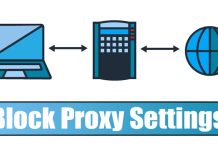How to Find all Signed In Users in Windows 11 (4 Methods)
Windows 10 and Windows 11 operating systems allow users to create different profiles. The feature is handy for users who often share their computer/laptop...
How to Automatically Delete OTP & Verification Codes on iPhone
Online shopping has been a trend for the past few years. These days, we use various online services, all of which require sending one-time...
How to Show or Hide the Libraries Folder on Windows 11
Windows 11 is Microsoft's brand-new operating system that introduced many visual changes and new features. The first thing that would catch your attention after...
How to Fix Shortcuts App Crashing on iPhone (8 Methods)
The Shortcut app is widely used to add ready-made or custom shortcuts, and it is very useful because it lets you extend the capabilities...
How to Prevent Users from Changing Proxy Settings in Windows 11
If you take privacy seriously, you may already be familiar with Proxy and VPNs. Proxy & VPN help you protect your privacy online, but...
How to Fix Battery Draining Faster after iOS 17.4.1 Update
When iPhone users install an iOS update, they face a few unusual issues. This time, after installing an iOS 17.4.1 update, iPhone users have...
How to Save Spotlight Pictures on Windows 11
A desktop wallpaper is something that can transform the way your operating system appears. The new Windows 11 operating system introduces some new wallpapers,...
Facebook Just Launched An Awesome New Application
We all know very well that in recent months the well-known social media application for creating and sharing short videos as well as live...
How to Run Older Programs in Compatibility Mode in Windows 11
Windows 11 is a pretty modern operating system, and it can't run most older programs. You may face compatibility issues while running programs designed...
How to Hide Clock and Date From Taskbar in Windows 11
Even though Microsoft's new operating system - Windows 11, looks good and offers many useful features, it has many flaws that can force you...