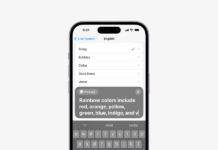How to Remove the Activate Windows Watermark on Windows 10/11
If you are using the trial version of Windows 10, you might have noticed an 'Activate Windows' watermark on the bottom-right corner of your...
How to Fix ERR_CONNECTION_CLOSED Error in Chrome (9 Methods)
Google Chrome is undoubtedly the best web browser for desktop operating systems like Windows & Mac. The web browser is also available for Android...
How to Change Time & Date Format in Windows 11
If you have used Windows 10, you might know that the operating system displays the time & date in the taskbar. The date is...
How to Type to Speak During iPhone Calls (iOS 17)
iPhones are definitely one of the best & most premium smartphones to have; it is powered by iOS, which offers many useful features. To...
How to Hide Files & Folders from Search on Windows 11
In Windows 11, there are multiple ways to find files in the Desktop, Pictures, Music, Downloads, Documents, and video folders. In addition, if you've...
How to Open ‘Devices and Printers’ in Windows 11 (4 Methods)
Microsoft introduced many new changes to its Windows 11; some are not going well with the users. The new Windows 11 22H2 build has...
How to Enable Windows Photo Viewer in Windows 11
Those who have used older versions of Windows, such as Windows XP, Windows 7, or Windows 8, are likely to be very familiar with...
How to Set Album as Wallpaper on iPhone
When Apple released iOS 16, it shocked many users by introducing major changes to the Lock Screen Experience. iOS 16 has a feature called...
How to Change the Display Orientation on Windows 11
The default display orientation is set to the Landscape mode (Horizontal) on every Windows device. The reason behind it is that users were used...
How to Turn On Camera Flash on iPhone (2024 Guide)
iPhone's camera has seen some drastic changes over the past few years. These days, the native camera app of the iPhone is pretty feature-rich...