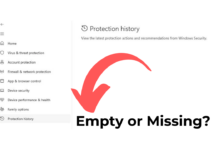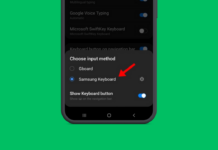How to Fix Taskbar and Settings Not Working After Windows 11 Update
Recently, after installing the latest update released for Windows 11, many users have faced problems like Taskbar and Settings not working.
If you have just...
Windows Security Protection History Empty/Missing? 8 Ways to fix it
Both Windows 10 and Windows 11 ship with a built-in Antivirus program called Windows Security. This eliminates the need for a premium security program...
How to Fix No Celullar Service After iOS 17 Update
Apple released iOS 17 in September 2023, but many iPhone users still don't have it. It's not that iOS 17 is available to limited...
How to Fix Screen Goes Black For a Second on Windows
Let's admit it: there is nothing more frustrating than a monitor that keeps going black out of nowhere and without any reason. If you're...
How to Fix Auto Hide Taskbar Not Working in Windows 11
The Taskbar of Windows 11 has an 'Auto-Hide' feature that automatically hides your taskbar when you're not actively using it. This feature is great...
iPhone Stuck on Verifying Update? Try these 5 Fixes
When it comes to mobile operating systems, iOS shines bright; it's the operating system that powers the iPhone - still considered a premium phone...
How to Fix Samsung Keyboard Not Working on Galaxy Phones
Samsung Keyboard definitely has the potential to fight with Gboard because of its amazing sets of features. The keyboard app comes built-in on most...
How to Fix Telegram Not Downloading in Background on iPhone
Telegram is indeed a great app for sharing large files, documents, media, and everything that exists on the internet. What's more useful is that...
How to Fix Chrome Bookmarks Not Showing on iPhone
Although Safari is the native iPhone web browser, users still choose to use Google's Chrome browser on it. Actually, Chrome for iOS is more...
Spotify Keeps Crashing on iPhone? 7 Ways to Fix it
Whether you have an Android or an iPhone, Spotify is one such app that you can't afford to miss. Spotify is a music streaming...