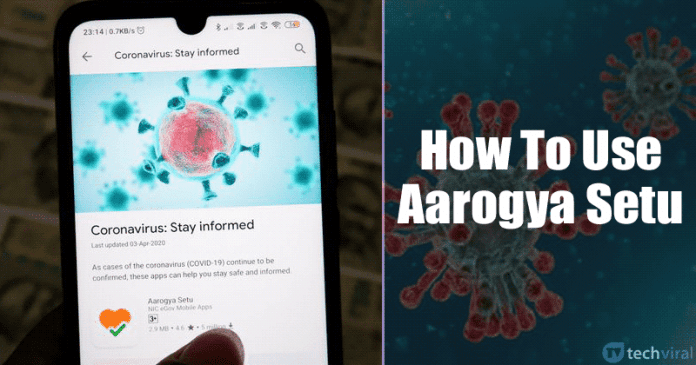The entire world is right now suffering from a Coronavirus. The World Health Organisation (WHO) has declared it a pandemic, and it’s spreading from person to person. Since there’s currently no treatment for COVID-19, social distancing seems to be the only option left.
The entire world is under complete lockdown, and people were recommended to stay at home and maintain social distancing. To counter the spread of Coronavirus, Government of India has created a mobile app known as ‘Aarogya Setu’
What is Aarogya Setu App?
It’s a mobile application that’s developed by the Government of India to connect essential health services with the people of India. The app helps in finding corona positive people present nearby.
Upon the installation, the app asks several questions like whether you have cough, fever or trouble breathing, etc. If you don’t have such health issues, the app automatically green zones you. The data that the app collects from the users were directly sent to the government server.
Later the app uses the same data to alert you if you came in proximity with, unknowingly, tests positive. To carry out the process, the app utilizes your phone’s GPS and Bluetooth features. The GPS feature is used to geotag users, and the Bluetooth is used to exchange information between devices.
How To Download & Install Aarogya Setu App On Android?
Well, the Aarogya Setu app is already available on the Google Play Store, and it’s free to download. Below, we are going to share a working method to download and install the app on Android.
Step 1. First of all, download & install the Aarogya Setu app on your Android device.
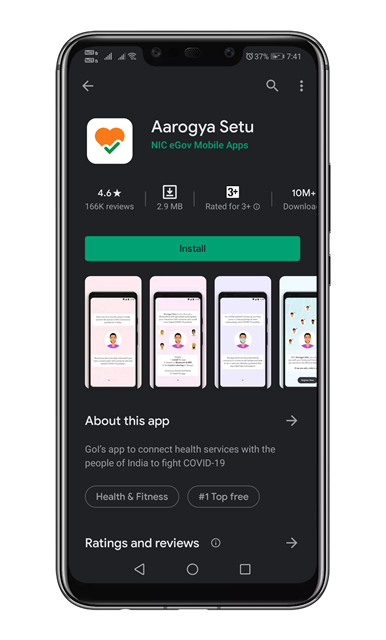
Step 2. On the next page, you will be asked to select the language.
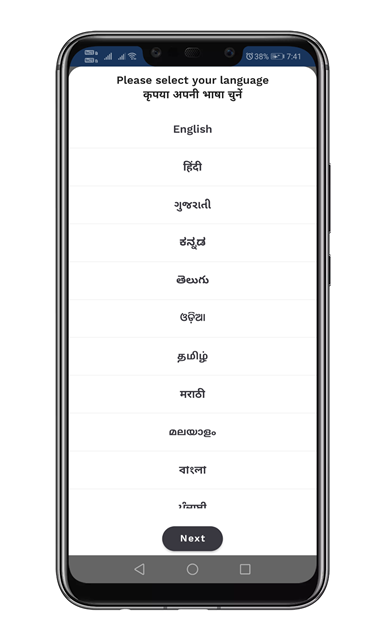
Step 3. Now the app will show you the instructions on how to use the app. Simply read it and tap on the ‘Next’ button.
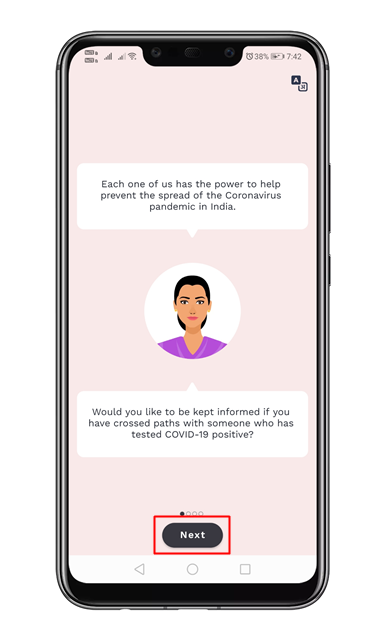
Step 4. On the next page, tap on the ‘Register Now’ button.
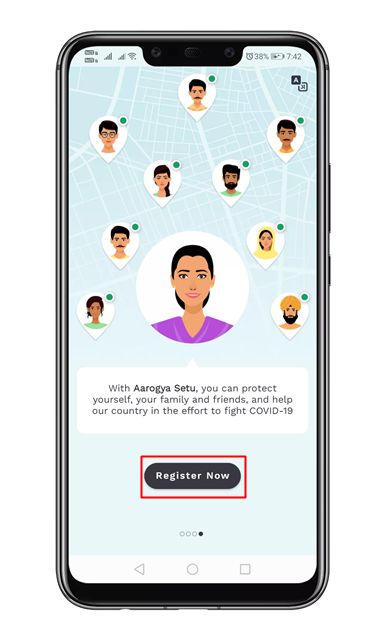
Step 5. Now you will be asked to enable Bluetooth.
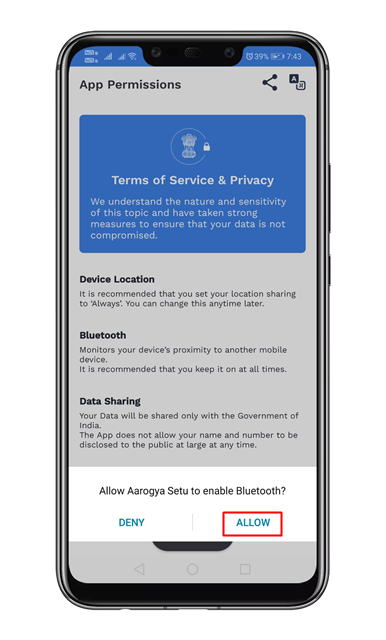
Step 6. Next, grant the location permission (GPS)
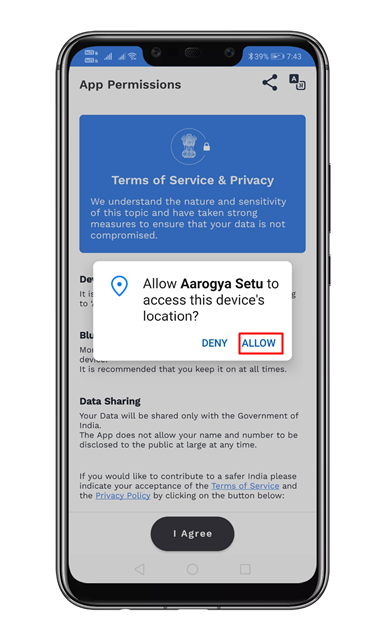
Step 7. Now you need to register your mobile number.
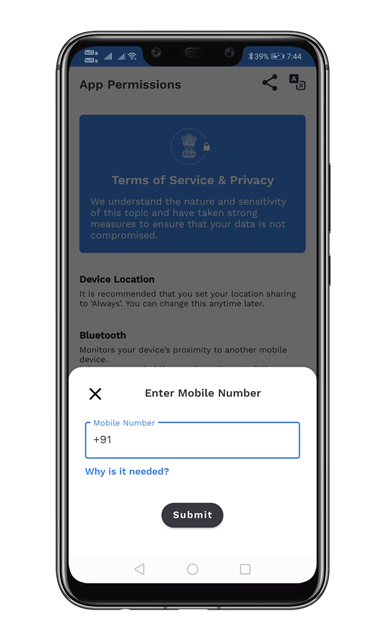
Step 8. In the next step, the app you some general questions like Name, Age, Gender, Last location traveled, etc. Fill in all details to continue.
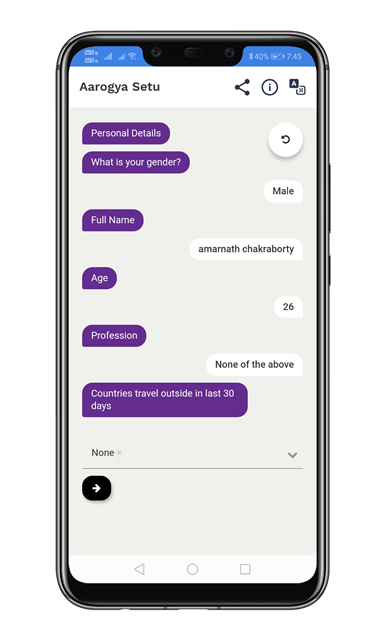
Step 9. Next, it will ask you some questions like if you have a cough, fever or trouble breathing, etc. Fill in the details and tap on the ‘Next’ button.
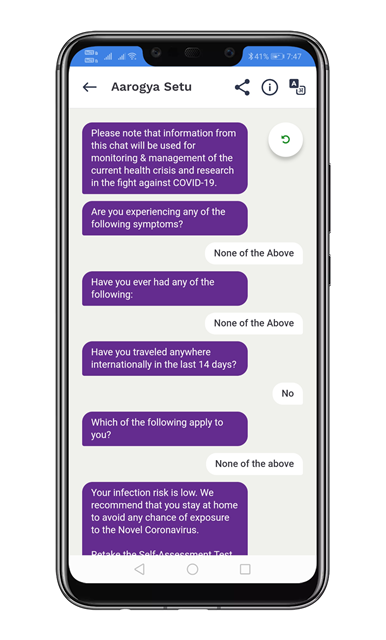
Step 10. If you are safe from the virus, it will show you a screen like below. Now, whenever you come across a person with corona positive, the app will send you the alerts.
That’s it! You are done. This is how you can download and install the Aarogya Setu app on an Android device.
So, this article is all about the Aarogya setu app and how it works. I hope this article helped you! Share it with your friends also.