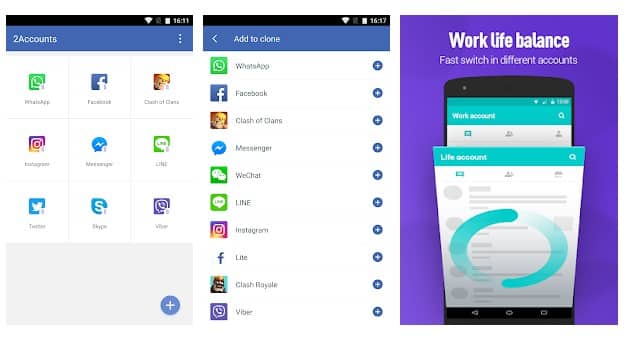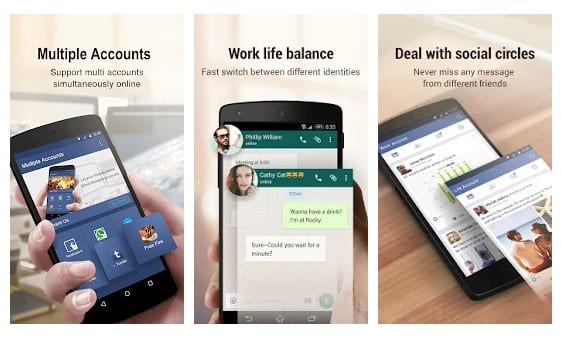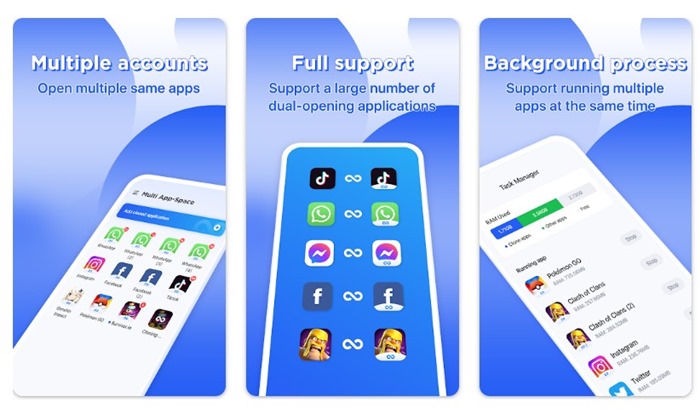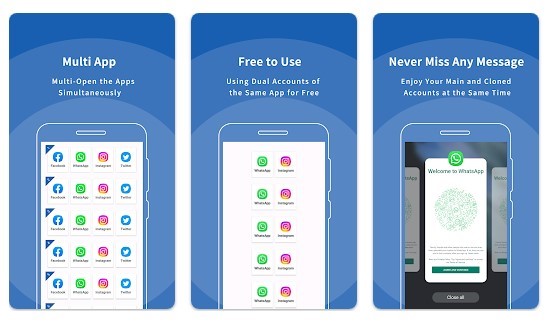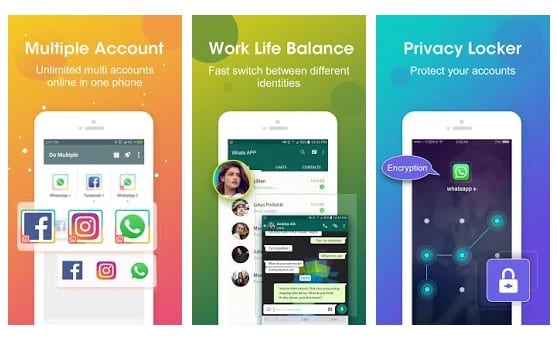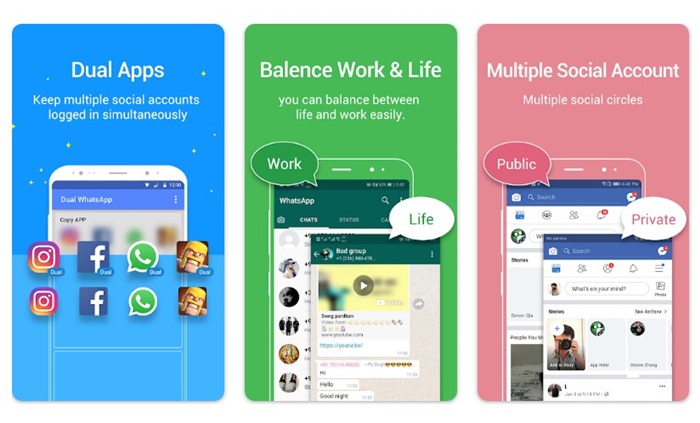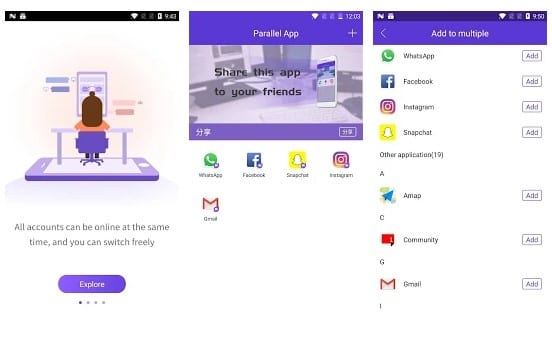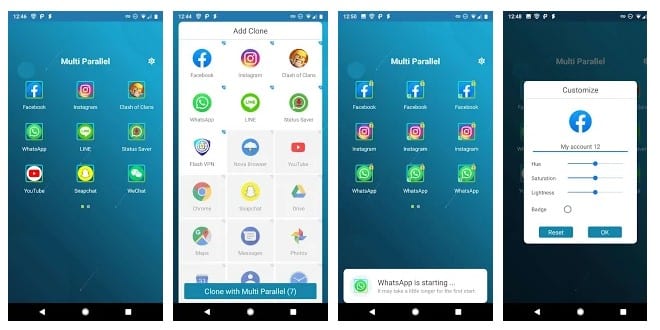Many app cloners, like Parallel Space, are available on the Play Store and can run multiple accounts of the same app simultaneously. However, Parallel Space is a huge battery drainer, so we don’t recommend it to anyone.
Hence, below, we have shared a list of the best parallel space alternatives for creating a cloned version of your favorite Android app to run multiple accounts.
1. Super Clone
Super Clone is one of Android’s best and easy-to-use Parallel Space alternatives. With Super Clone, you can easily clone your favorite apps and manage more than two accounts on a smartphone.
Guess what? Super Clone can easily clone and run multiple accounts for Instagram, Line, Messenger, and WhatsApp.
2. 2Accounts
This app can simultaneously run two accounts of the same app. The most important thing about 2Accounts is its user interface, which looks clean and well-organized.
With 2Accounts, you can easily create a clone of popular apps like Instagram, Telegram, WhatsApp, etc.
3. Multiple Accounts
Multiple Accounts are for those who want to keep two accounts of one app online simultaneously on the same phone.
An app cloner lets you create a clone version of all installed apps. The app’s user interface is pretty clean and the best Parallel Space alternative you can use today.
4. Multi App-Space
Multi App-Space is a great Parallel space alternative for creating clone of multiple apps and run multiple accounts.
What we like the most about Multi App-Space is its ability to clone almost all types of apps, including social media and gaming apps.
The app is extremely easy to set up, and the cloned apps seem stable.
5. Multi App: Dual Space
Like every other app on the list, Multi App: Dual Space allows you to run two accounts/multiple accounts on a single phone.
What we liked most about the app is that it can clone almost all major social and messaging apps. The account data saved on each cloned app never interfere with each other.
So, if you want a stable, secure, and easy-to-use app cloner, you should prioritize Multi App: Dual Space.
6. Dual Cloner
Dual Cloner is an Android app which lets you run unlimited copies of your favorite social and gaming apps on a single device.
It’s a parallel space alternative since it lets you create and run multiple instances of the same app on your phone. Each cloned app can run separately with a separate account.
However, the app has a few in-app purchases, but they are completely optional.
7. DO Multiple Accounts
If you are searching for the best Parallel Space alternatives for running two accounts for instant messaging apps, receiving messages, and chatting with friends, you must try DO Multiple Accounts.
Guess what? DO Multiple Accounts can create cloned versions of almost all popular apps and games. It also provides a private locker to protect the cloned account.
8. Dual App Lite
Dual App Lite is a lightweight Android app that doesn’t stress your phone’s CPU.
It’s a fairly simple app for cloning and running multiple accounts of the same app simultaneously.
You can use it to create clones of popular social networking, instant messaging, or gaming apps.
9. Parallel App
Although not very popular, Parallel App is still one of the best app cloners for Android. It allows you to easily manage multiple accounts on a smartphone and supports gaming accounts like Google Play Games.
With the free version, you can run only two accounts for the same app. To remove such limits, you need to purchase a premium account.
10. Multi Parallel
Multi Parallel is an Android app to create and run unlimited multiple accounts for WhatsApp, Messenger, Facebook, Instagram, etc., you must try Multi Parallel.
With Multi Parallel, you can easily create and manage multiple social accounts and fast switch between them. Apart from that, Multi Parallel also provides users with a private locker to protect the cloned account.
You can use these Parallel Space alternatives to run cloned versions of your favorite apps. I hope this article helped you! Please share it with your friends, and if you know of other such apps, let us know in the comment box below.