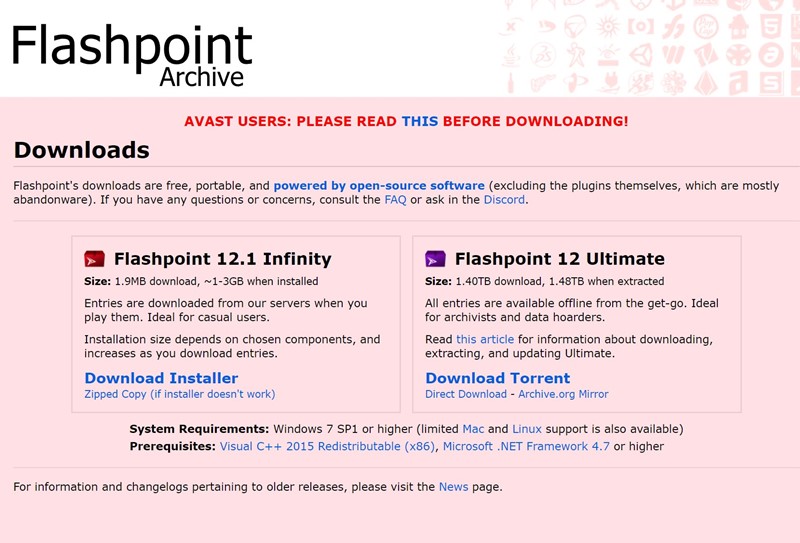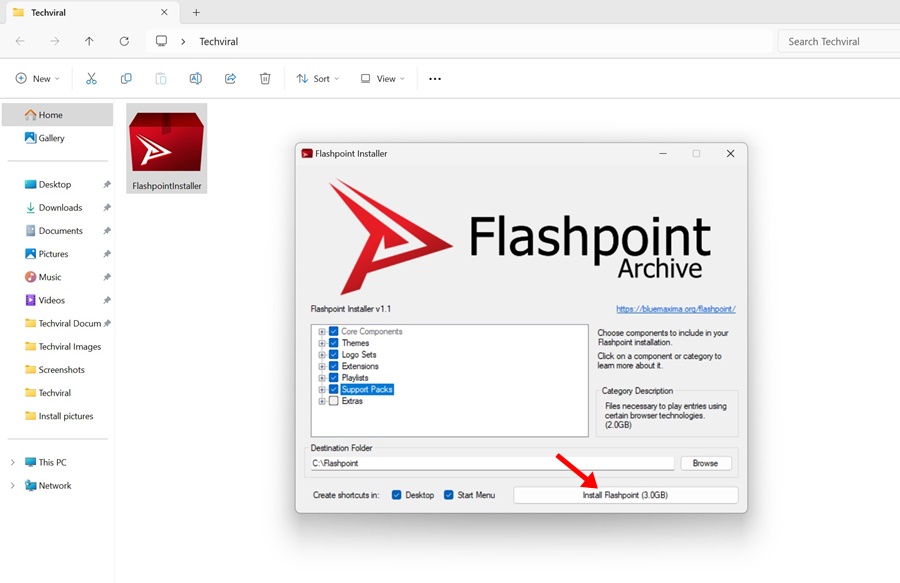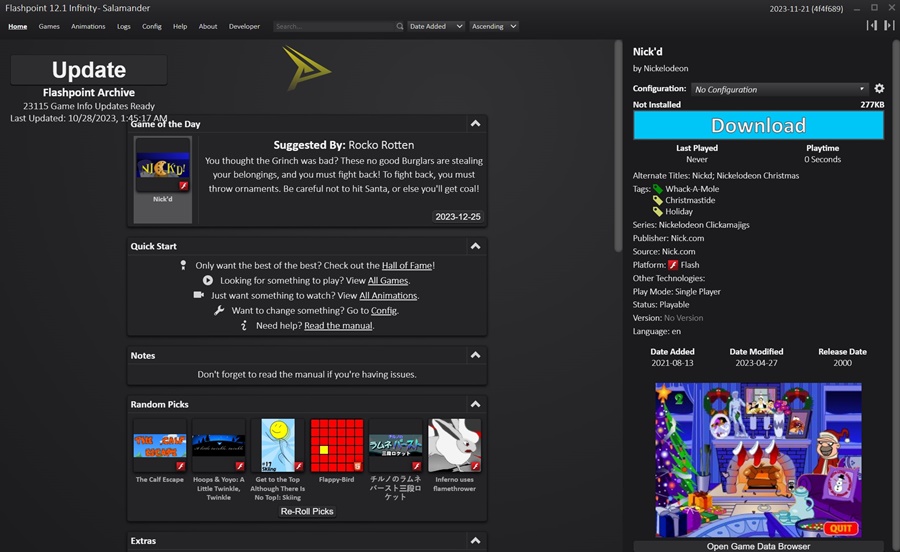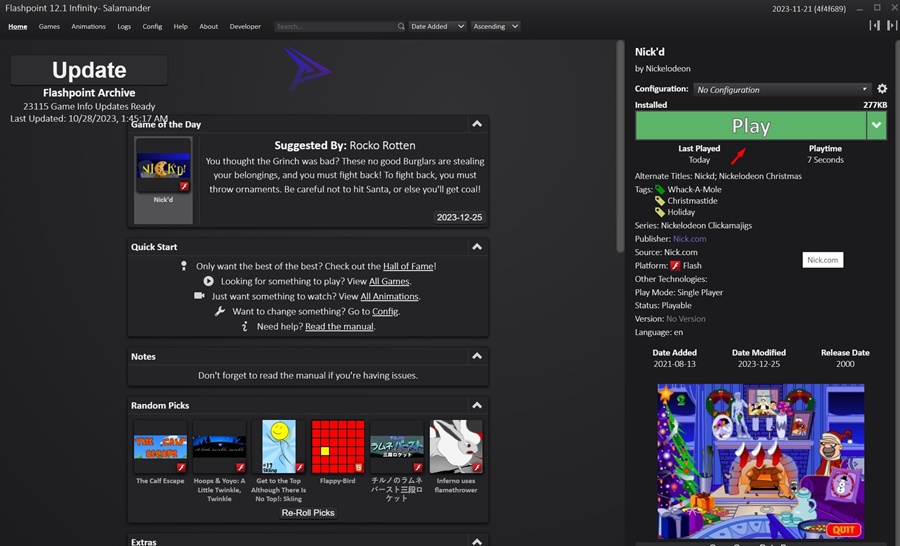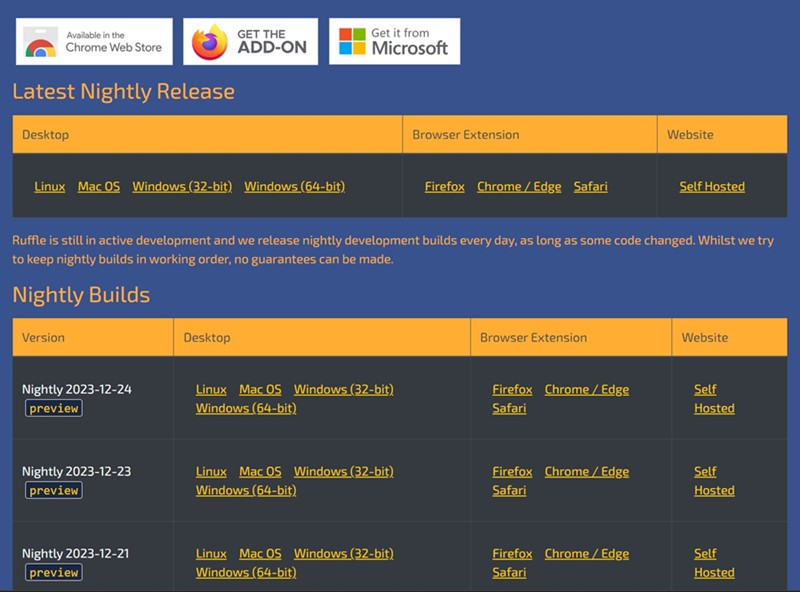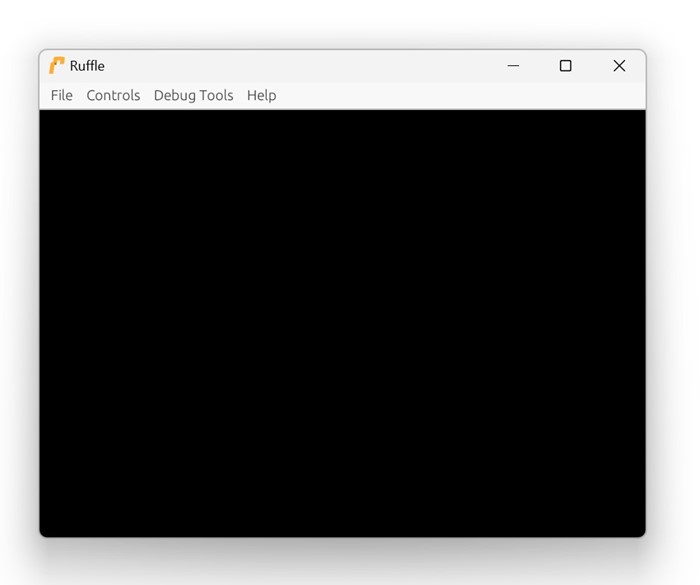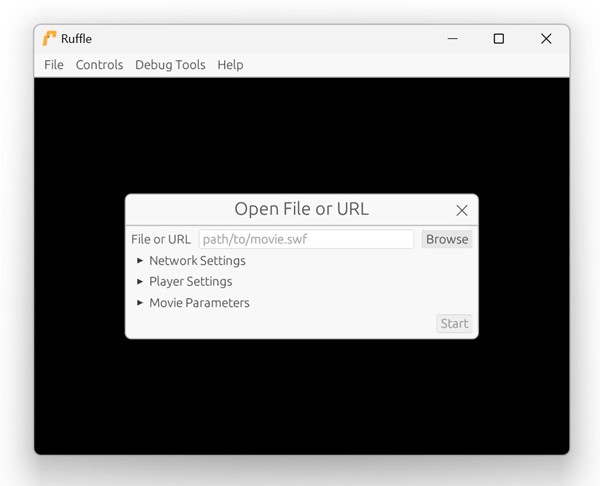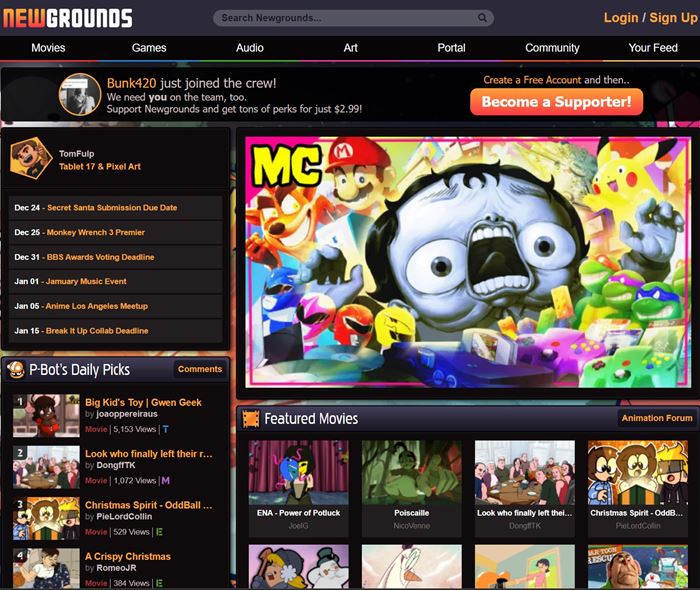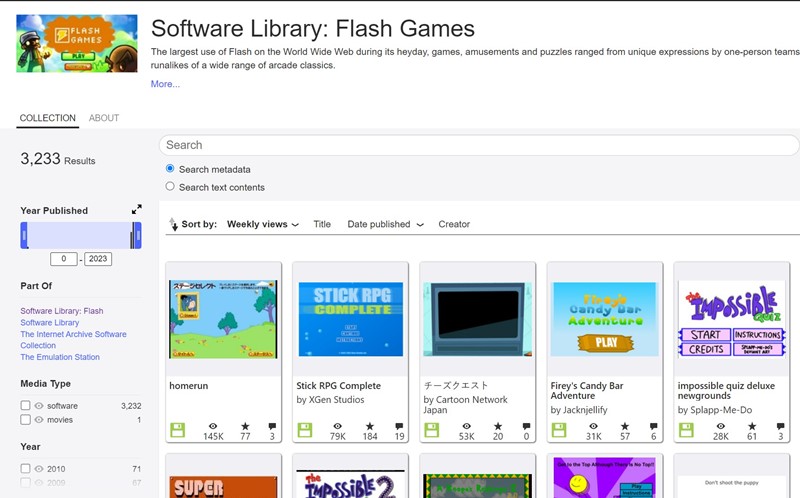Let’s admit it: We have all grown up playing flash games. However, things have changed significantly since 2020, especially after Adobe pulled the plug for Flash. Since Adobe no longer supports Flash Player, the sites that hosted the Flash games were also taken down.
Today, it isn’t easy to play old flash games on PC because there are fewer websites hosting it. So, is it possible to play old flash games on PC? We will know about it in this article.
Can you play old flash games on PC?
Flash games still exist, and there are tons of them on the internet. However, you can’t run most Flash games through your web browser. You will have to play old flash games through other methods.
Even though you play the old flash games through other methods, the games are still delightful, and you will get the same classic gaming experience.
So, if you are interested in playing old flash games on PC, continue reading the guide till the end. This article will discuss the best ways to play old Flash games on PC.
How to Play Old Flash Games on PC?
There is not one but multiple ways to play old flash games on PC. Below are some of the best methods to play old flash games on PC. Let’s get started.
1. Play Old Flash Games on PC with BlueMaxima’s Flashpoint
Flashpoint archive is basically a community effort to preserve games & animations from the web. The project was started in an attempt to preserve the vanishing flash games.
You can take Flashpoint as a software package containing Flash games. There are two different versions of Flashpoint that you can download – Ultimate & Infinity. The ultimate version is the full package with millions of Flash games, but it’s 1.48TB.
The smaller variant is called Flashpoint Infinity, which contains only the popular Flash games and requires just about 1 to 3GB of downloads.
1. Open your favorite web browser and visit the official website of Flashpoint.
2. When the site opens, scroll down to the downloads.
3. Now, download your chosen version of Flashpoint on your computer.
4. Once downloaded, run the Flashpoint installer and install it.
5. Once installed, open the Flashpoint utility and find the flash game you want to play.
6. Once you find the game, click on the Play button to download & play the game.
That’s it! This is how you can use Flashpoint to play old flash games on your PC.
2. Play Old Flash Games on PC using Ruffle
Well, Ruffle is very different from the Flashpoint we have used above. This one is a flash player emulator written entirely in Rust.
Since it’s an emulator, you need to manually open the SWF file of the flash game on Ruffle to run it on PC. Here’s how to use Ruffle to play old flash games on PC.
1. First, open your favorite web browser and visit the official Ruffle website.
2. Now scroll down to the downloads section and download the standalone version of Ruffle.
3. Once downloaded, install the program on your PC. Once installed, open Ruffle.
4. Now, Ruffle will ask you to open an SWF file of the game. Browse the SWF file and play the game.
5. You can get the SWF game file from the Flash games websites. There are limited websites available on the web providing SWF game files.
That’s it! This is how you can play old flash games on your PC using Ruffle. If you find Ruffle easy to use, you can right-click on any SWF file and set it to always open in Suffle.
3. Play Old Flash Games from Newgrounds
Newgrounds is basically a website to preserve the old classic flash games & contents. To preserve the vanishing flash contents, Newgrounds came up with its own flash player.
The unique thing about Newgrounds’s flash player is that it was designed to ‘create a seamless browsing experience on Newgrounds while preserving the ability to enjoy all of our classic content.’
However, NewsGrounds Flash Player still requires installing Adobe’s Flash Plugin to function. So, just download the Newsgrounds Flash player, install it, and play your favorite flash content immediately.
4. Play Flash Games on PC with the Internet Archives
If you don’t know, The Internet Archive announced a few years ago that it’s trying to preserve the classic flash games & animations. The Internet Archive has only a limited number of Flash Games preserved, but you can play those games straight from your web browser without downloading.
Follow some steps we have shared below to play old flash games on PC with the Internet Archives.
1. First, open your favorite web browser and visit The Internet Archive webpage.
2. Now, search for Flash Games on the search bar. You can also search for the name of the flash game you want to play.
3. Simply open the game which you want to play. Find the game’s official website.
4. You will be redirected to the game’s official website. You can now find the option to play the game directly without installing Flash.
Alternatively, you can visit this Software Library page on the Internet Archive to play the games directly. These games don’t require installation; select the game and click on the Begin or Play button to start playing the game on your web browser.
That’s it! This is how you can play old classic flash games from the Internet Archive website.
So, these are some of the best & working methods to play old flash games on PC. Let us know if you know any other ways to play flash games on computer. If you find this guide helpful, don’t forget to share it with your friends.