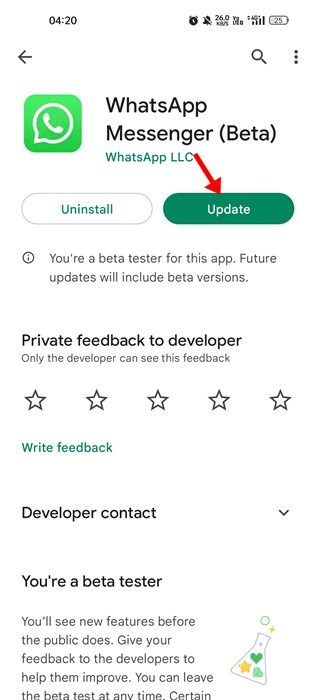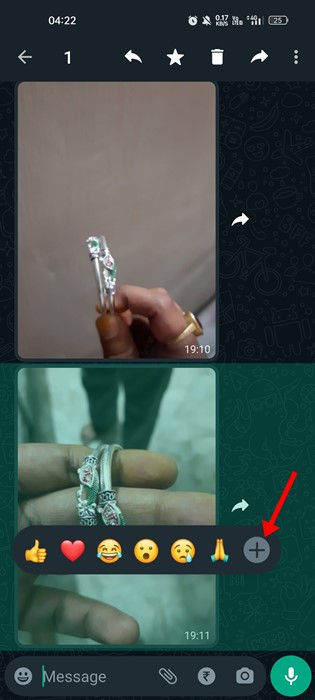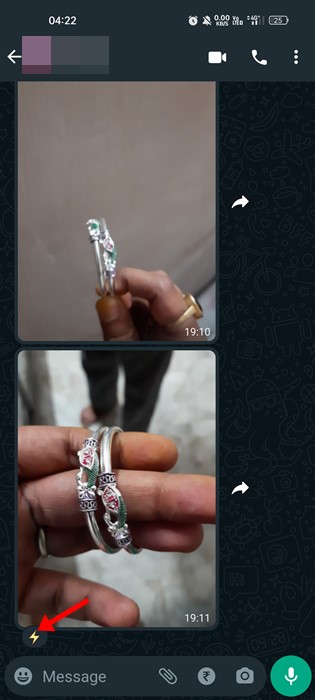A few months ago, WhatsApp rolled out a new feature that allowed users to react to messages shared on the app. The app provided only 6 emojis to react to messages at that time.
The new Message Reaction feature of WhatsApp is excellent and very similar to the one on Messenger and Instagram. We are talking about message reaction because an update has been rolled out to the WhatsApp app that allows you to use any emoji as Message Reaction.
The ability to use any emoji as a message reaction was previously seen on the WhatsApp beta version, but now it’s also rolled out to the stable version. So, if you are a WhatsApp user, you can now update the app and react to messages with any emoji.
How to Forward Images With Captions on WhatsApp
Steps to React to WhatsApp Messages with any Emoji
For more details about the new WhatsApp feature, check out our guide – WhatsApp Rolls Out New Feature To Add Any Emoji As Message Reaction.
Now that WhatsApp officially supports more emojis for message reaction, you might want to know how to access all emoji options. Below, we have shared a step-by-step guide on how to react to WhatsApp messages with any emoji. Let’s get started.
1. First, head to the Google Play Store or iOS app store and update the WhatsApp app.
2. After updating the WhatsApp app, open it and select a chat containing the message you want to react to.
3. Now press and hold the message for a second. You will see the emoji panel. To access all emoji options, tap on the (+) button.
4. Tapping on the (+) button will immediately open the emoji panel of your keyboard app. You need to tap on the emoji you want to use.
That’s it! This is how you can react to WhatsApp messages with any emoji on Android or iOS.
Please note that WhatsApp released the feature yesterday, and it’s still rolling out to the users. The part might take a few more days to roll out to every Android or iOS user.
So, this is how you can react to WhatsApp messages with any emoji on Android or iOS. WhatsApp is expected to gain more features this year, and we have already shared a detailed guide. Check our article 5 Most Demanded Features That Are Coming To WhatsApp for all upcoming WhatsApp features. If you need more help, let us know in the comments below.